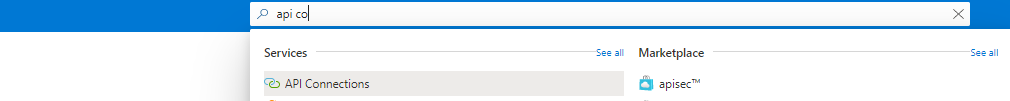@Mark JZ Yeap I believe you are taking about API Connections that are used by logic app connectors.
You can navigate to your action and for the first time you need to authethicate the connector. If you add new then it creates a new connection for that connectors. If you already added previously then it reuse the existing connection for your workflow but you can add a new connection if you need.
First Time :
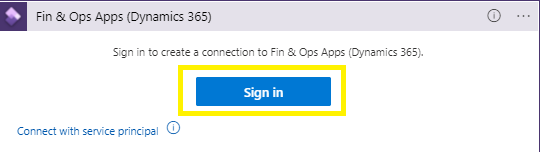
Changing and creating a new one:
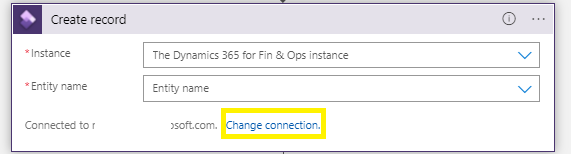
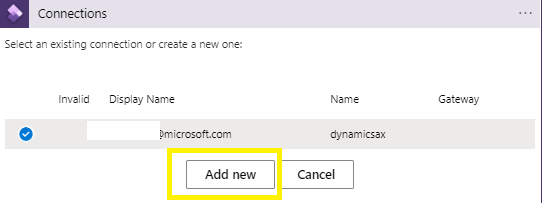
Once you click on Add new you need to sign in which creates a new API Connection. To view the API connection you search/navigate to "API Connections" and view all the API connection on your subscription.