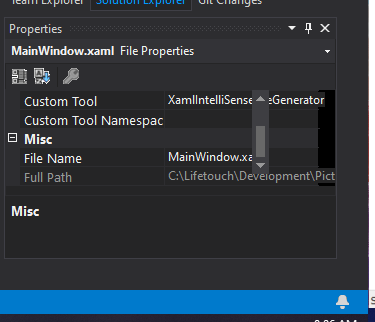Hi @Jeff Nygren
Welcome to Microsoft Q&A!
If you move and dock this window to another place, will the problem still occur?
Sincerely,
Peng
*
If the answer is helpful, please click "Accept Answer" and upvote it.
Note: Please follow the steps in our documentation to enable e-mail notifications if you want to receive the related email notification for this thread