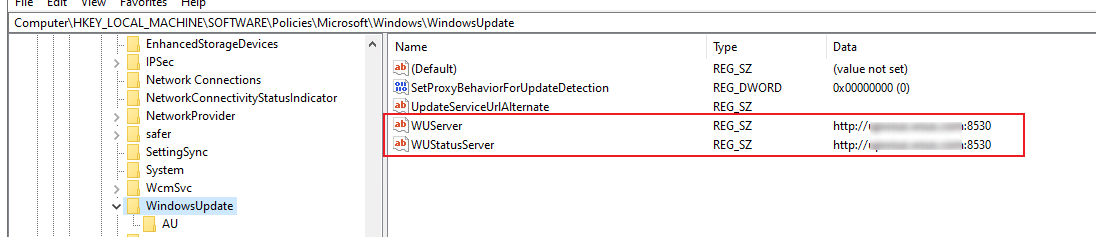@Michael Sabo
I want to share the error code for your reference:
0x8024401C -2145107940 WU_E_PT_HTTP_STATUS_REQUEST_TIMEOUT Same as HTTP status 408 - the server timed out waiting for the request.
Open the IE browser on one of the client and print the below URL to test the connection between WSUS server and the client. The URL should resemble the following URL:
http://SUPSERVER.CONTOSO.COM:8530/ClientWebService/wusserverversion.xml
http://SUPSERVER.CONTOSO.COM:8530/SimpleAuthWebService/SimpleAuth.asmx
In additionm, we could review registry value on the client:
HKEY_LOCAL_MACHINE\SOFTWARE\Policies\Microsoft\Windows\WindowsUpdate
Reference picture:
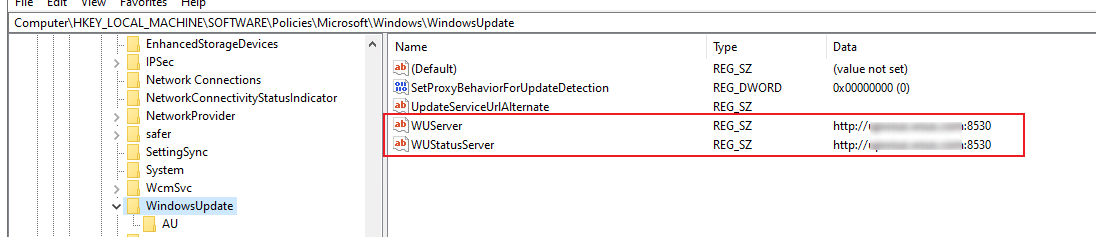
Here is a Office Doucment for your reference.
looking for your feedback and have a great weekend.
Regards,
Rita
If the response is helpful, please click "Accept Answer" and upvote it.
Note: Please follow the steps in our documentation to enable e-mail notifications if you want to receive the related email notification for this thread.