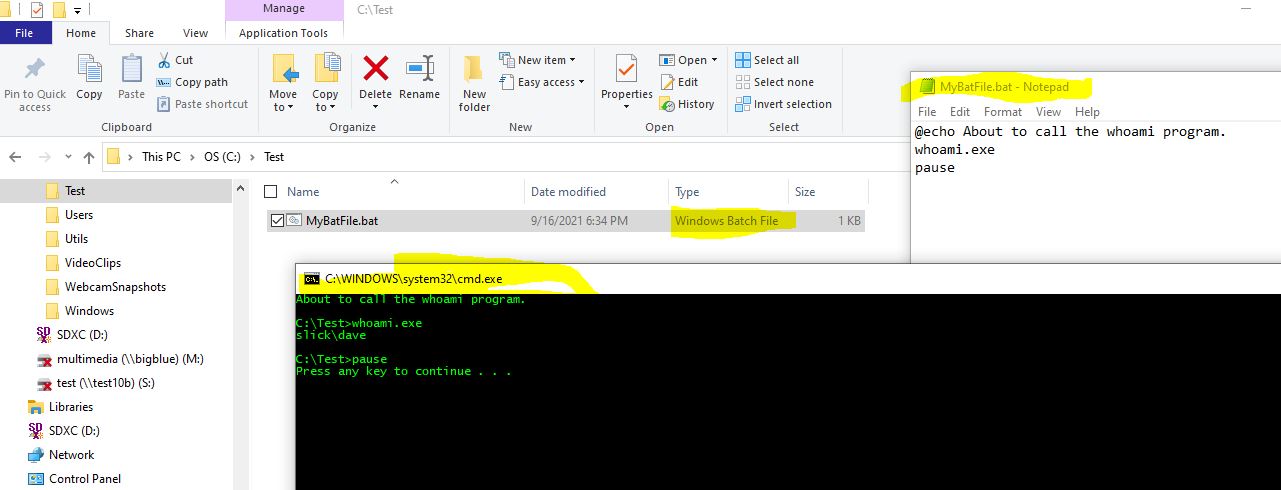When you launch the game you are probably clicking on a shortcut that points to a .bat or .cmd file. That will cause cmd.exe to launch and execute the commands in the .bat file. You need to edit the .bat file with Notepad and add in the command to launch the emulator before it launches the .exe for that game you are trying to play.