
Hi @민수 기 ,
Welcome to Q&A forum!
Which version of Office are you using? Please update it to the latest version first.
Does your data source come from OLAP?
- If so, please note that "You cannot create formulas in a PivotTable that is connected to an Online Analytical Processing (OLAP) data source".
For more information: Calculate values in a PivotTable.
- If not, please check to make sure that the Add this data to the Data Model option is not checked when creating the PivotTable.
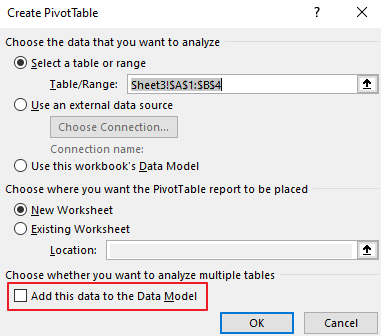
If none of the above conditions are met, please create a new file and create a new PivotTable and share the result with us.
Any updates, please let me know.
If an Answer is helpful, please click "Accept Answer" and upvote it.
Note: Please follow the steps in our documentation to enable e-mail notifications if you want to receive the related email notification for this thread.
