
Based on my research, you could use Find and Replace feature as following. Beacues I am not famliar with Russian, I would take English as an example.
1 For the scenario that the number is the first.
- Press Ctrl + A to select the whole content.
- Press Ctrl + H to open Find and Replace.
- Go to Find tab > Enter
([0-9]) ([A-z])in Find what box, ticke the box of "Use wildcards" > Click Read Highlight, choose "Hightlight All". Then please check whether the highlighted characters are what you need to look for.
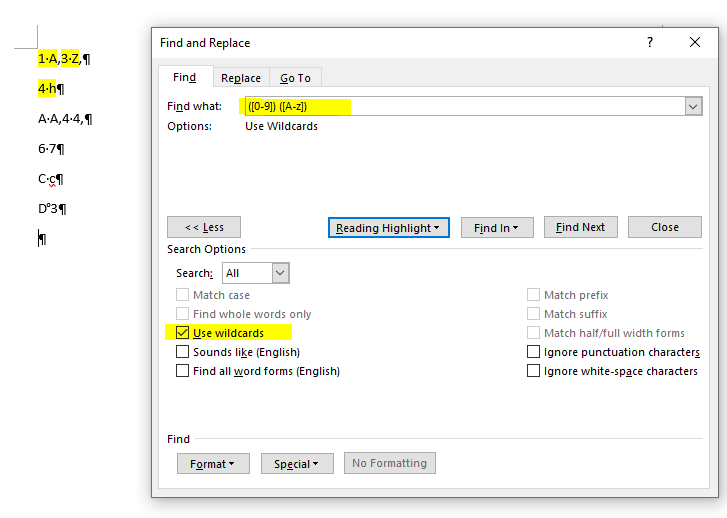
- Then go to Replace tab, enter
\1^s\2in Replace with box > Replace All.
(Please note, "^s" means the Nonbreaking Space, you could get it via clicking Special button to get it.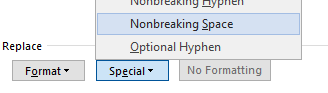 )
)
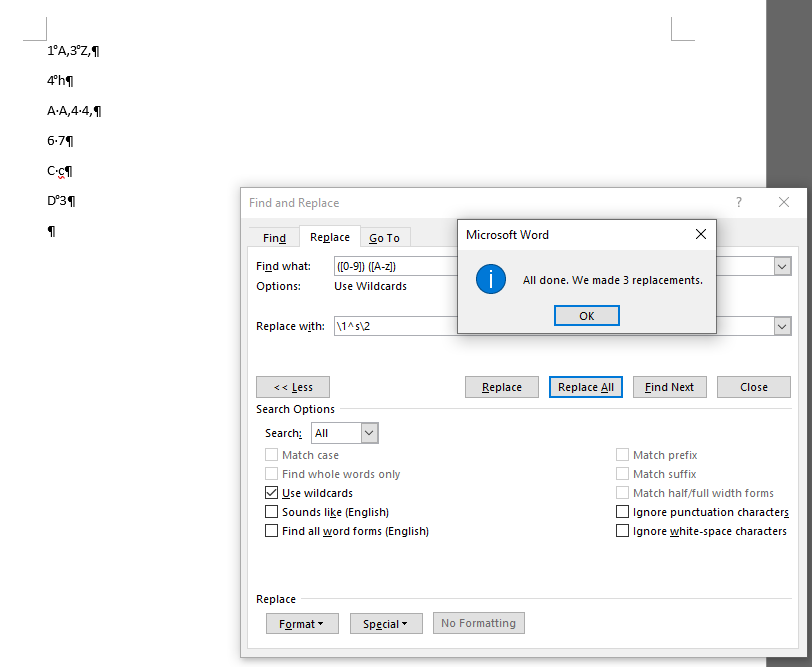
2 For the scenario that the letter comes first regardless of case, please find ([A-z]) ([0-9]) to replace.
Any issues, you could post back.
If an Answer is helpful, please click "Accept Answer" and upvote it.
Note: Please follow the steps in our documentation to enable e-mail notifications if you want to receive the related email notification for this thread.
