
Hello @Konstantinos Marantos ,
Welcome to Q&A Forum!
Please following steps:
1.Navigation to Site Permissions page (user.aspx) as an admin
2.On the Site Permissions page (user.aspx), click on Permission Levels
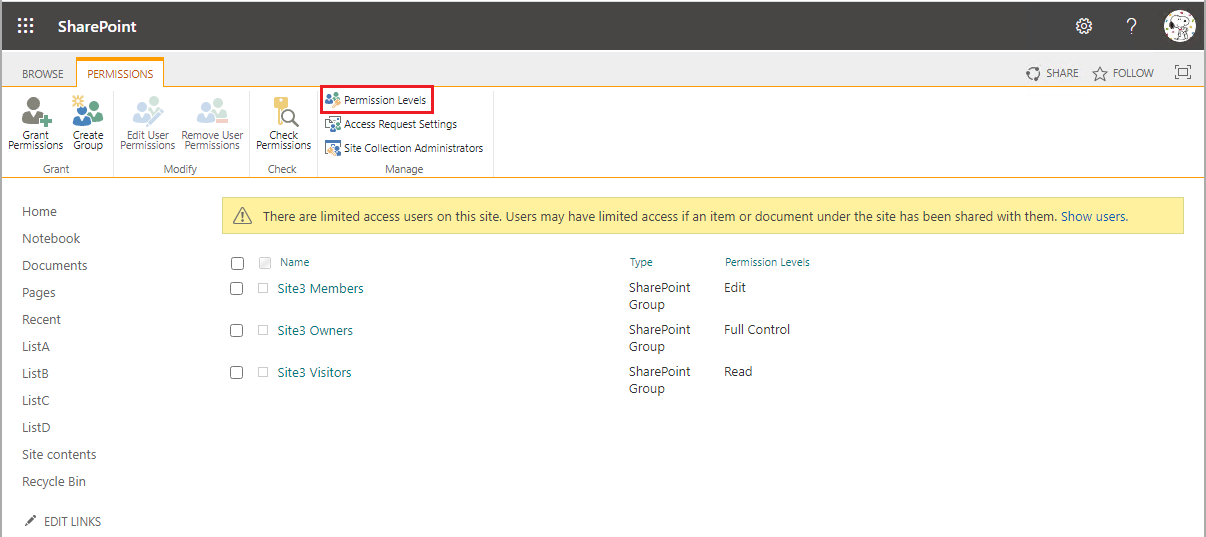
3.On the Permiision Levels page, click on Edit
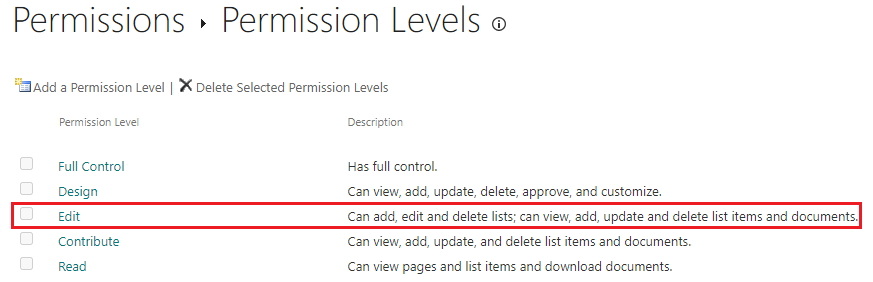
4.On the Edit Permission Level page, scroll to the bottom of the page and click on "Copy Permission Level" button

5.On the Copy Permission Level page, create new Permission Level. Please uncheck "Manage Lists", "Manage Personal Views", "Add/Remove Personal Web Parts" and "Update Personal Web Parts" options.
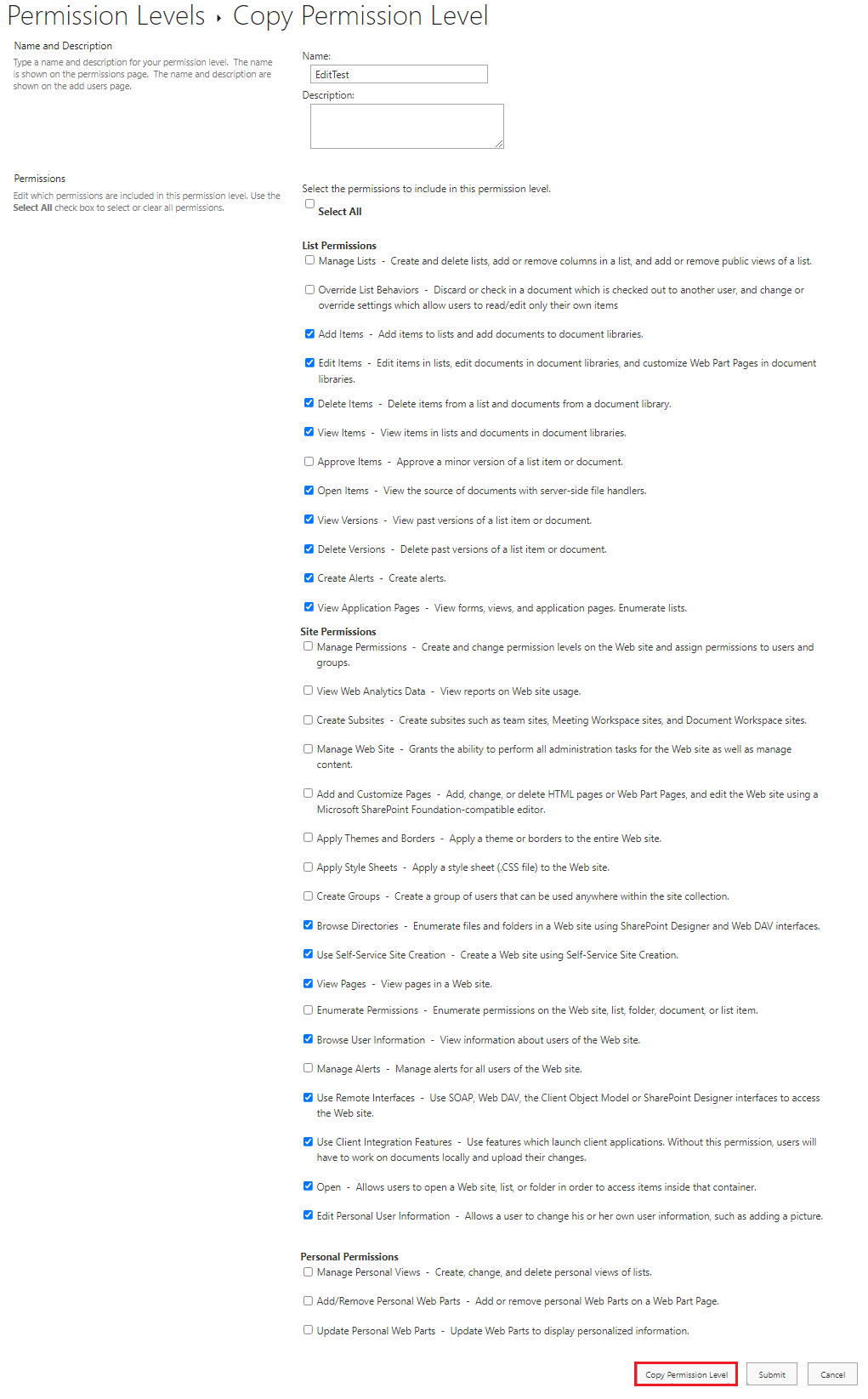
5.Go back to Site Permissions page (user.aspx), select "Site Members" group and click on "Edit User Permissions"

6.Grant the "Site Members" group EditTest permission and uncheck Edit permission

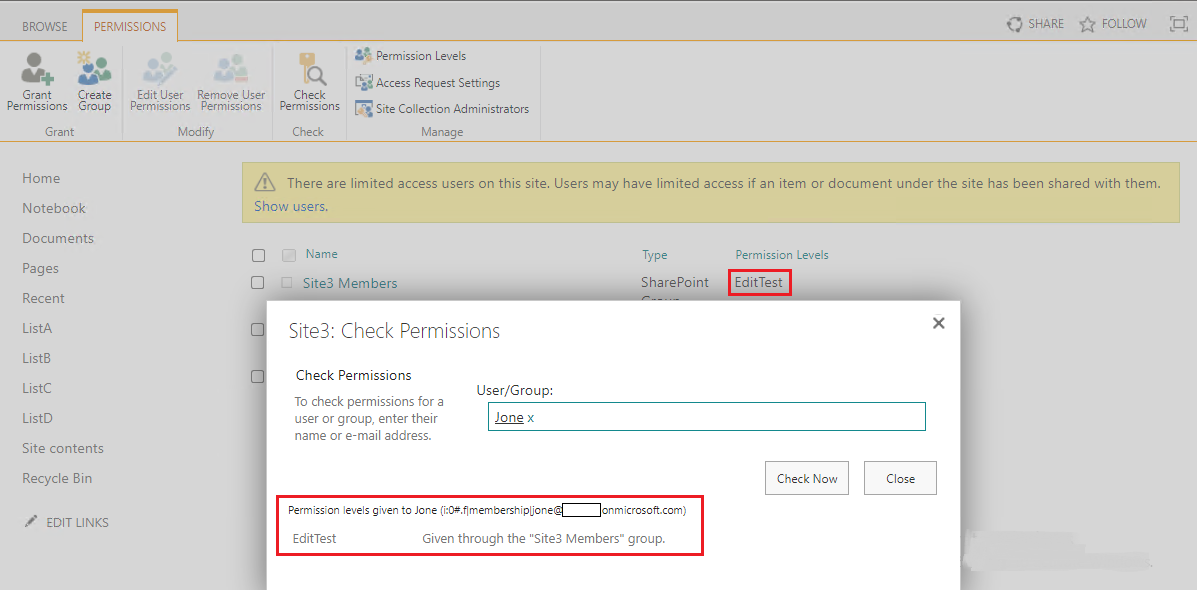
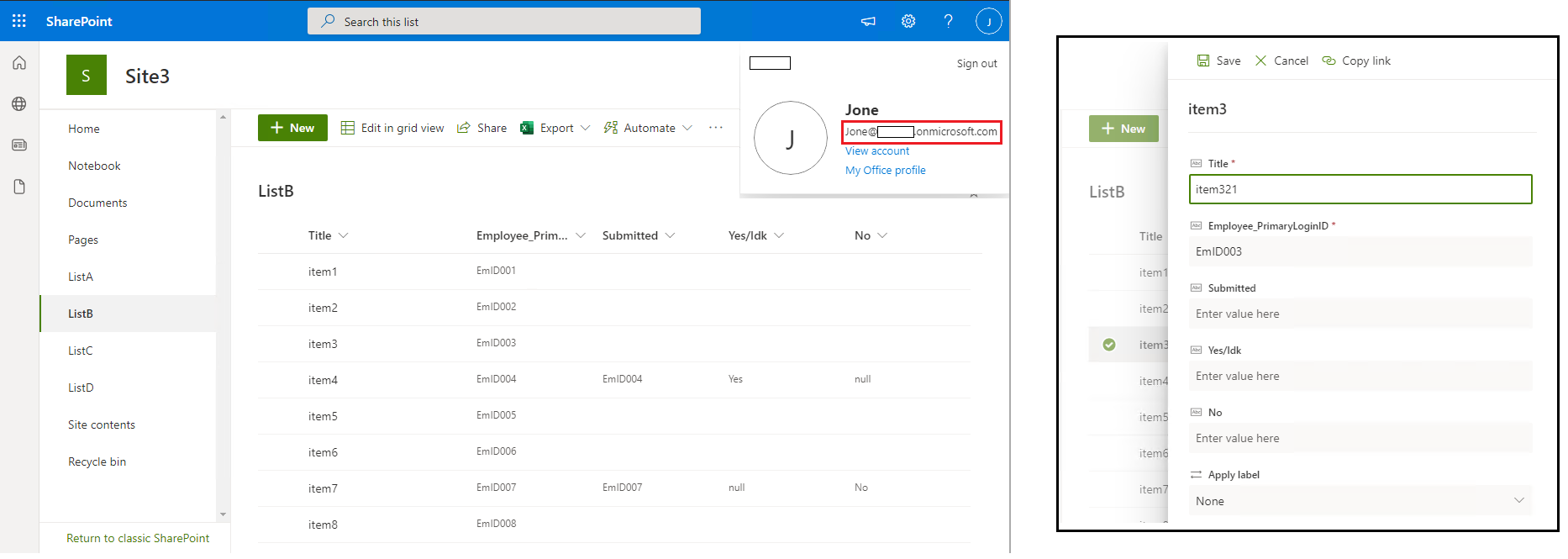
Thanks,
Echo Du
=====================
Updated Answer ====================
Please run the below PnP Powershell code as an admin to change group permission
#Variables for Admin Center & Site Collection URL
$AdminCenterURL = "https://crescenttech-admin.sharepoint.com/"
$SiteURL = "https://crescenttech.sharepoint.com/sites/marketing"
#Connect to SharePoint Online
#User Account is Global administrator and SharePoint Site administrator
Connect-SPOService -url $AdminCenterURL -Credential (Get-Credential)
#sharepoint online change group permissions
#"EditTest" is my custom permission level
Set-SPOSiteGroup -Site $SiteURL -Identity "SiteName Members" -PermissionLevelsToRemove "Edit" -PermissionLevelsToAdd "EditTest"



Thanks,
Echo Du
======================
If an Answer is helpful, please click "Accept Answer" and upvote it.
Note: Please follow the steps in our documentation to enable e-mail notifications if you want to receive the related email notification for this thread.
