Hello William O,
There options come to my mind:
- Your computer has detected soem hardware change and belongs to an organization. Bitlocker will need to connect with the domain to validate the security after entering the key. If not in the domain network, will not report as compliant, so everytime will ask again.
- Check that TPM is enabled by running TPM.MSC . Try to disable TPM from BIOS, boot and enable it again. (*please allways save your current BIOS profile as backup before making any changes)
- This is a known issue with Dell BIOS regarding the boot from USB. If you have any attached storage at the boot (I would check by disconnecting any peripherials, for the sake of it) if the issue persist.
If it is solved, just change the next settings in the BIOS (*please allways save your current BIOS profile as backup before making any changes)
Disable USB Type-C or Thunderbolt 3 Boot support
Disable USB Type-C or Thunderbolt 3 (and PCIe behind TBT) Pre-boot
Disable UEFI Network Stack
Change POST Behavior -> Fastboot -> Thorough
Hope this helps in your case,
Best regards,

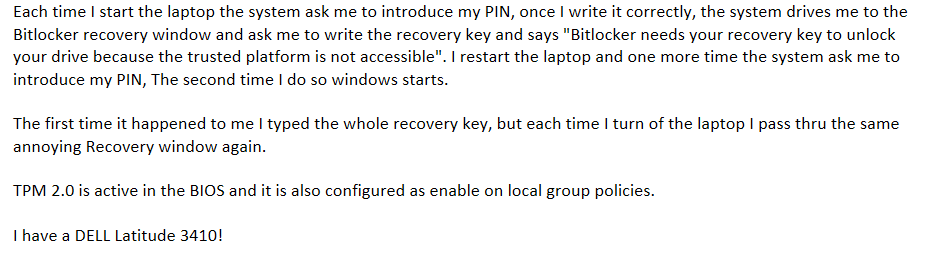 ]2
]2
