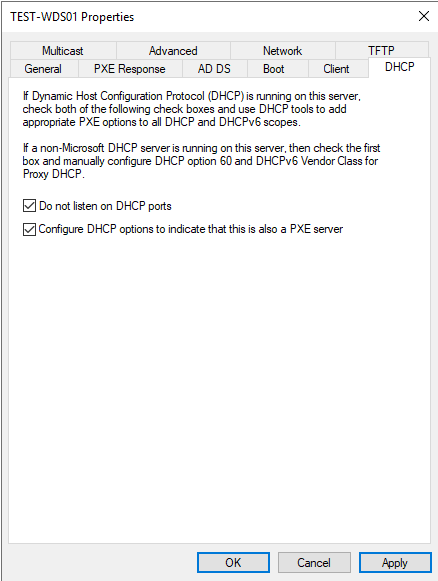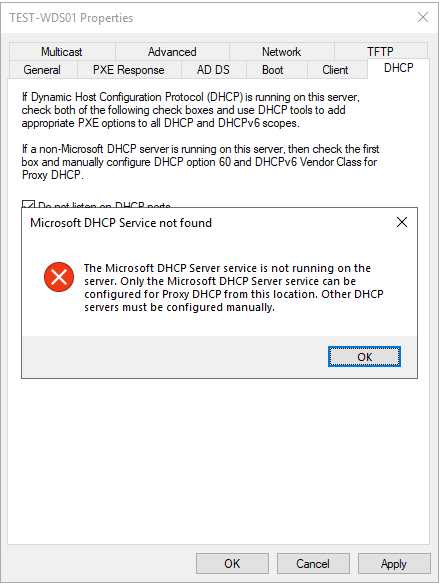Hello Ian S,
Your explanation is more than enough, thank you for the detail! the issue here is that WDS and DHCP uses the same protocols and some default ports, meaning that are in conflict.
Please refer to this thread for more information: https://social.technet.microsoft.com/Forums/windows/en-US/47cbd50a-0d1f-4f82-8bd3-dad4c6d6d1e9/wds-and-dhcp-in-same-server?forum=configmanagerosd
In case you don't have other option, you will need to tune the system. DHCP and WDS both require port number 67. If you have co-hosted WDS and DHCP you can move DHCP or the PXE site role to a separate server or use the procedure below to configure the WDS server to listen on a different port.
Modify the following registry key:
HKEY_LOCAL_MACHINE\SYSTEM\CurrentControlSet\Services\WDSServer\Providers\WDSPXE
Set the registry value to:
UseDHCPPorts = 0
For the new configuration to take effect run the following command on the co-located DHCP and WDS server:
WDSUTIL /Set-Server /UseDHCPPorts:No /DHCPOption60:Yes
This should allow them to coexist.
Hope this resolves your question,
Best regards!
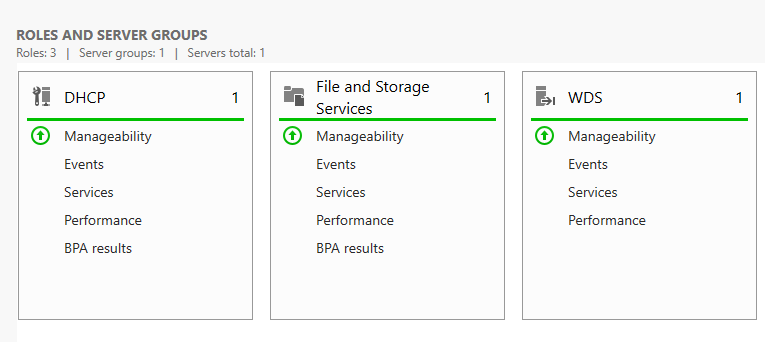 .
.