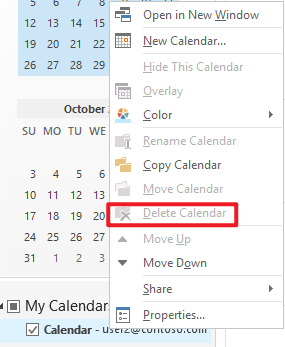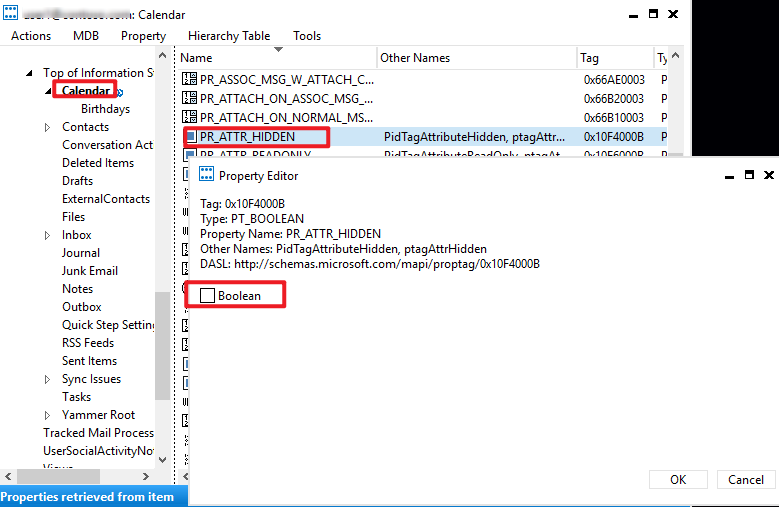Hi @DylanHanssen-3657,
Users have added user X's calendar using the GAL, however the calendar that they see does not match the calendar that user X sees in his Outlook our Webmail
The calendar added via GAL is the default calendar of the user. So agree with the assumption you mentioned that the calendar which user X sees is a different calendar created by himself/herself, rather than the primary calendar of the mailbox.
Normally, we are not able to delete the default calendar, the "delete calendar" option is grayed out for the primary calendar:
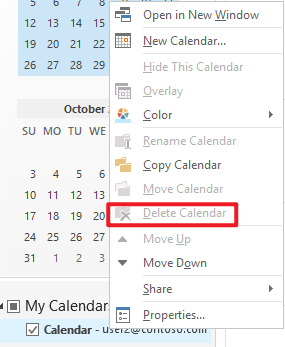
But by "can't find it anywhere", do you mean you cannot see the default calendar even when you are granted permissions to user X's mailbox? How about user X himself/herself, can he/she see the default calendar that the others users see?
If the the mysterious is not visible anywhere, I'd recommend trying to connect to Exchange Online powershell(assuming the mailbox is hosted in exchange online as noticed you are using the Exchange online related tag), then run the command below to see if you can see the calendar folder:
Get-MailboxFolderStatistics -Identity UserX | Select FolderPath
If an Answer is helpful, please click "Accept Answer" and upvote it.
Note: Please follow the steps in our documentation to enable e-mail notifications if you want to receive the related email notification for this thread.