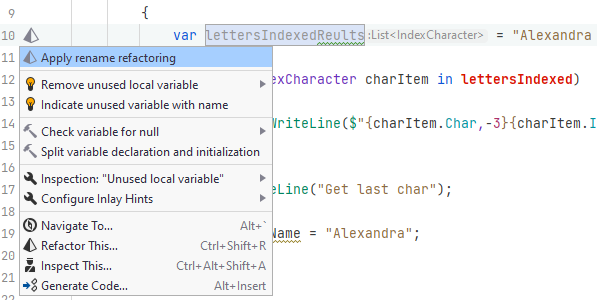In Visual Studio use the editor and the keyboard to overwrite the class or variable name. A Quick Action lightbulb will popup where you can rename all the instances of the name. Contact JetBrains support for assistance with Rider.
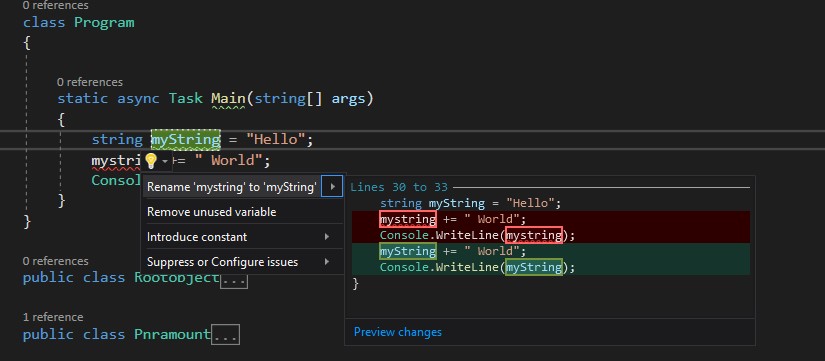
This browser is no longer supported.
Upgrade to Microsoft Edge to take advantage of the latest features, security updates, and technical support.
I cannot refactor-rename any variable/class name/anything in VS or Rider, either via hotkeys or from the context menu. I've already tried reinstalling both editors but the problem remains. Any ideas on how to resolve this?

In Visual Studio use the editor and the keyboard to overwrite the class or variable name. A Quick Action lightbulb will popup where you can rename all the instances of the name. Contact JetBrains support for assistance with Rider.
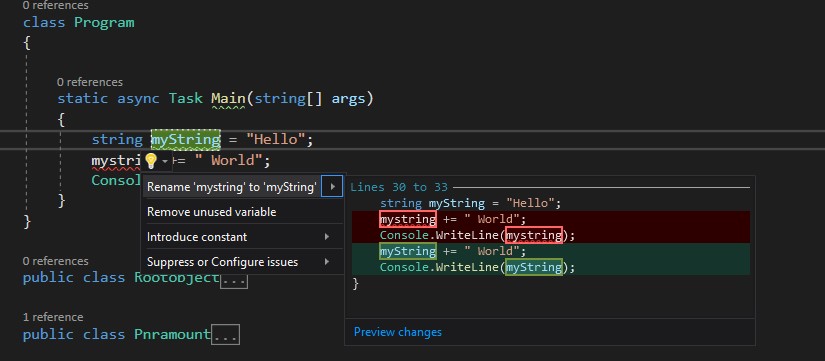

In Rider, when I rename a variable the pyramid symbol presents itself as per below allowing the var to be renamed with a stock install of Rider.