and for those who have the same issue-
Tools --> Options --> Text Editor --> Basic --> Tabs --> Indenting = Block (defaulted to none....)
This browser is no longer supported.
Upgrade to Microsoft Edge to take advantage of the latest features, security updates, and technical support.
Hey
this is probably a menial thing to most but to others (like me), an irritation that hopefully there is a fix for.
2017
when i press enter in coding to go to the next line in the code, the cursor will be placed directly under the indented code
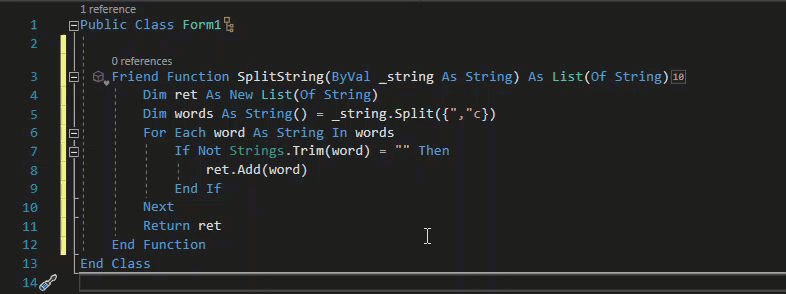
When i do the same in 2019, the cursor is moved to the margin and not the indentation which, when coding, should remain in the indented section
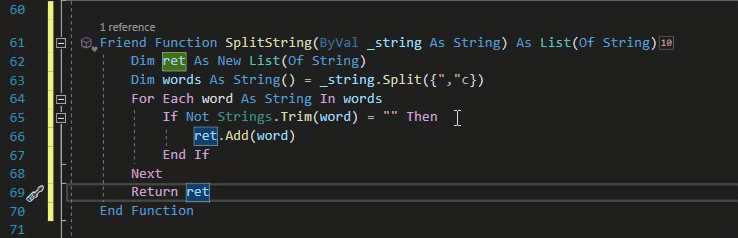
is there a setting or a way to change this back to how it should be?
Thanks
and for those who have the same issue-
Tools --> Options --> Text Editor --> Basic --> Tabs --> Indenting = Block (defaulted to none....)