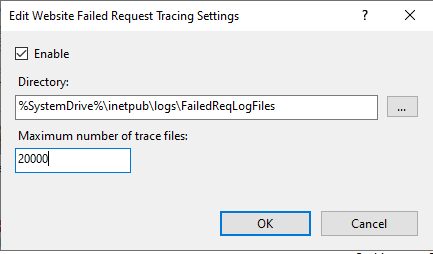Hi @Piyush Meshram ,
I've heard it said that the performance overhead to have FRT enabled and listening on all page requests is about 5%. Maybe this data is not very accurate because FRT itself is used as a debugging tool. More often it is tracking requests, monitoring IIS modules and writing logs.
I think increasing the trace file will affect the performance of IIS, because it needs to allocate more resources to trace the request in detail. If your windows server is just an entry-level server, it does not have good processing performance and read/write speed. Windows server needs to allocate resources so that frt can write a large number of logs in time. Once hosted on IIS, applications also need to continuously read and write files, which will be affected by FRT at this time.
However, you don't have to worry about FRT will have a big impact on performance. Because each log has a maximum size of 512KB by default.
If the answer is helpful, please click "Accept Answer" and upvote it.
Note: Please follow the steps in our documentation to enable e-mail notifications if you want to receive the related email notification for this thread.
Best regards,
Bruce Zhang