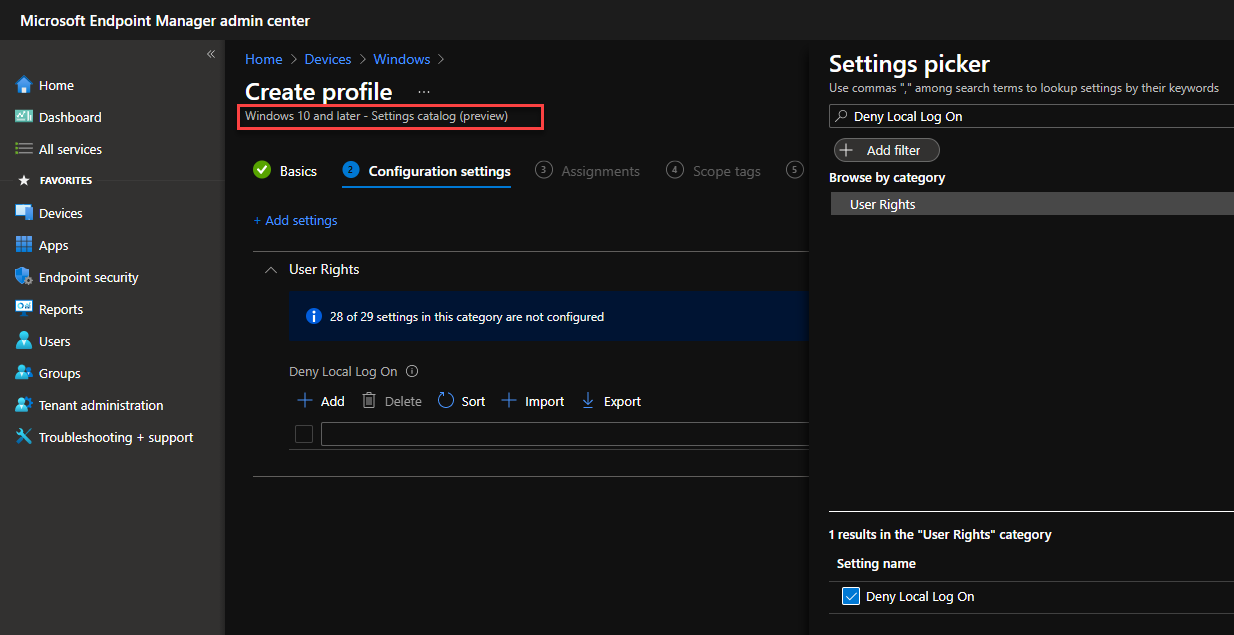Have you read this blog post? It looks like the same error. https://www.inthecloud247.com/restrict-which-users-can-logon-into-a-windows-10-device-with-microsoft-intune/
Also you can configure this in the Settings Catalog:
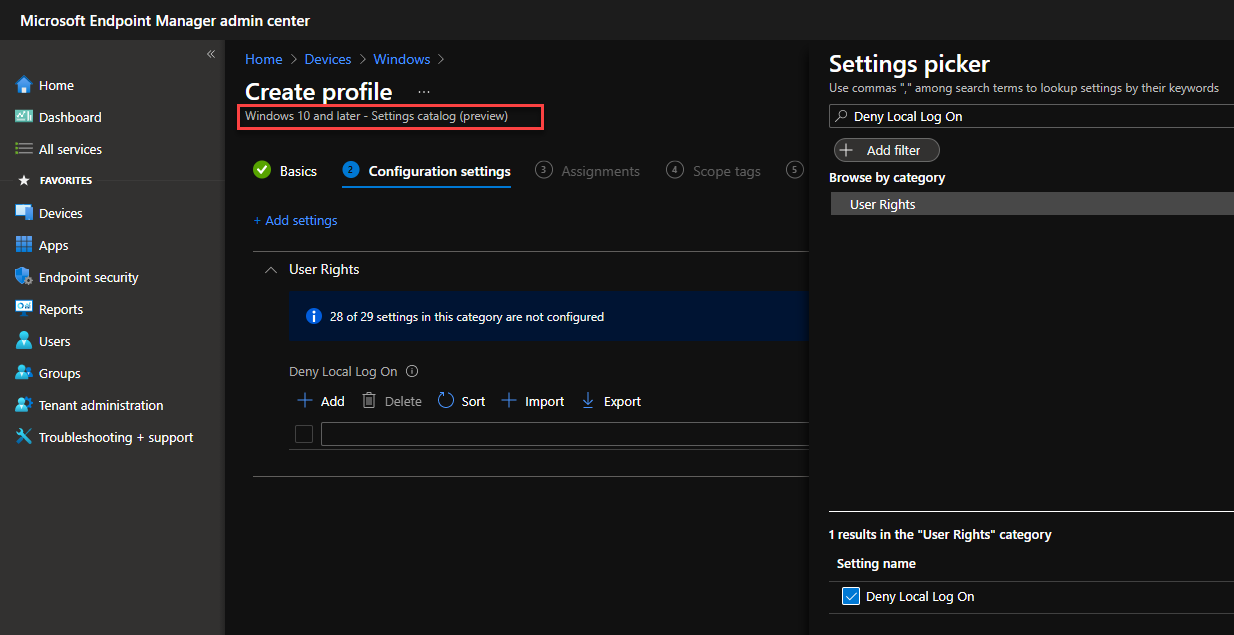
This browser is no longer supported.
Upgrade to Microsoft Edge to take advantage of the latest features, security updates, and technical support.
Hello,
Glad to be here, and hoping someone can help me out. I've created a custom device configuration policy that should restrict a specific local admin user from logging into the windows 10 laptop. My configuration settings are as follows:
Name: Restrict Local Admin Login
Description: Not configured
OMA-URI: ./Device/Vendor/MSFT/Policy/Config/UserRights/DenyLocalLogOn
Data type: String
Value: <![CDATA[.\aLocalAdminUser]]>
After applying the policy to my test device, I see that my user above doesn't get added to the 'Deny log on locally' properties on the device's local security policy.
Is my syntax or data type being used not correct?
I'm at a loss now, so any help is greatly appreciated.
Thanks!
Have you read this blog post? It looks like the same error. https://www.inthecloud247.com/restrict-which-users-can-logon-into-a-windows-10-device-with-microsoft-intune/
Also you can configure this in the Settings Catalog: