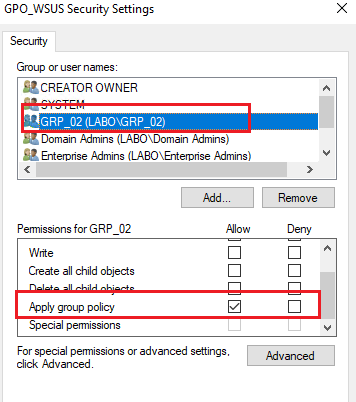Hi @Ochen Ao ,
Can you please create a Test OU under your Domain OU, Please Link your computer-based GPO to that test OU and move your machine under Test OU and please verify the GPO with (rsop. msc) from your machine and see if the GPO is working,(This is for testing only)
Go back to your previous and follow below.
if it works please don't remove the Authentication users from the security filter, you make everyone a read-only please refer below. you can add your security based Group to the security filter
if my suggestion helps, please mark this blog as an acceptable answer. please let me know if you have any questions.
Thanks & Regards,
Sarat