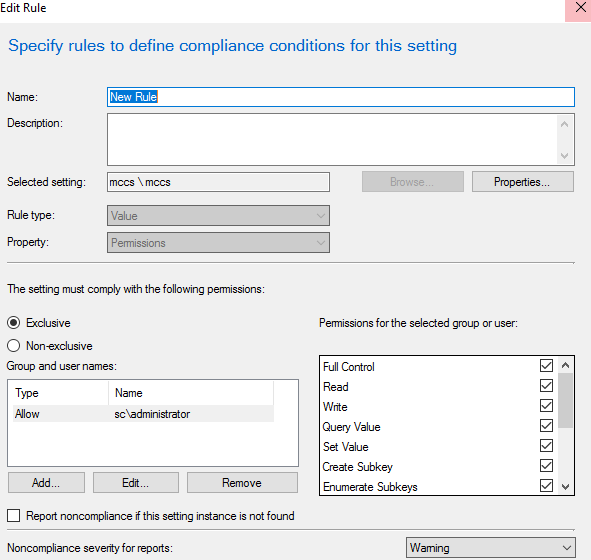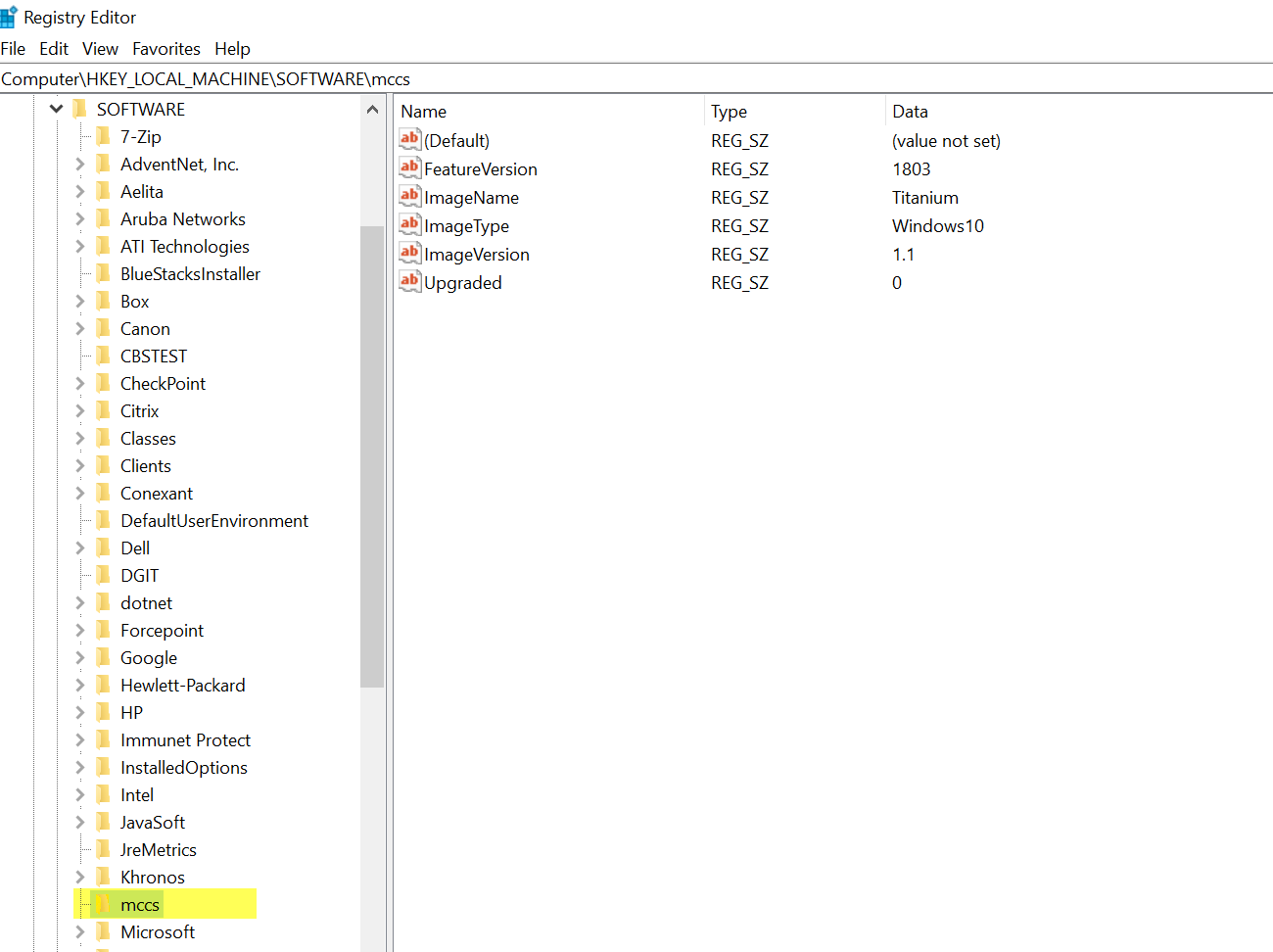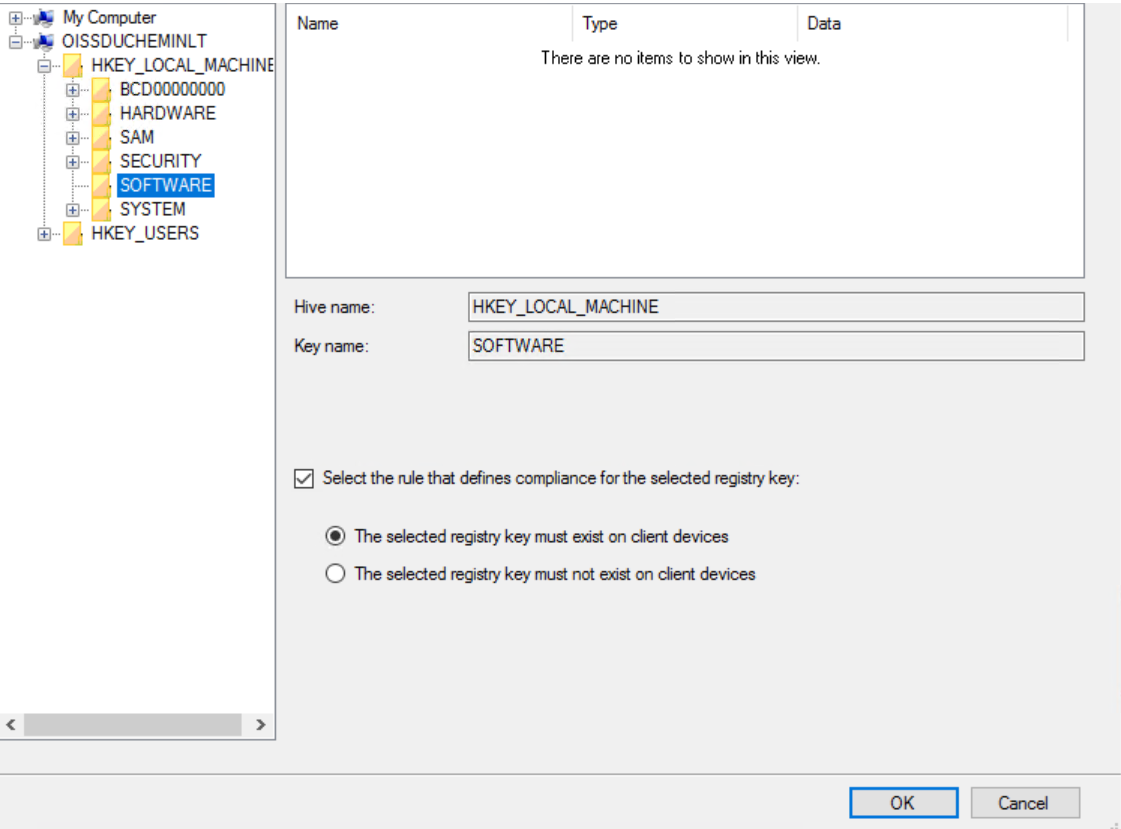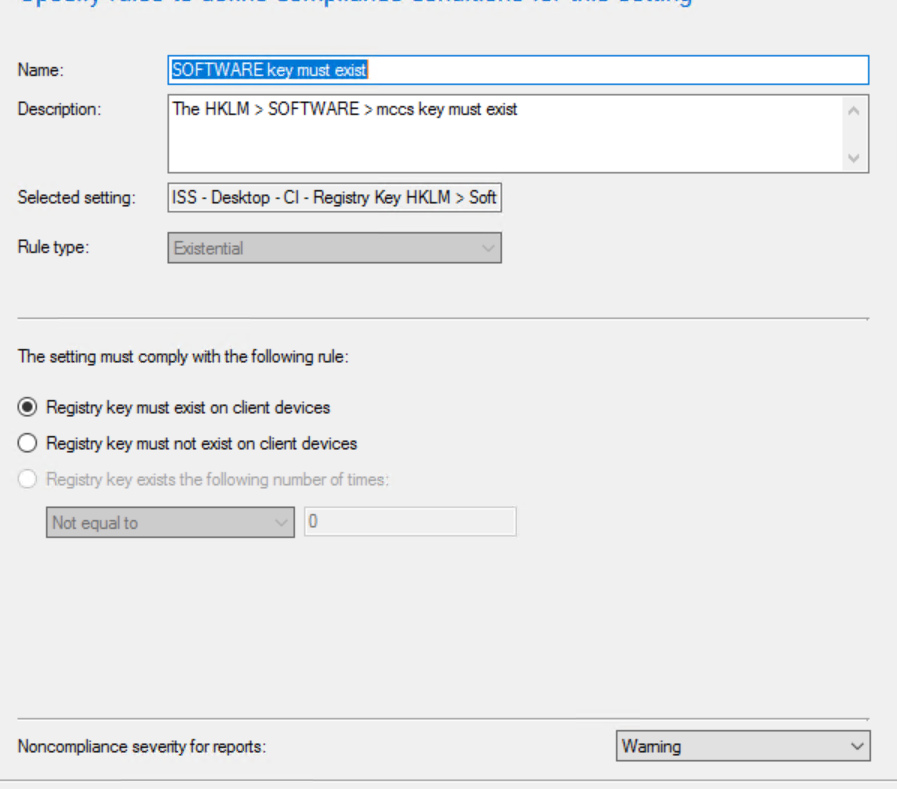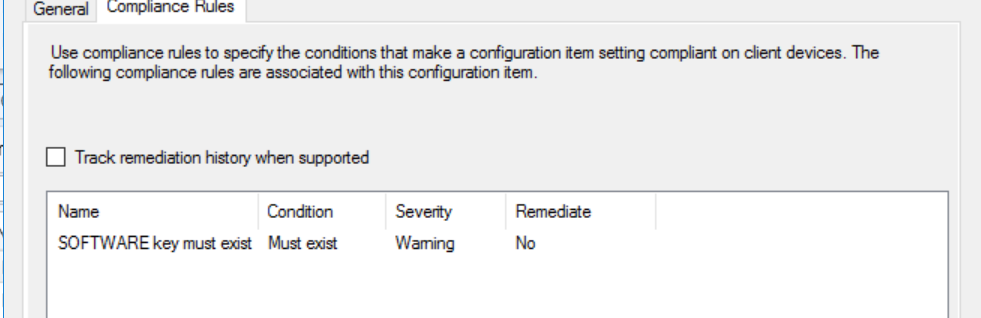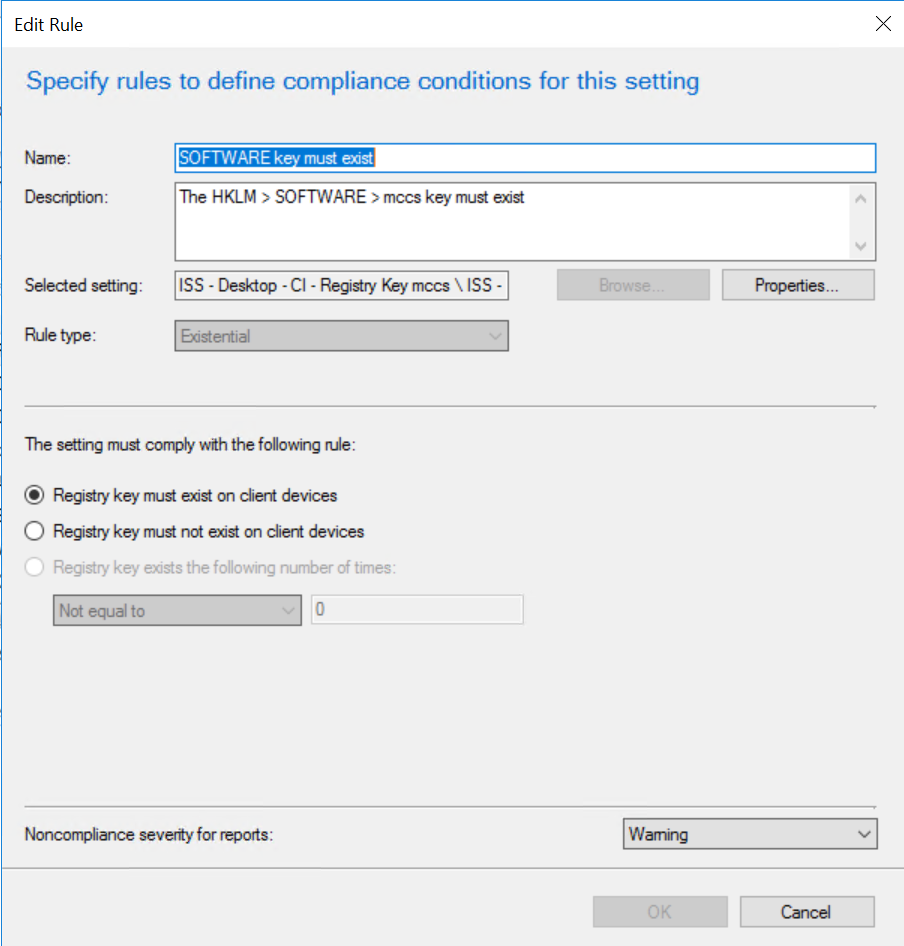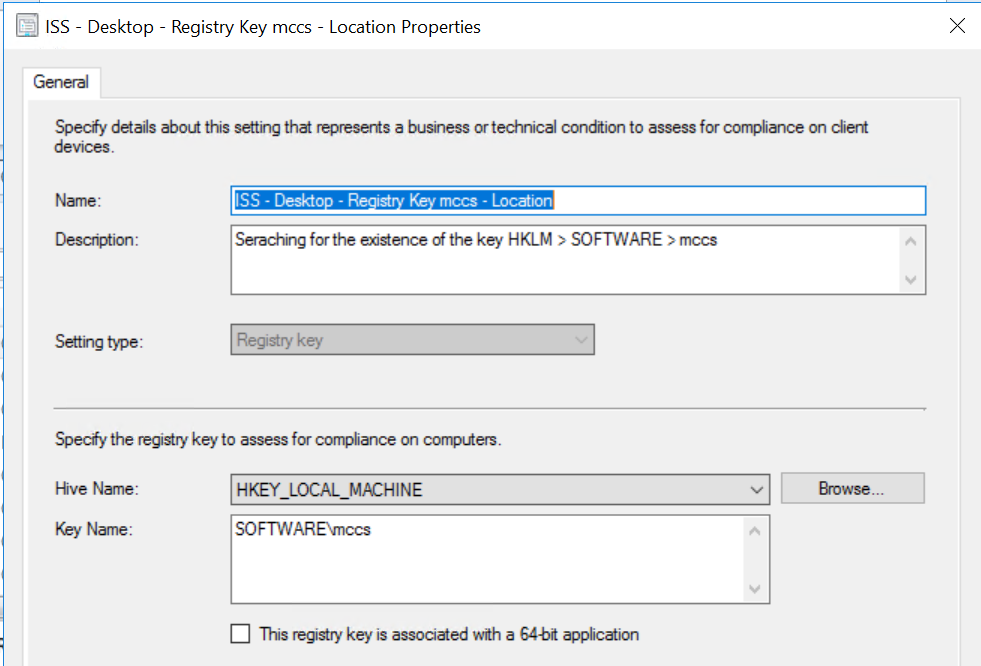Hello,
Now I was able to get a machine which respond with expanding the SOFTWARE key.
I am trying to check as it shows this machine "non compliant" when the key exists!!! which seems to be the reverse of what is expected!!!
What are the different option to run an "Evaluate" on the Configuration Baseline?
- Control Panel > Configuration Manager > Configuration > Evaluate
- Any other option per cycle? per the client?
What other tasks should be run to get the latest version of a Configuration Baseline/Configuration Item applied?
Details:
Name: ISS - Desktop - CB - HKLM > SOFTWARE > mccs
Type: Baseline
Revision: 1
Compliance State: Non-Compliant
Non-Compliance Severity: Information
Description: Searching for the key HKLM > SOFTWARE > mccs
Name: ISS - Desktop - CI - Registry Key HKLM > Software > mccs
Type: Operating System Configuration Item
Revision: 1
Compliance State: Non-Compliant
Non-Compliance Severity: Information
Description: searching the existence of the key HKLM > Software > mccs
Non-Compliant Rules:
Setting
Name Setting
Type Setting
Description Rule Name Rule Description Severity Instance Data
ISS - Desktop - Registry Key HKLM > SOFTWARE > mccs Registry Key Seraching for the existence of the key HKLM > SOFTWARE > mccs SOFTWARE key must exist Information
Expression Current
Value Instance
Source Rule
Type
NotEquals 0 0 Existential
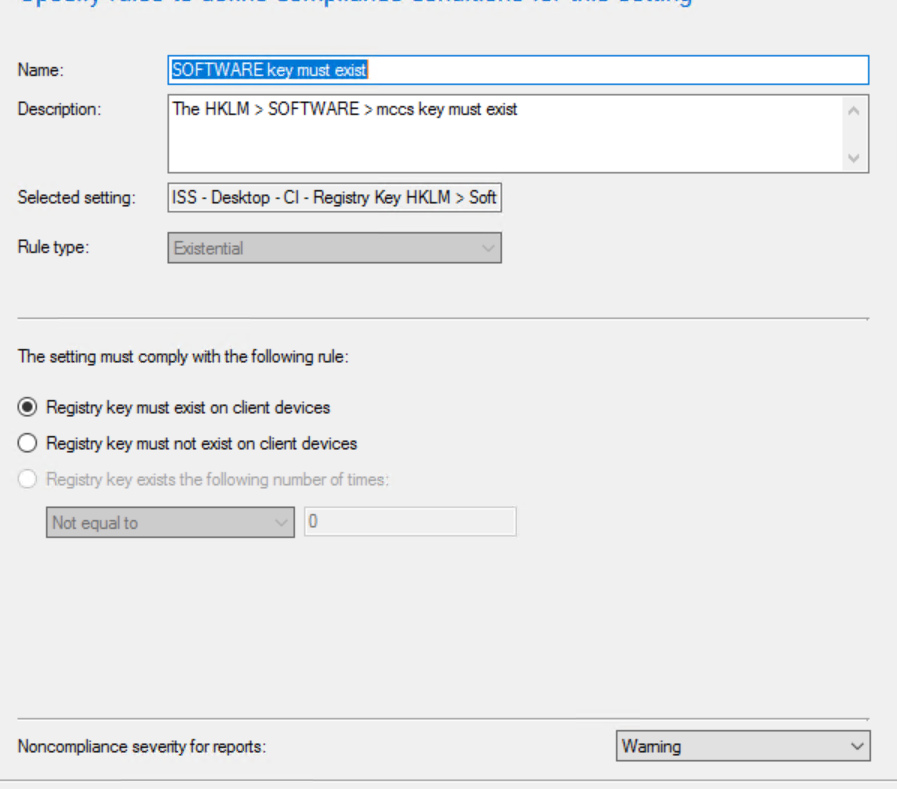
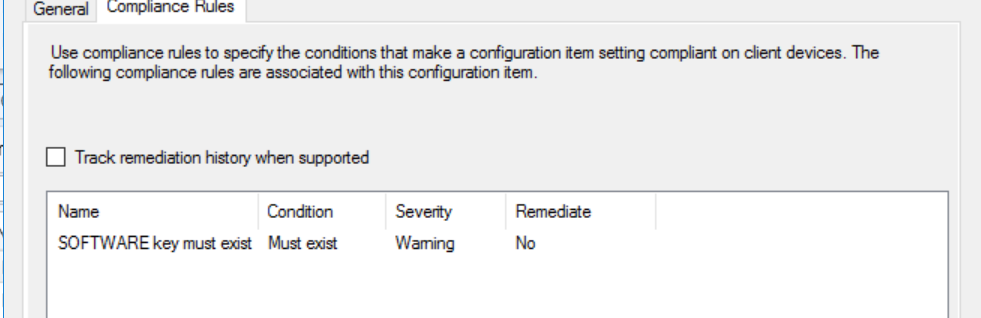

Thanks,
Dom