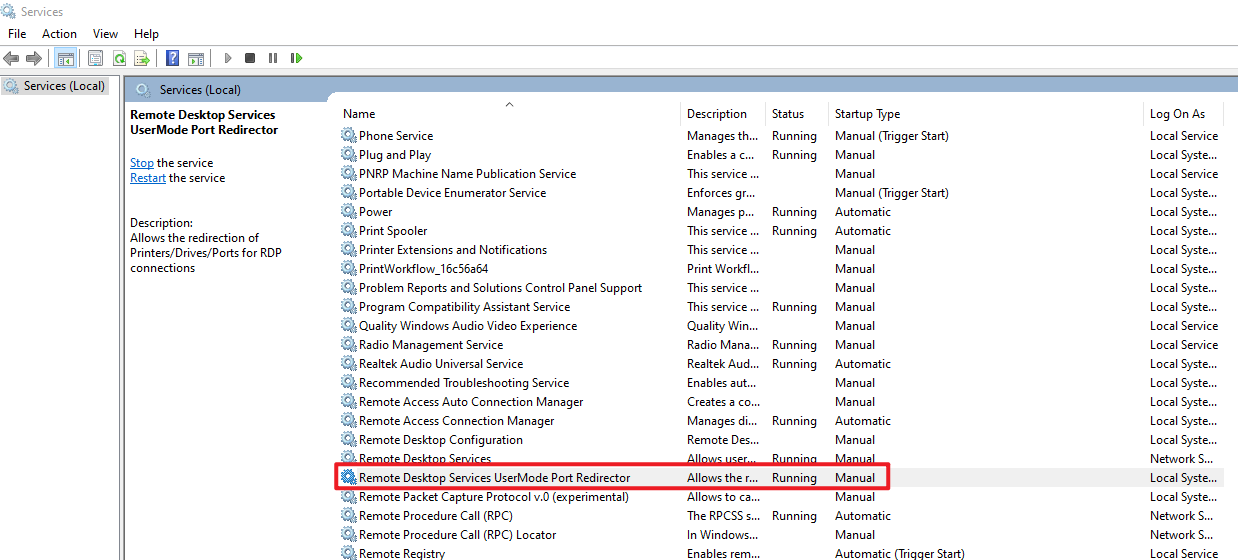Hi,
May I know if the Windows 10 PC is used to RDP to other server or you remotely connect to this windows 10 PC?
We can try below general steps to see if they help.
- Ensure that you have the Printers option selected in your Remote Desktop settings.
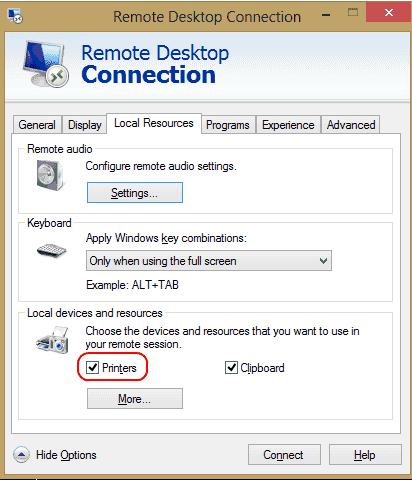
- If you are connecting to a Windows Server by RDP, ensure the settings on the server don’t disable the sharing of Printers.
- Login to the server and Launch “gpedit.msc”.
- Navigate to “Computer Configuration” > “Administrative Templates” > “Windows Components” > “Remote Desktop Services” > “Remote Desktop Session Host”.
- Expand “Printer Redirection”
- Ensure that “Do not allow client printer redirection” is set to “Not configured” or “Disabled”. Also, ensure “Redirect only the default client printer” is set to “Not configured” or “Disabled”
Meanwhile, you could also proceed below.
- Open “Server Manager”
- Select Remote Desktop Services ->Collections -> Tasks ->Edit properties ->Client Settings
- Ensure printer redirection has been checked
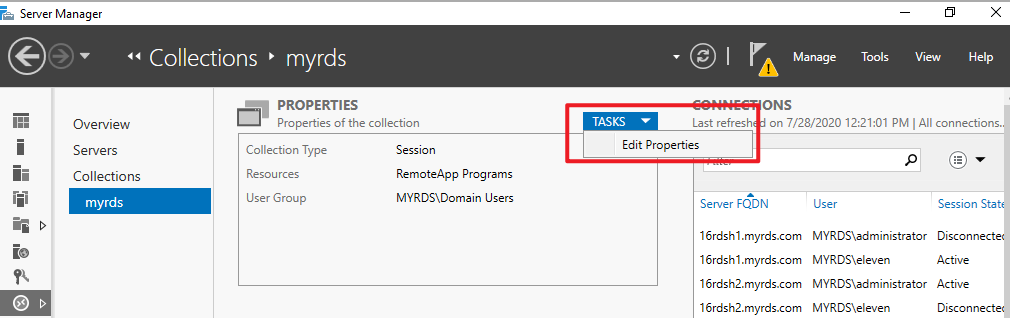
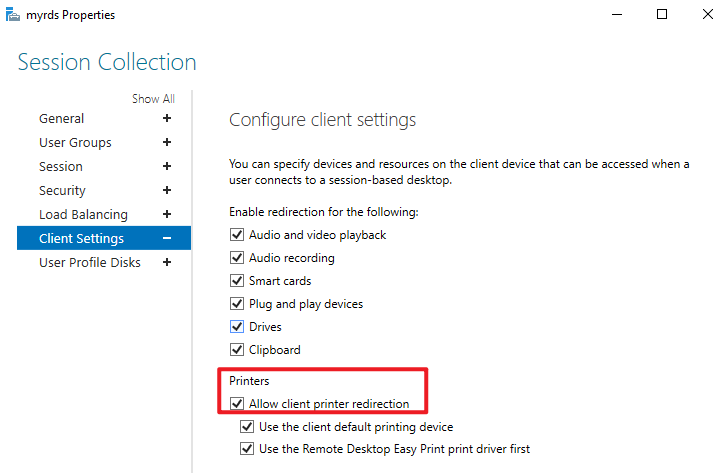
Check that the printer drivers for the printer you are attempting to use are installed on the computer you are connecting to.
Thanks,
Eleven