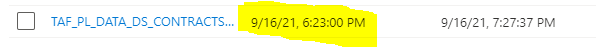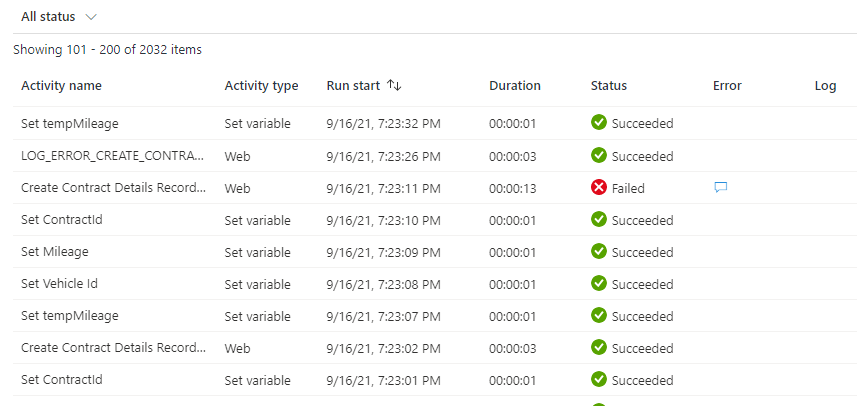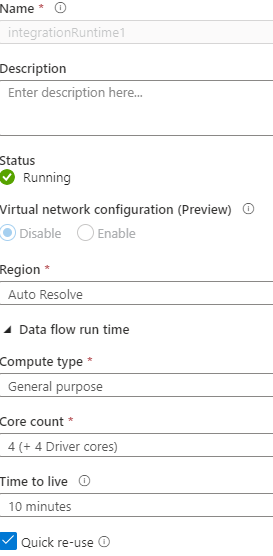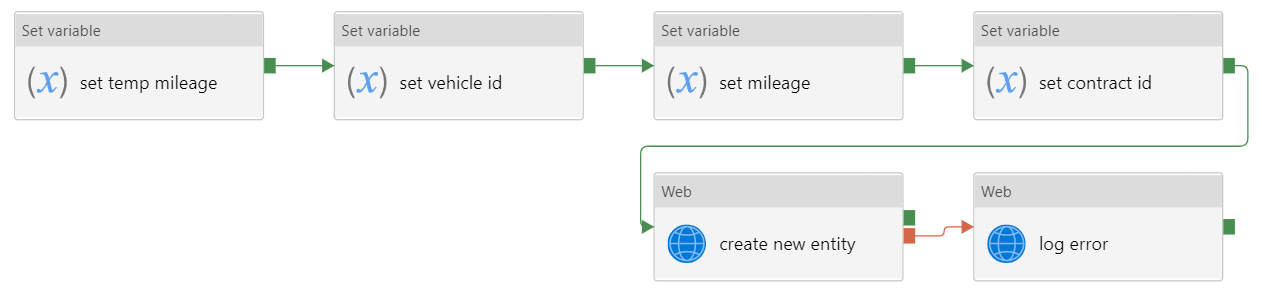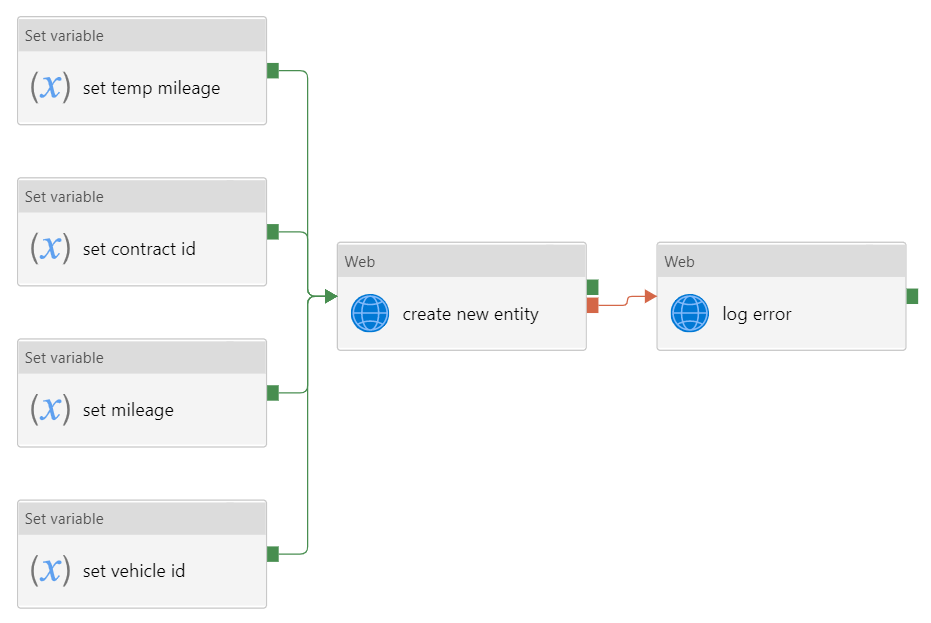Actually, I have a pipeline for which I have created a schedule trigger to migrate data from one D365 CRM entity to another but after 1 hour of execution it starts to fail the record creation but pipeline still shows In progress as another activity/task it performs successfully. Please follow the below/attached snap shots for your reference.

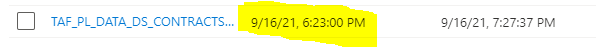
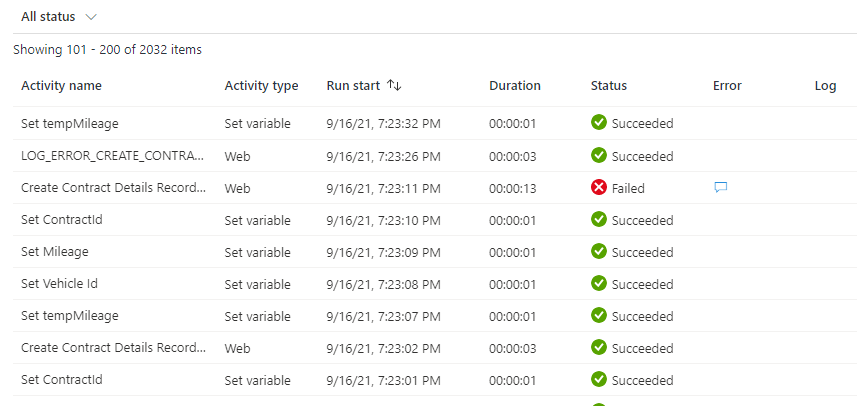
Error details (which fails only after 1 hour of pipeline trigger execution):
Error code
2108
Troubleshooting guide
Failure type
User configuration issue
Details
Invoking Web Activity failed with HttpStatusCode - 'Unauthorized', message - ''
Also, please let me know, why its taking too much time to execute only 1000 records. How I can optimize it please suggest.
Just FYI: I have tried to set concurrency as 50 and also change the TTL setting as in below SS. Also, tried to change it to every possible option (i.e. Compute Type, Core Count, Time to live & enable Quick re-use) but still did not get any help.
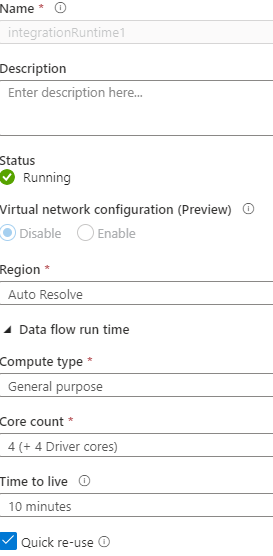
Error details (which fails only after 1 hour of pipeline trigger execution):
Error code
2108
Troubleshooting guide
Failure type
User configuration issue
Details
Invoking Web Activity failed with HttpStatusCode - 'Unauthorized', message - ''
Please anyone provide solution asap. Much appreciate for any quick solution.
Thanks.