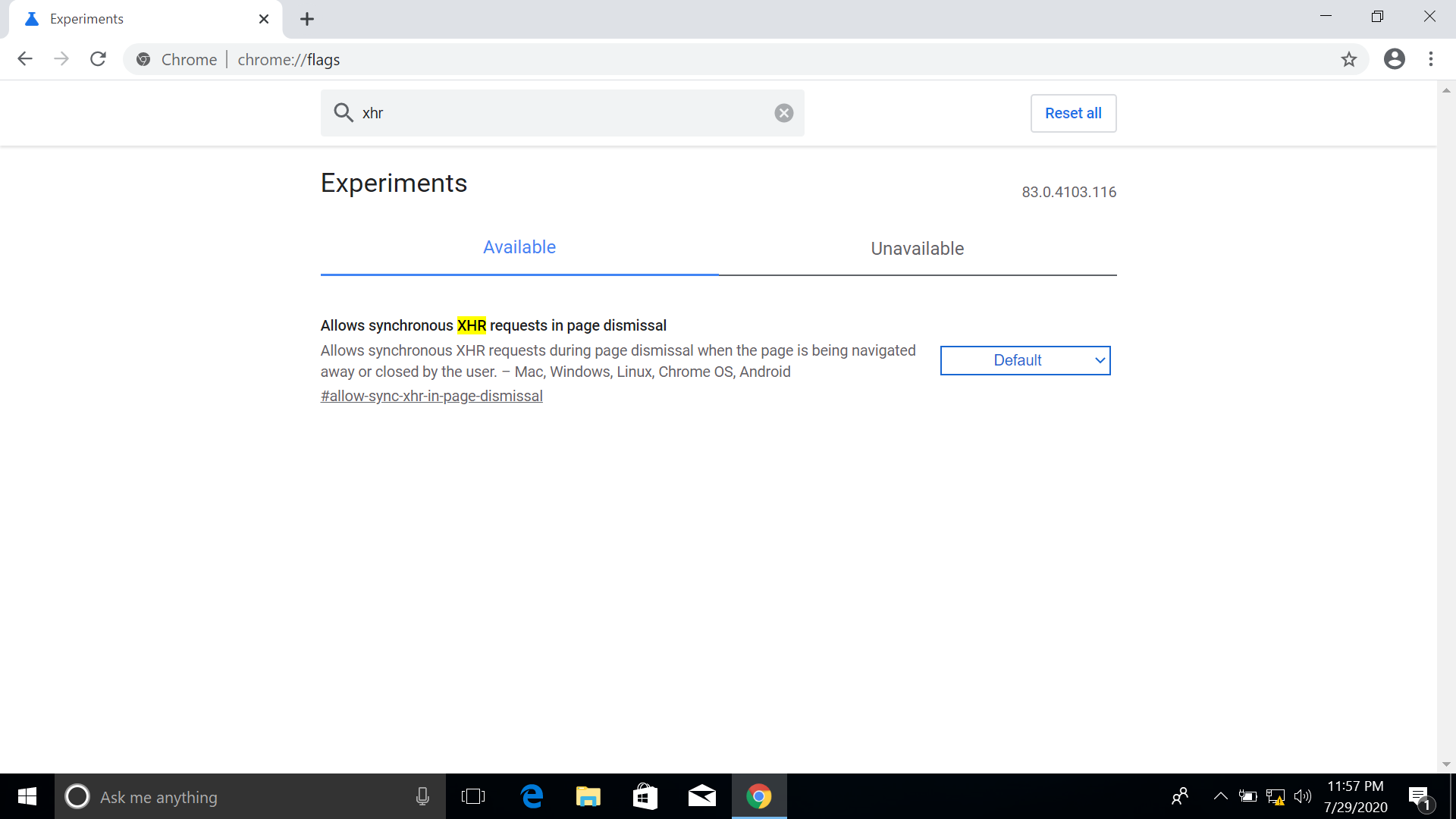Hi,
Based on my research , the policy is based on user configuration ,so we need to link the gpo to the container for users.
I configured the setting through GPO:Allows a page to perform synchronous XHR requests during page dismissal
And set it to not configured, enable, and disable then check the results.
I checked the gpresult, the policy was applied.
But no matter how did i set the policy , the image in the following won't be change as you mentioned , as following):
Then i checked the registry:HKEY_CURRENT_USER\Software\Policies\Google\ChromeOS
When i set the policy to not configured there is not such a value.
When enabled ,the value for AllowSyncXHRInPageDismissal is 1
When disabled,the value for AllowSyncXHRInPageDismissal is 0



That means the policy worked.Still not sure why not showing the right results in the chrome page.