
All you should need to do is replace the product key.
https://learn.microsoft.com/en-us/windows/deployment/upgrade/windows-10-edition-upgrades
--please don't forget to Accept as answer if the reply is helpful--
This browser is no longer supported.
Upgrade to Microsoft Edge to take advantage of the latest features, security updates, and technical support.
Looking for guidance and assistance upgrading a number of devices in my companies environment from Windows 10 Pro to Windows 10 Enterprise. I have the PK handy and would like to push the upgrade as a policy through Absolut as a PowerShell script. Has anyone pushed the updates using either a PowerShell script or .batch. Any guidance would be appreciated as I'm new to scripting.
All you should need to do is replace the product key.
https://learn.microsoft.com/en-us/windows/deployment/upgrade/windows-10-edition-upgrades
--please don't forget to Accept as answer if the reply is helpful--

In Windows 10, Microsoft enabled bit-less edition upgrade from Pro to Enterprise. This means all the features are on the device already and the upgrade to Enterprise edition can be performed by changing the product key rather than having to download and deploy a new image.
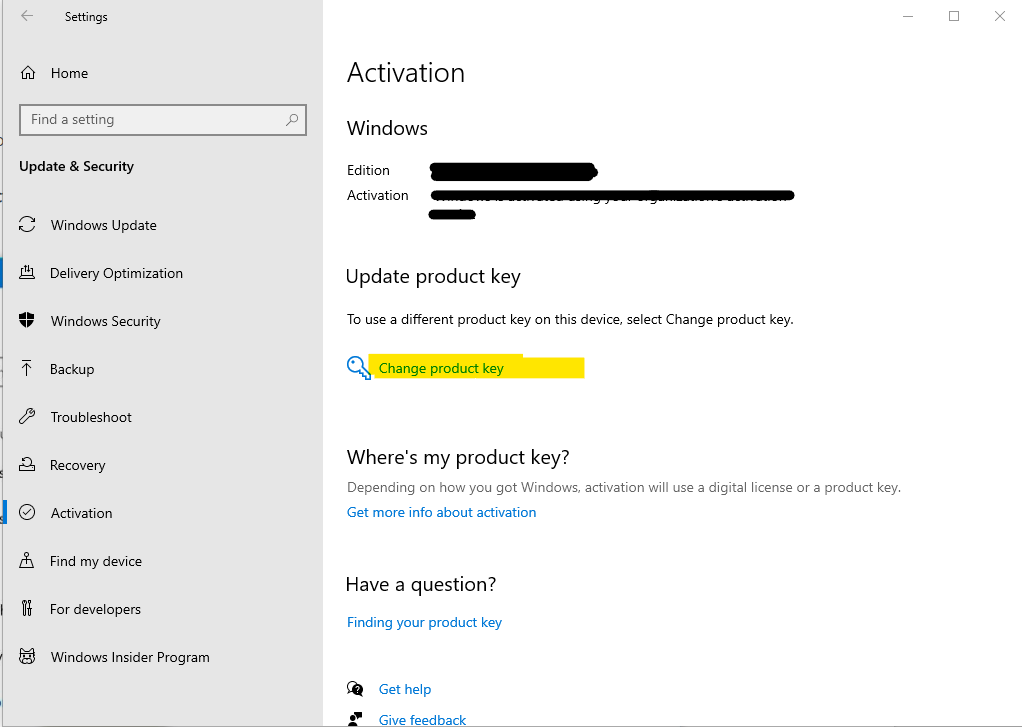
Best regards,
@Anonymous So I know the following can be used to make change the product key: changepk.exe /ProductKey < Product Key > but I would like to have the command run silently in the background and not interrupt the users. When I try using //b **to run silently like so: **changepk.exe //b /ProductKey <Product Key > It still opens a dialogue to accept the change.
How can I have it manually accept the change? Also, force it to run as an admin if the user is not already an admin?
@Sylvia Chen (Shanghai Wicresoft Co,.Ltd.) trying to avoid remoting onto every users device and performing the update that way. Through Absolute v7.13 I can create a static group and push the Powershell to the targeted device and have it update the PK (that is the goal).