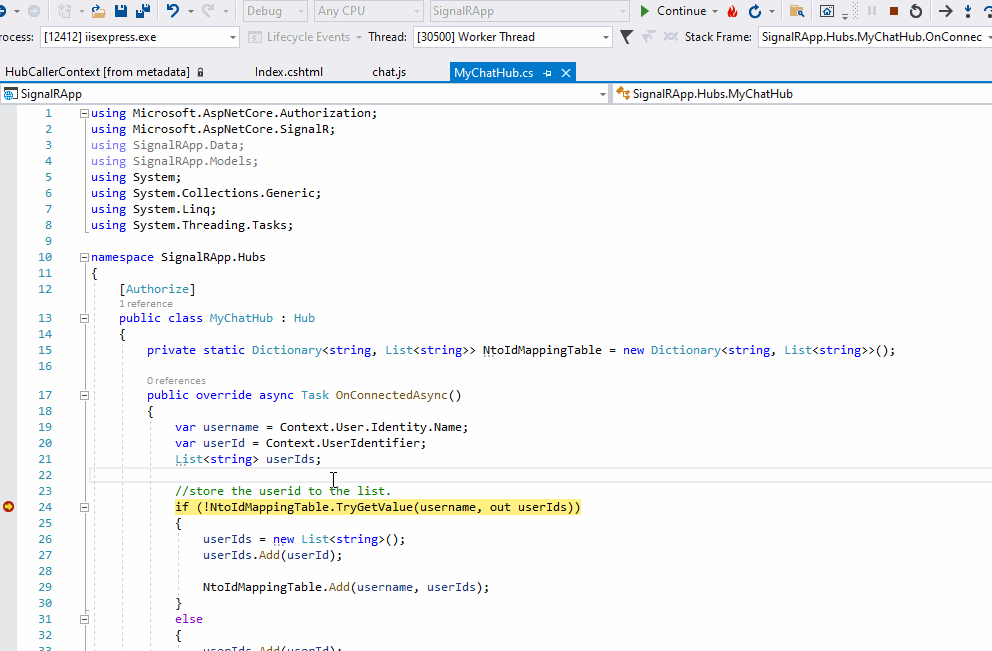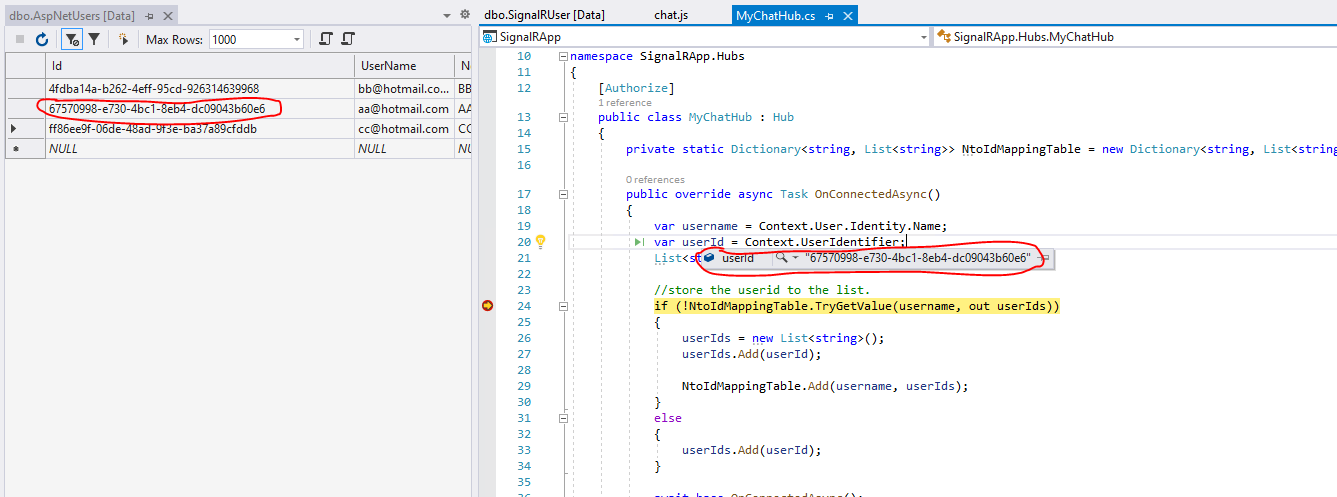Hi @mc ,
Clients.User(user).SendAsync()what is the user? user id or user name?
The user should be the user id, check the definition:
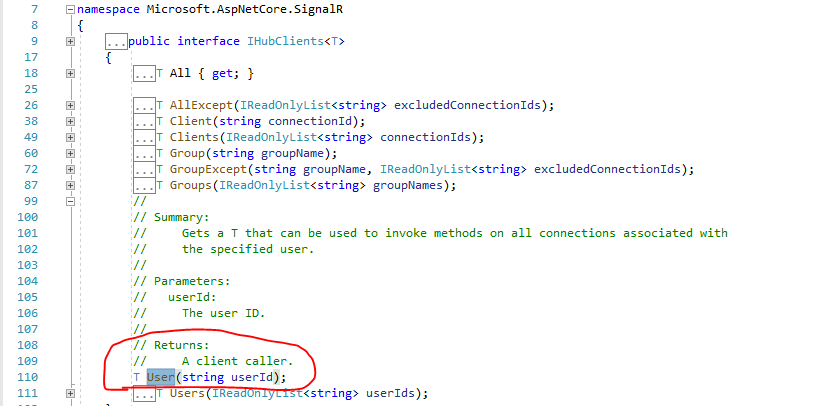
You can refer the following sample, use Asp.net Core Identity to manage user and do the login action.
Code in the Chat hub:
MyChatHub.cs:
namespace SignalRApp.Hubs
{
[Authorize]
public class MyChatHub : Hub
{
//define a dictionary to store the userid.
private static Dictionary<string, List<string>> NtoIdMappingTable = new Dictionary<string, List<string>>();
public override async Task OnConnectedAsync()
{
var username = Context.User.Identity.Name;
var userId = Context.UserIdentifier;
List<string> userIds;
//store the userid to the list.
if (!NtoIdMappingTable.TryGetValue(username, out userIds))
{
userIds = new List<string>();
userIds.Add(userId);
NtoIdMappingTable.Add(username, userIds);
}
else
{
userIds.Add(userId);
}
await base.OnConnectedAsync();
}
public async Task SendMessageToAll(string user, string message)
{
await Clients.All.SendAsync("ReceiveMessage", user, message);
}
public async Task SendMessageToReceiver(string sender, string receiver, string message)
{
var userId = NtoIdMappingTable.GetValueOrDefault(receiver);
if (userId.Count > 0)
{
await Clients.User(userId.FirstOrDefault()).SendAsync("ReceiveMessage", sender, message);
}
else
{
//the userid is null.
}
}
public override async Task OnDisconnectedAsync(Exception exception)
{
var username = Context.User.Identity.Name;
var userId = Context.UserIdentifier;
List<string> userIds;
//remove userid from the List
if (NtoIdMappingTable.TryGetValue(username, out userIds))
{
userIds.Remove(userId);
}
await base.OnDisconnectedAsync(exception);
}
}
}
Index.cshtml:
<div class="container">
<div class="row"> </div>
<div class="row">
<div class="col-2">Sender</div>
<div class="col-4"><input type="text" id="senderInput" value="@User.Identity.Name" /></div>
</div>
<div class="row">
<div class="col-2">Receiver</div>
<div class="col-4"><input type="text" id="receiverInput" /></div>
</div>
<div class="row">
<div class="col-2">Message</div>
<div class="col-4"><input type="text" id="messageInput" /></div>
</div>
<div class="row"> </div>
<div class="row">
<div class="col-6">
<input type="button" id="sendButton" value="Send Message" />
</div>
</div>
</div>
chat.js:
document.getElementById("sendButton").addEventListener("click", function (event) {
var user = document.getElementById("senderInput").value;
var message = document.getElementById("messageInput").value;
var receiver = document.getElementById("receiverInput").value;
if (receiver.length > 0) {
//if the receiver is not empty, send private message to the receiver.
connection.invoke("SendMessageToReceiver", user, receiver, message).catch(function (err) {
return console.error(err.toString());
});
}
else {
//send message to all user.
connection.invoke("SendMessageToAll", user, message).catch(function (err) {
return console.error(err.toString());
});
}
event.preventDefault();
});
The result as below:
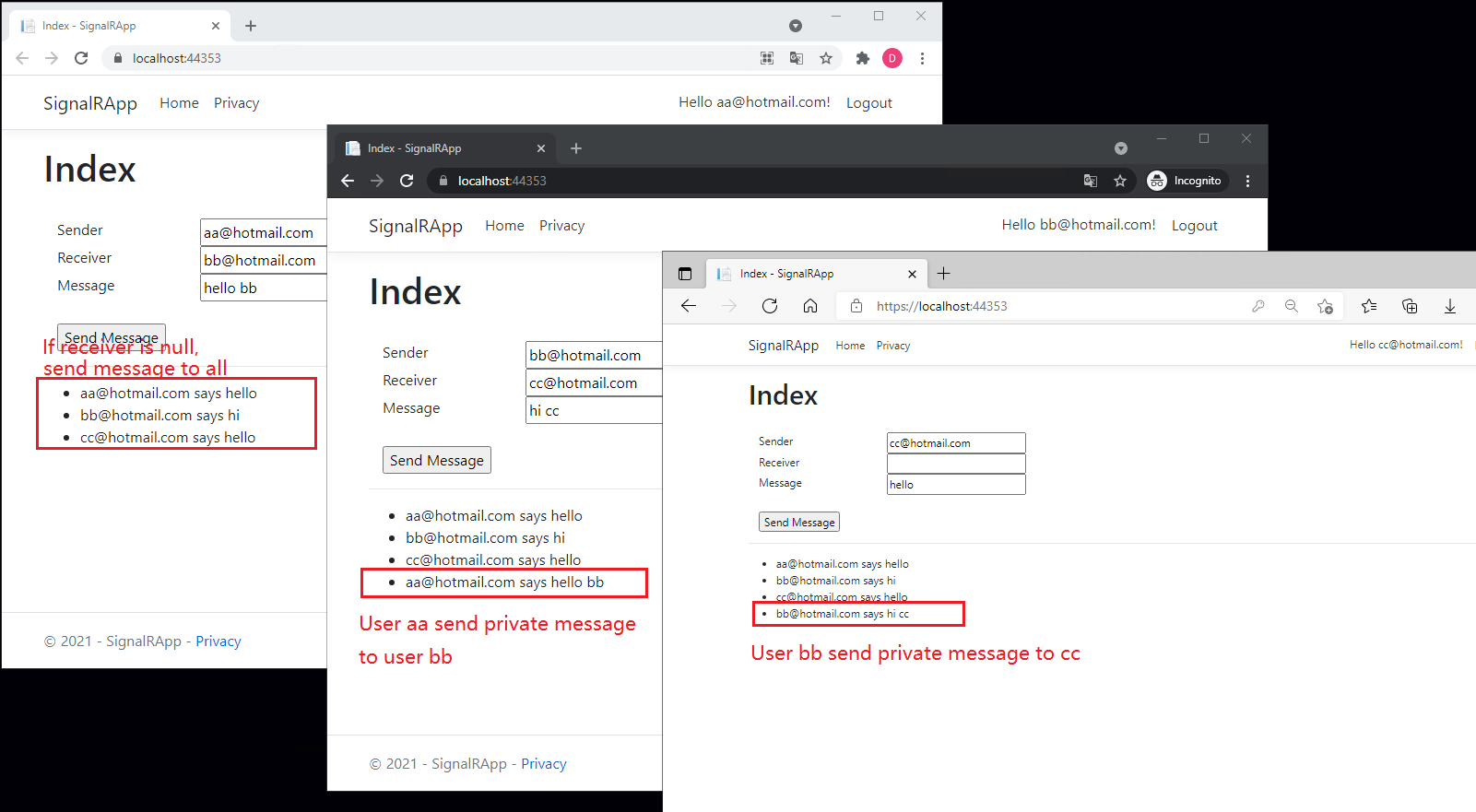
If the answer is helpful, please click "Accept Answer" and upvote it.
Note: Please follow the steps in our documentation to enable e-mail notifications if you want to receive the related email notification for this thread.
Best regards,
Dillion