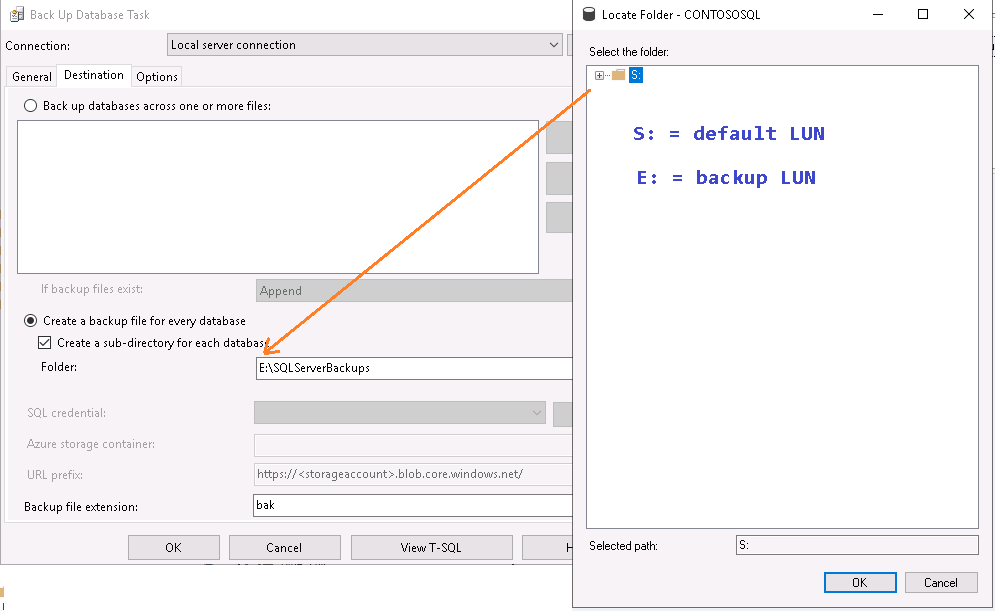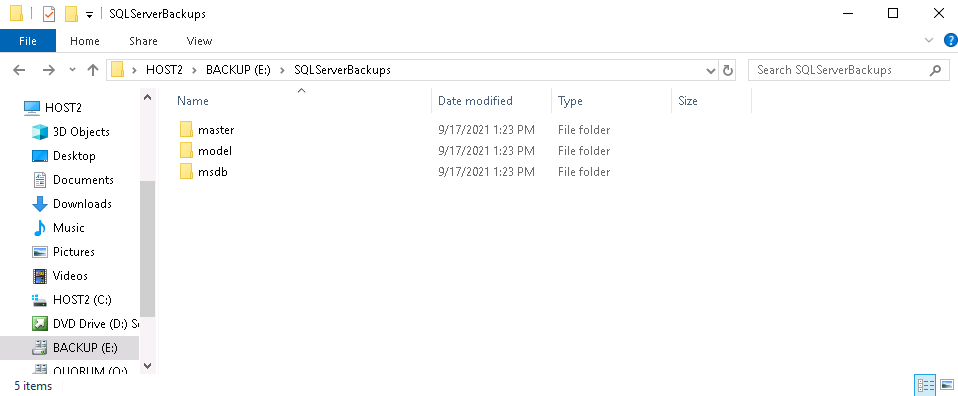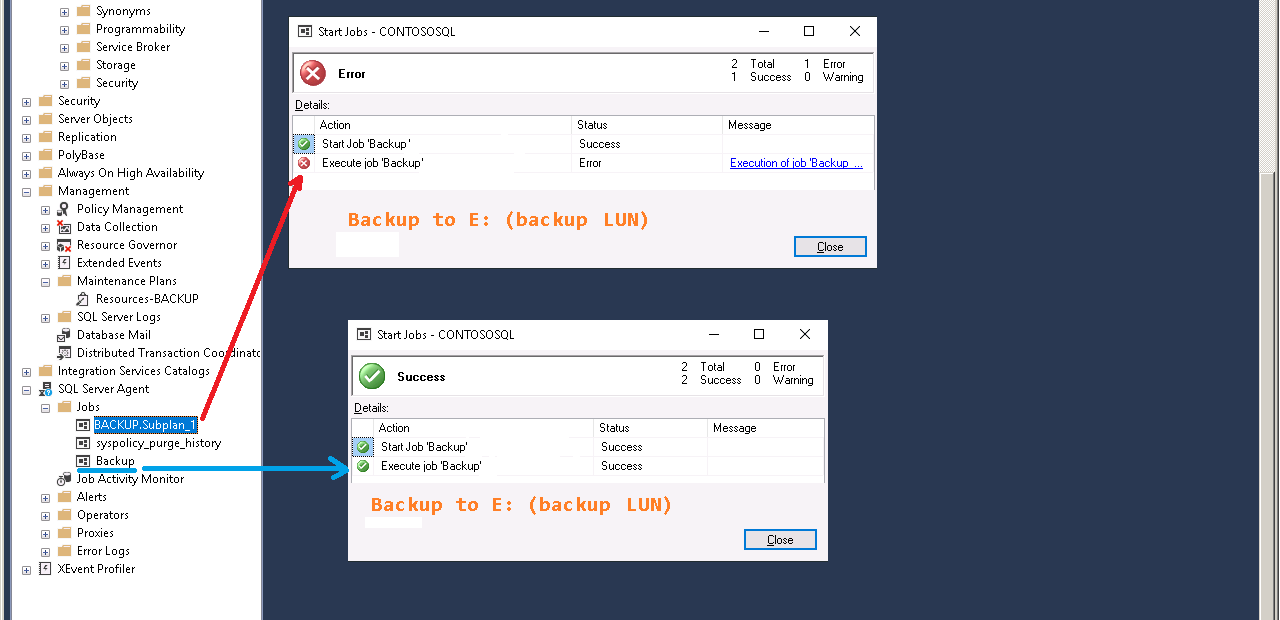It doesn't matter if it's a cluster or stand-alone server, SQL Server backup works always the same way
backup to another shared drive
If you mean a NAS share, the you can not "see" it in backup wizard.
You have to use plain T-SQL backup command and address the share by UNC path.