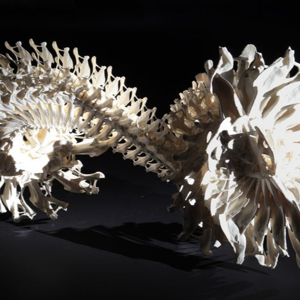I run MS Teams on my Ubuntu 20.04 laptop and over past many many months on an almost daily basis, sometimes multiple times per hour, Teams will spontaneously get into using 100% CPU ... I have to kill it then its OK on relaunch
Teams will start doing this when I am not using it and its not doing any video or image animation
is there a place I can upload the logs ? when it goes into this state it continues to be responsive so I can click the menu: "Collect support files" which creates a dir for example
~/Downloads/MSTeams Diagnostics Log 9_17_2021__10_47_04_AM
I am getting this on many versions of Ubuntu across all my linux laptops and Teams has had this issue since at least Nov 2020 when I first started using Teams
currently its using version
dpkg -l|grep teams
ii teams 1.4.00.13653 amd64 Microsoft Teams for Linux is your chat-centered workspace in Office 365.
its not just me others are seeing this same 100% cpu use issue as per https://superuser.com/questions/1619312/microsoft-teams-using-100-cpu-on-ubuntu