
Hi
The most current problem with print spooler are bad print driver that crash the spooler.
Go inside your control panel, device and printer, click one printer, and select print server property on the top tool bar. In the panel you should see a list like that;
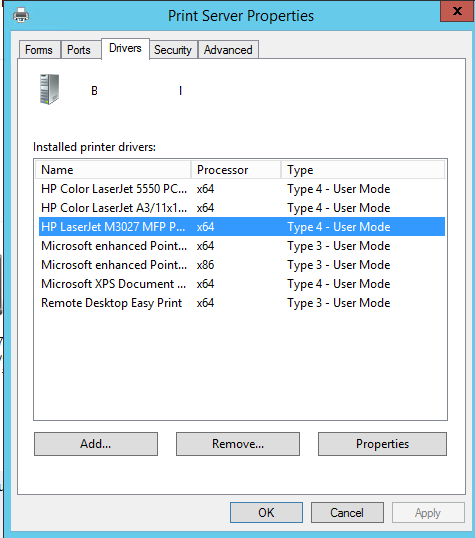
In Windows the Microsoft, XPS and Remote Desktop's one are by default there, you can check other one, like in the printscreen I found you can see some HP, but you will have to find the one that cause the crash.
In the event log you should see entry about the faulty's one, and after you found it, update the driver or remove the print driver that cause the crash.
Having the print drive execute in isolated mode prevent the spooler to fail too, but it need newer driver to have that mode enabled.

