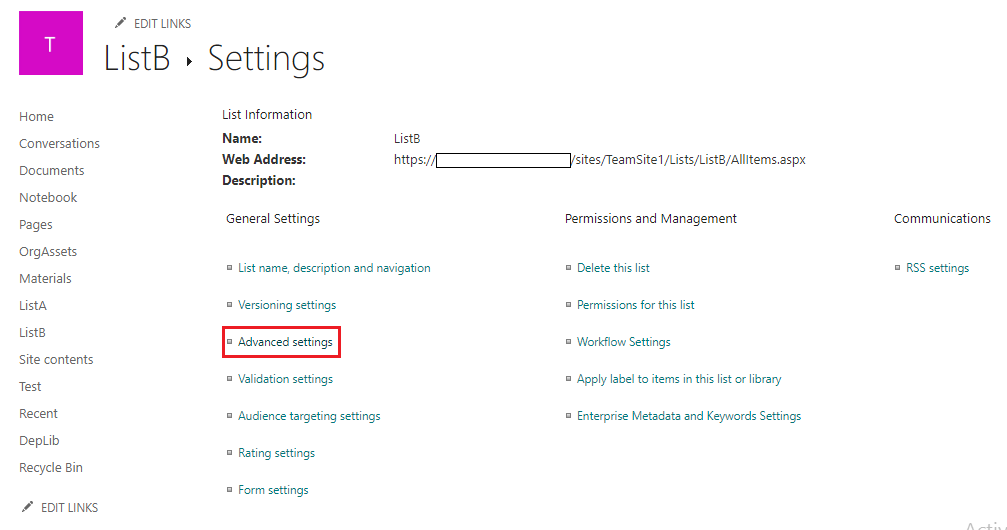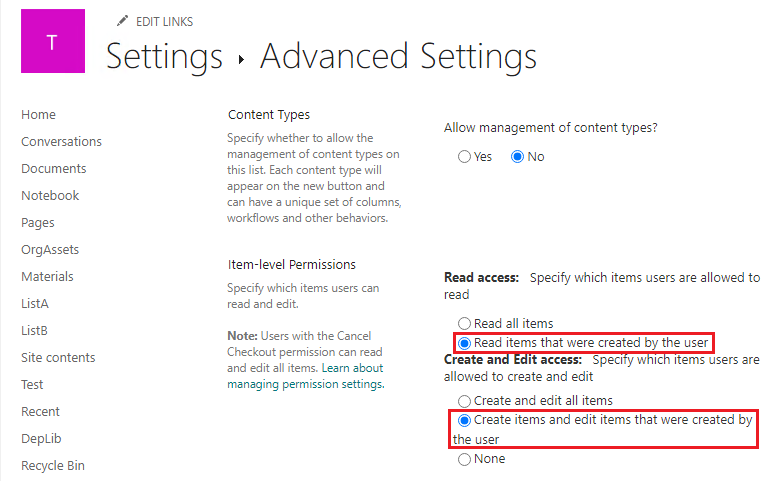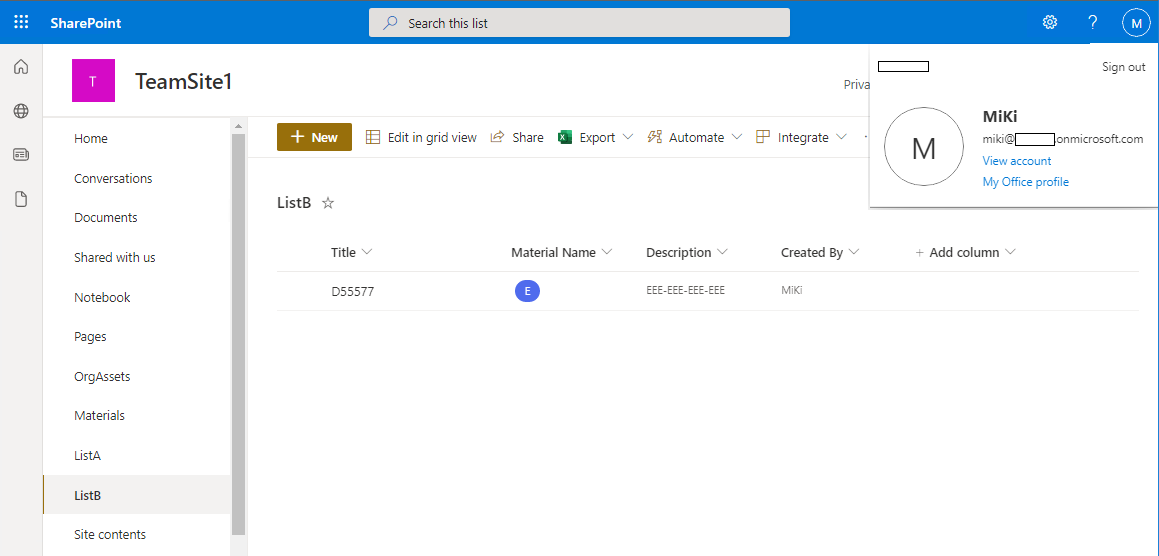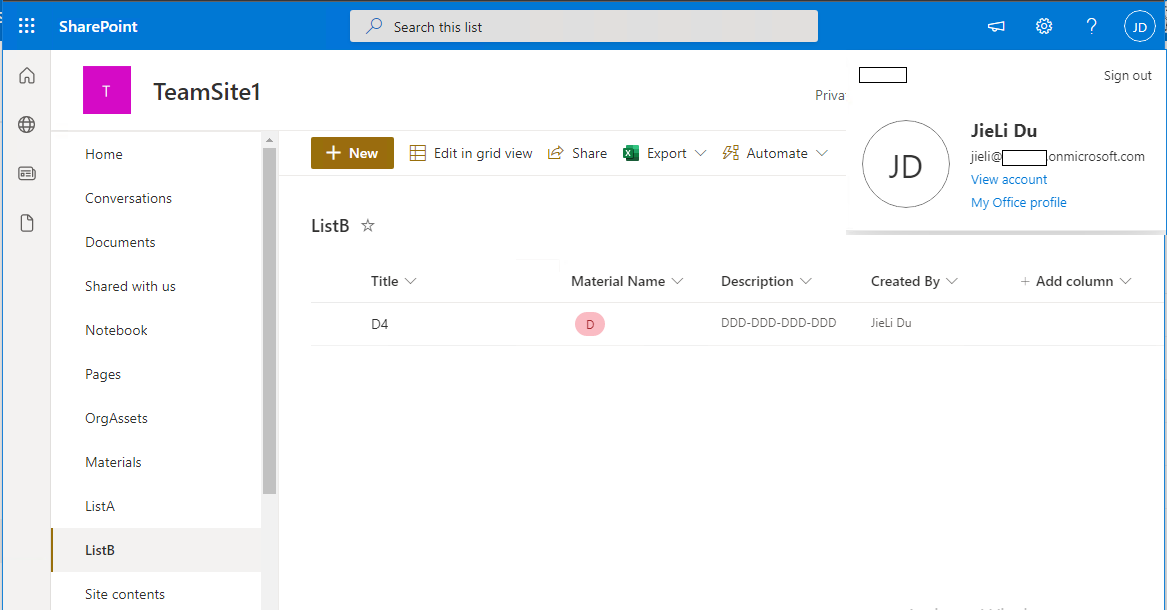Hello @Ajay Mandal ,
Welcome to Q&A Forum!
Please following steps:
1.Navigation to the list as a Site Administrator
2.Click on List settings
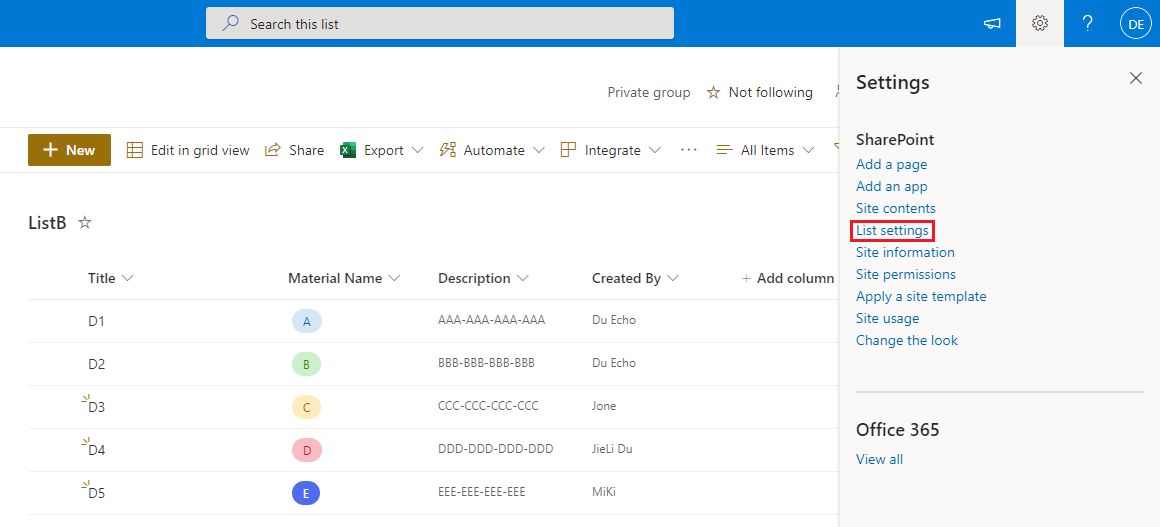
3.On the Settings page, click on "Permissions for this list" link
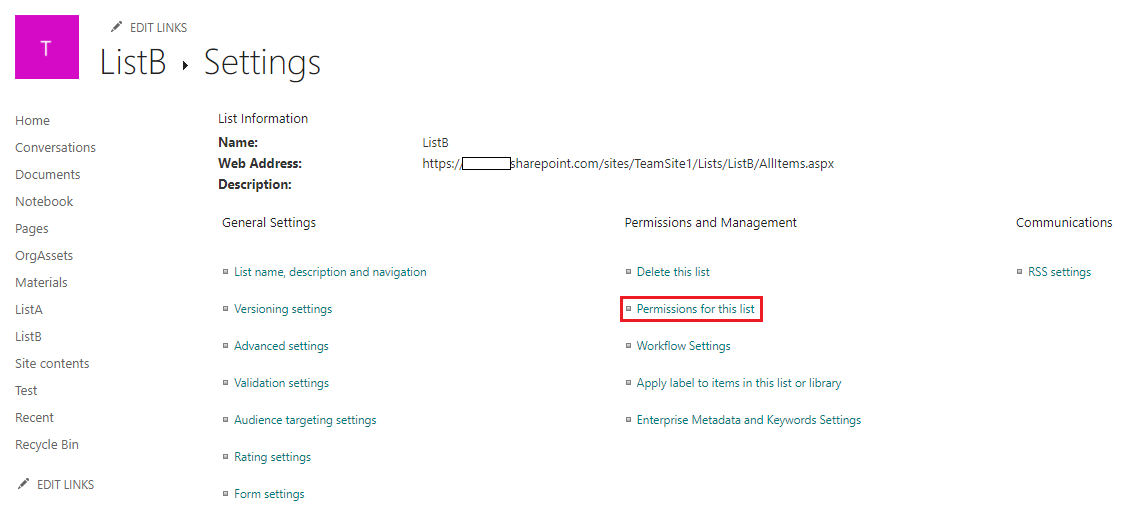
4.On the Permissions page, click on "Stop Inheriting Permissions" button
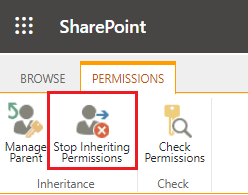
5.Then, click on "Grant Permissions" button. Grant the security group Full Control permission level. And give other users (users not in the security group) Edit permission level.
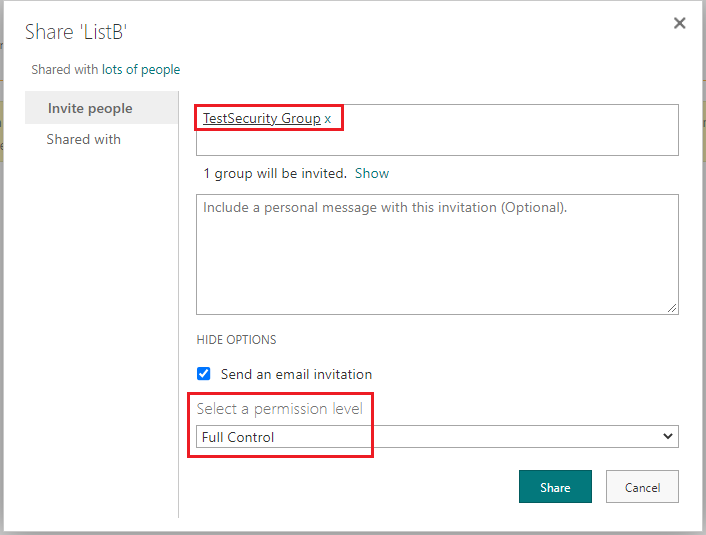
6.Of course, you can click "Check Permissions" button to ensure that each user's permissions are correct.
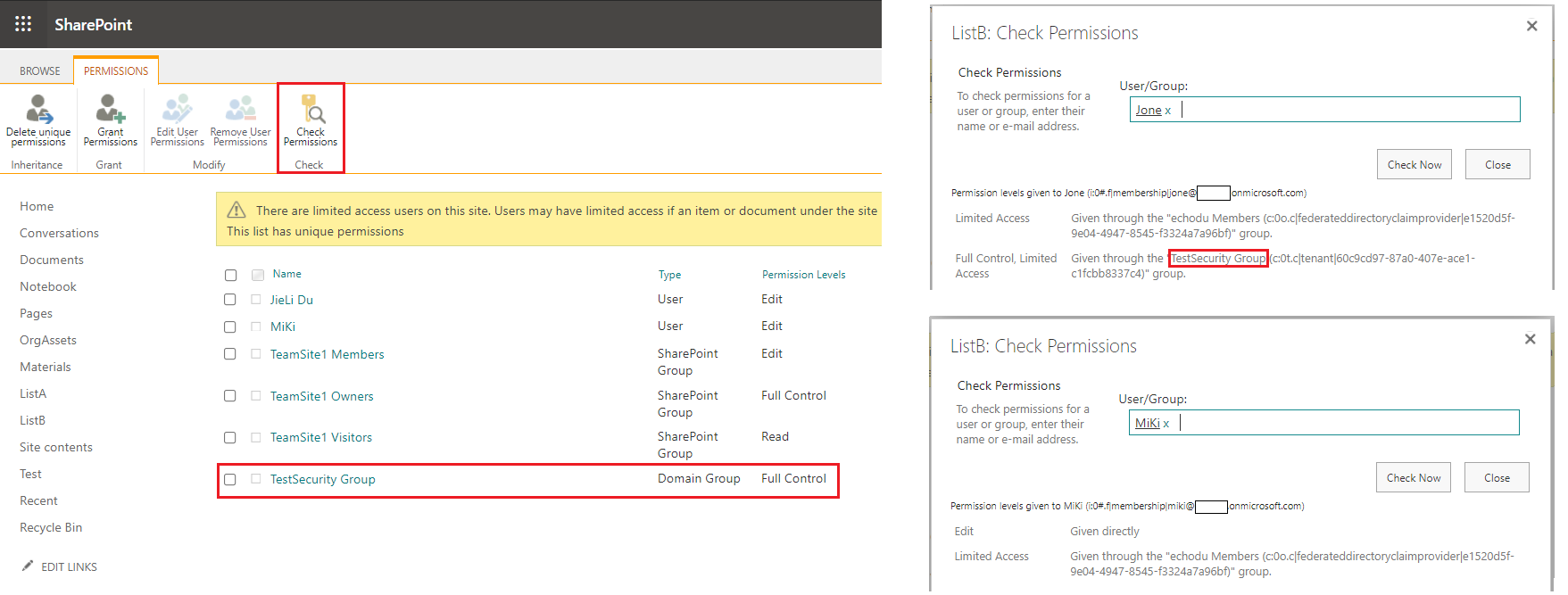
7.Return to the Settings page, click on "Advanced settings" link

8.On the Advanced Settings page, under the Item-level Permissions section, select "Create items and edit items that were created by the user" option.
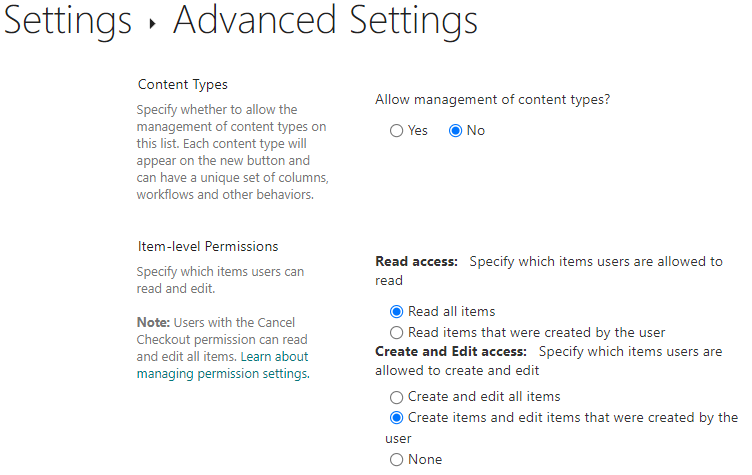
Here is my test:
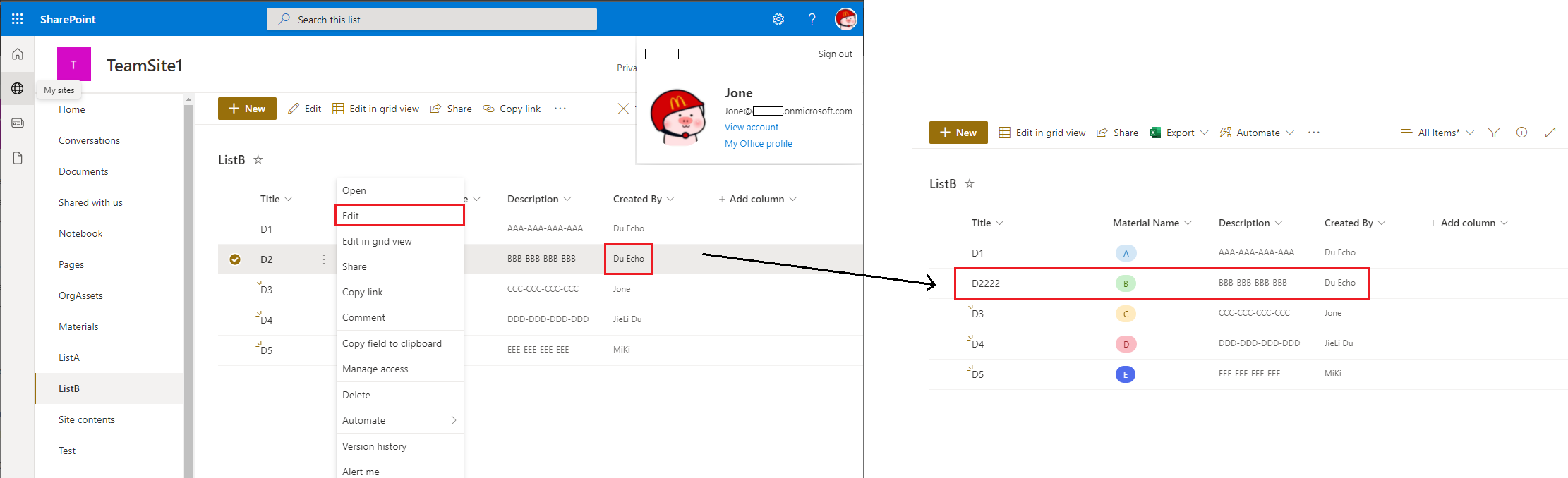
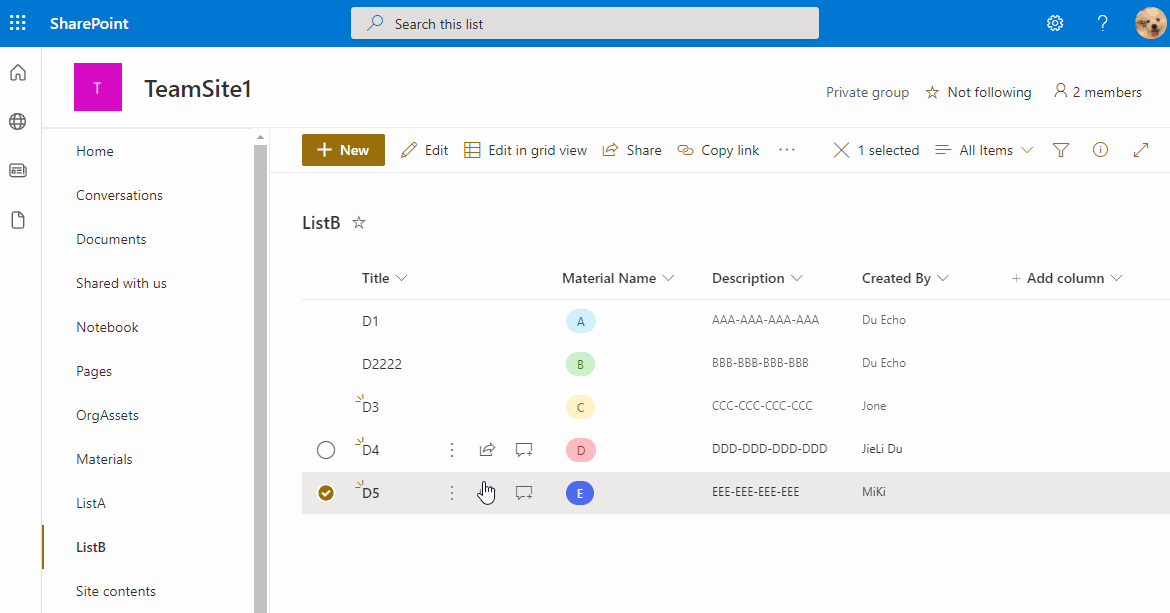
Thanks,
Echo Du
=================================
If an Answer is helpful, please click "Accept Answer" and upvote it.
Note: Please follow the steps in our documentation to enable e-mail notifications if you want to receive the related email notification for this thread.