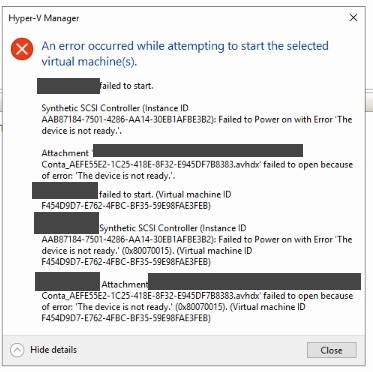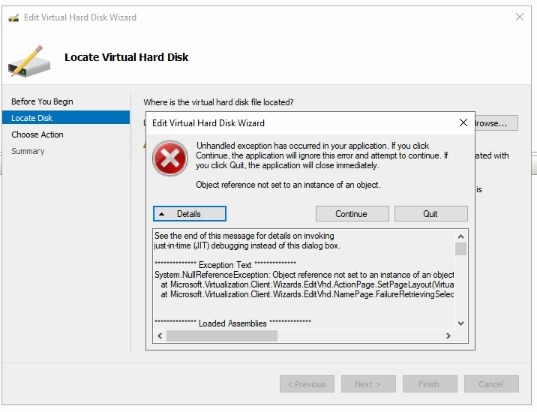I was able to fix it with the following steps:
- Moved both AVHDX and VHDX images to Win Server 2016
- Opened AVHDX and relinked it from the Hyper V manager
- Created a new instance with the VHDX as main drive (since AVHDX cannot be added at this step) !!! important: do not start it !!!
- Edit the machine drive and replace the VHDX with the AVHDX
- Boot the machine - no errors or warnings at this point
Conclusions:
- Reinstalling Win 2019 Srv with the same settings might break things up
- The image editor of Win 2019 Srv has some issue given the errors presented at first (not related to the image itself)