Ok, so say we have this grid:
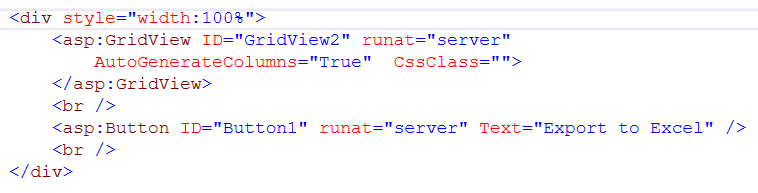
And our code to load the grid is this:
Protected Sub Page_Load(ByVal sender As Object, ByVal e As System.EventArgs) Handles Me.Load
If Not IsPostBack Then
LoadMyGrid()
End If
End Sub
Sub LoadMyGrid()
Using cmdSQL As _
New SqlCommand("SELECT TOP 12 id, City, HotelName, Rate from tblHotels ORDER BY City,HotelName",
New SqlConnection(My.Settings.TEST3))
cmdSQL.Connection.Open()
GridView1.DataSource = cmdSQL.ExecuteReader
GridView1.DataBind()
End Using
End Sub
Ok, so we now see/have this:
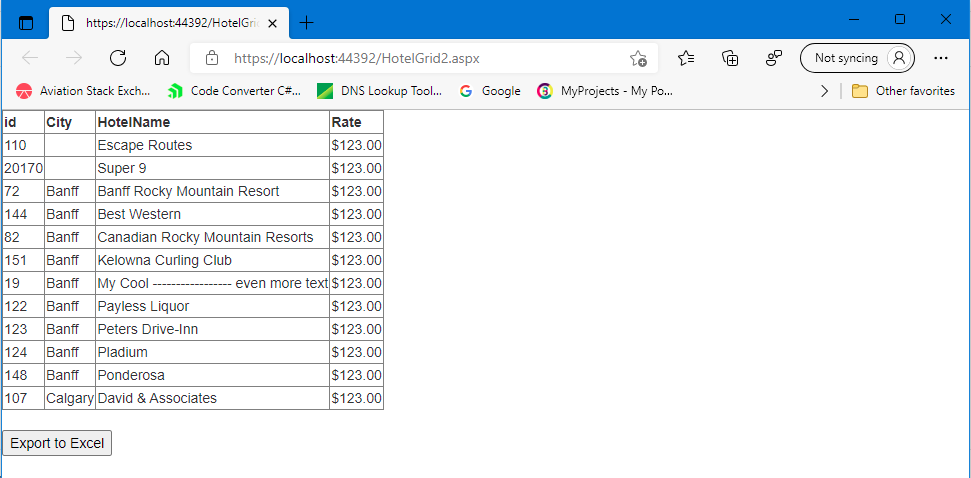
Ok, so lets get bootstrap to format.
So just use class "table", and if you want a nice "hover" effect when cursor is over each line, then toss in table hover. Say like this:
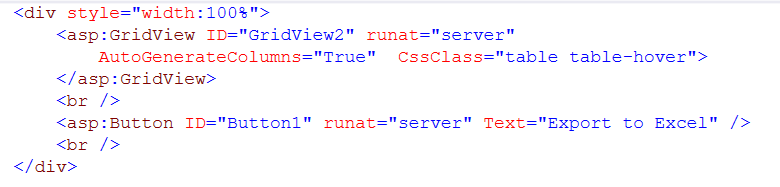
Ok, now we get this:
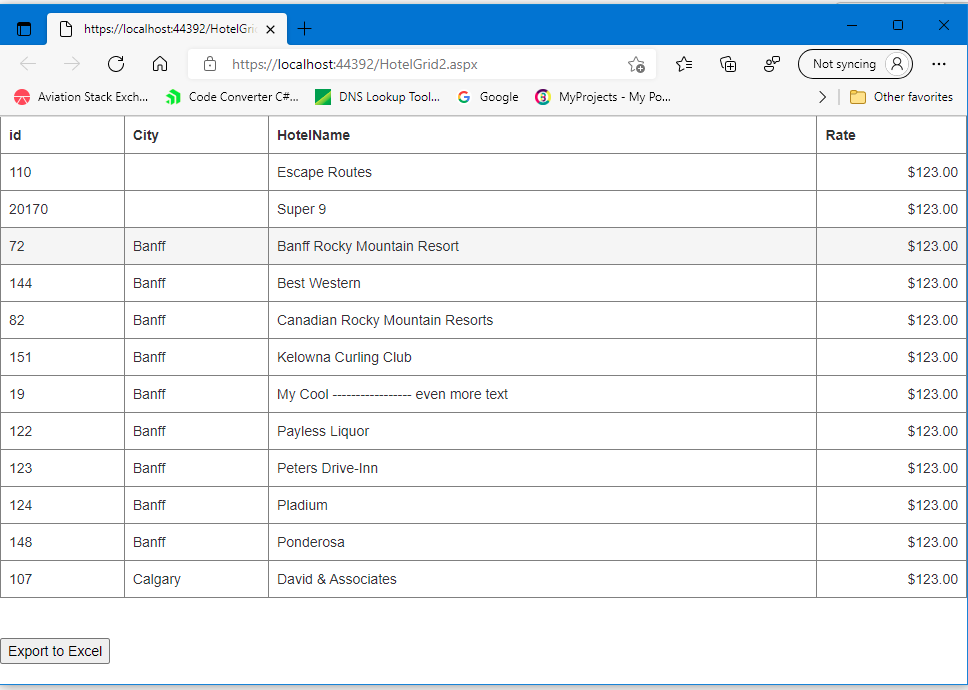
Ok, love how bootsrap makes a ugly grid just oh so nice!!
Ok, so now say we want the grid smaller - say 60%
So with this we get:

But, to center, just set margins auto:
eg this:
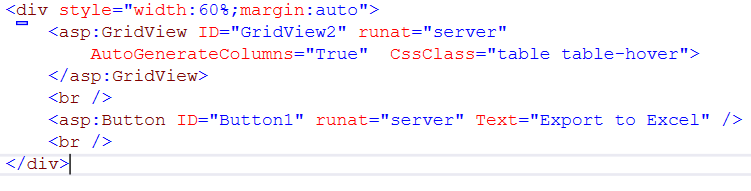
so margin:auto will usealy center the content. (so size it somewhat smaller, and toss in margin:auto, and you now get this:
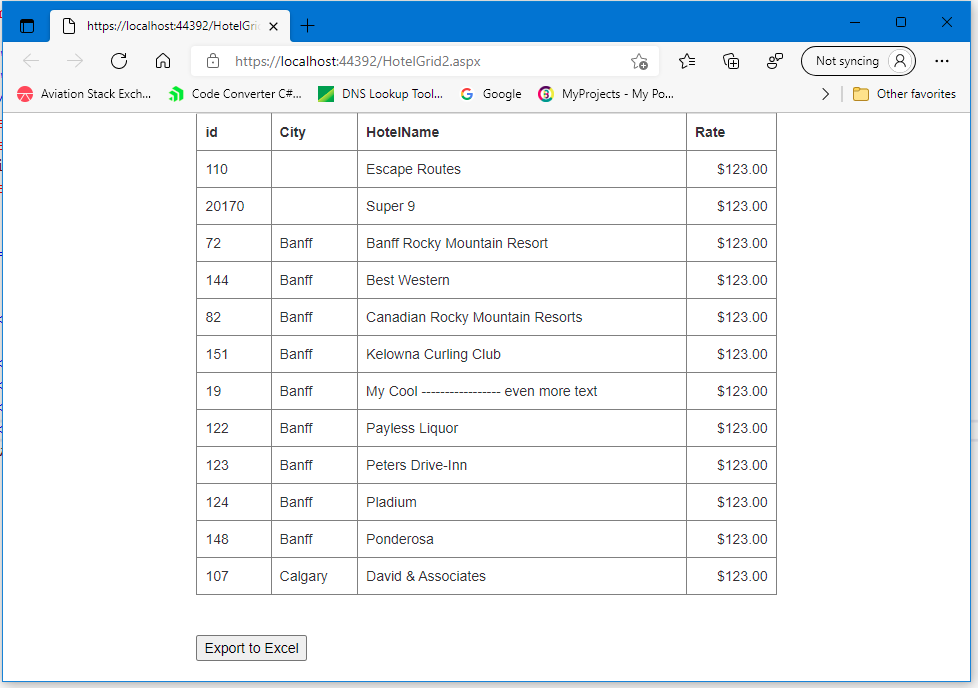
Regards,
Albert D. Kallal (Access MVP 2003-2017)
Edmonton, Alberta Canada
