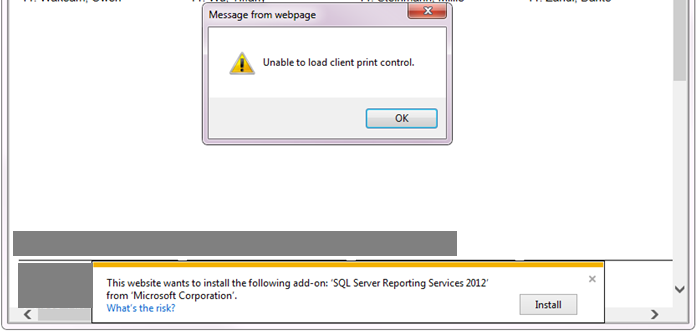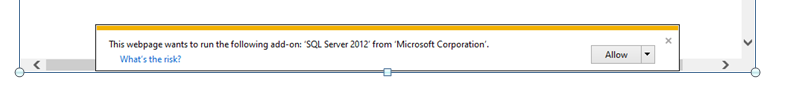You may try use IE Mode in the Microsoft Edge, take a look at:
https://learn.microsoft.com/en-us/deployedge/edge-ie-mode
https://www.microsoft.com/en-us/edge/business/ie-mode
However, in long term you should consider changing or upgrading your application to perform a direct printing and not use the ActiveX.
Client machine need to be able to print!!! SSRS2019
Hi Everyone:
We have recently migrated from SSRS2012 to 2019. Now that ActiveX has been depreciated. We are having trouble printing all of our reports. User used to just click on the print icon and it will send the job to the printer. Now we will get a "Printer is not available. Verify that ActiveX is enabled, or try using Internet Explorer for the desktop." message
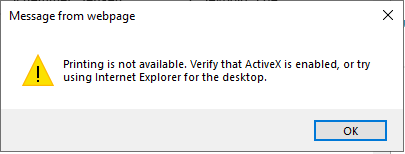
I have done tons of research, found the both rsclientprint.cab and rsclientprint64.cab from SSRS2012. Registers them in the SSRS 2019 server and client machine. Both are not working. I copy the dll files to system32, sysWoW64 and Downloaded Program Files.
All our reports need to print on transcript like paper where the alignment has to be perfect. Saving to PDF and print is not landing on the proper location.
We do not have time to re write every report to accommodate this save to PDF change.
I know I can print from visual studio and reporting manager, however our clients does not have access to that.
I am pretty sure a lot of people are also facing this issue. Will Microsoft work on a solution that can get the print control back?
Please provide and solution you can think of.
Thanks
Monica
SQL Server Reporting Services
Microsoft Edge | Microsoft Edge development

2 answers
Sort by: Most helpful
-
Reza-Ameri 17,341 Reputation points Volunteer Moderator
2021-09-19T16:04:16.627+00:00 -
Isabellaz-1451 3,616 Reputation points
2021-09-20T03:59:16.263+00:00 Hi @Yeung, Monica ,
I found this for you:
In order to print SSRS reports,the RSClientPrint.dll file should be copied on user's workstation/terminal server.You must enable the IE settings,Download signed ActiveX controls and Script ActiveX control marked safe for scripting and Run ActiveX controls and plug-ins. Alternatively you can login to the workstation / Terminal Server as Administrator and re-run the report. This will then copy the RSClientPrint.dll
Reference link :https://myaps.reckon.com/knowledgebase/article/KA-03486/en-usSilent Deployment of RSClientPrint.cab ActiveX file :https://www.kodyaz.com/articles/client-side-printing-silent-deployment-of-rsclientPrint.aspx
HTH
Best Regards,
Isabella
If the answer is helpful, please click "Accept Answer" and upvote it.
Note: Please follow the steps in our [documentation][2] to enable e-mail notifications if you want to receive the related email notification for this thread.