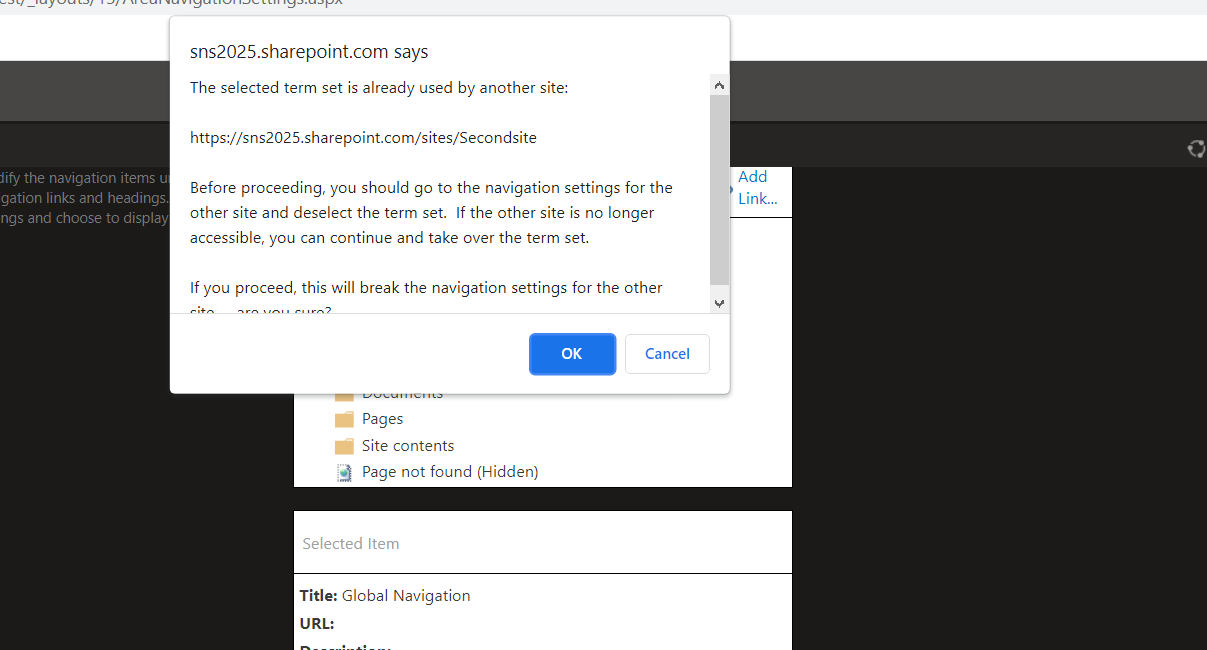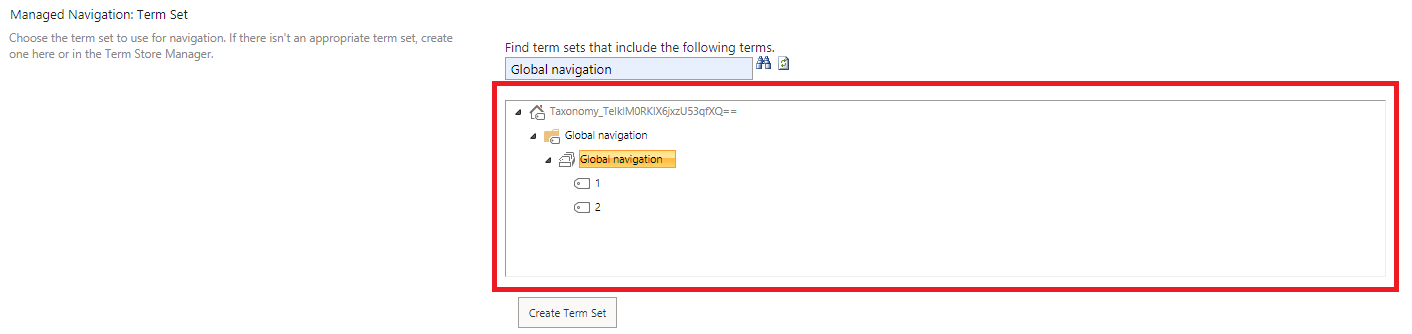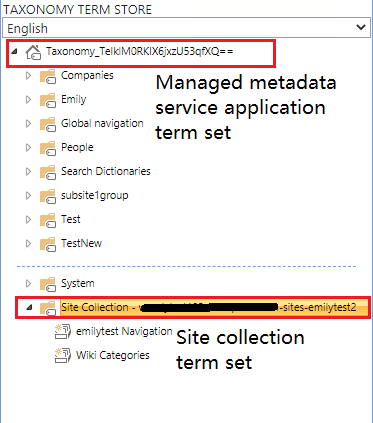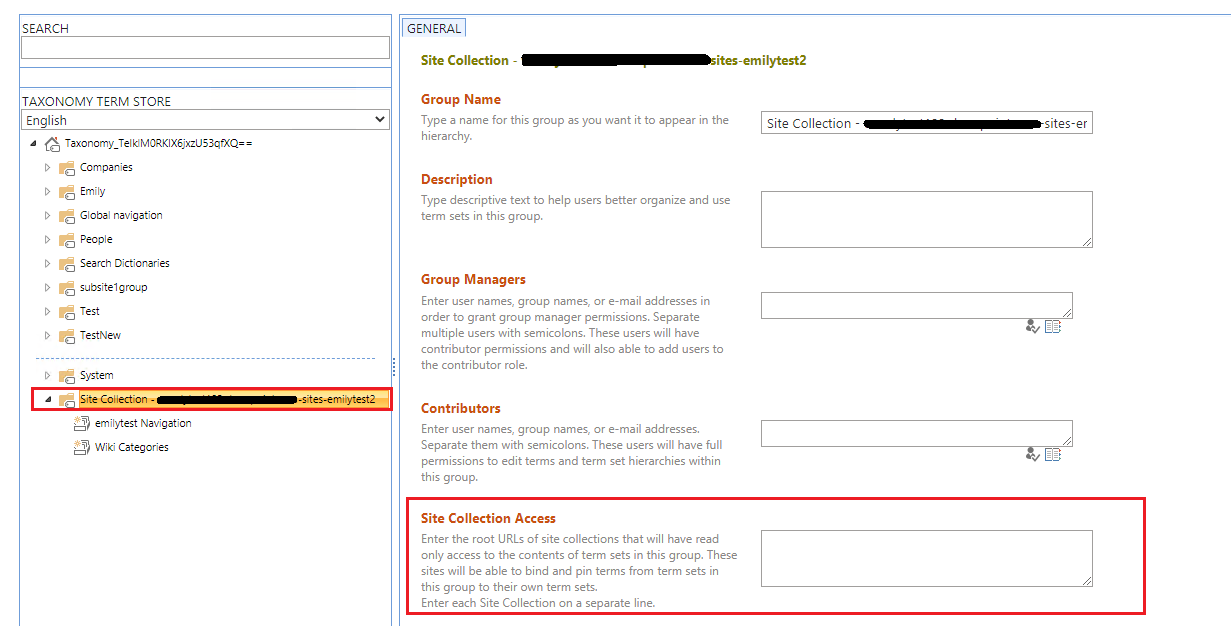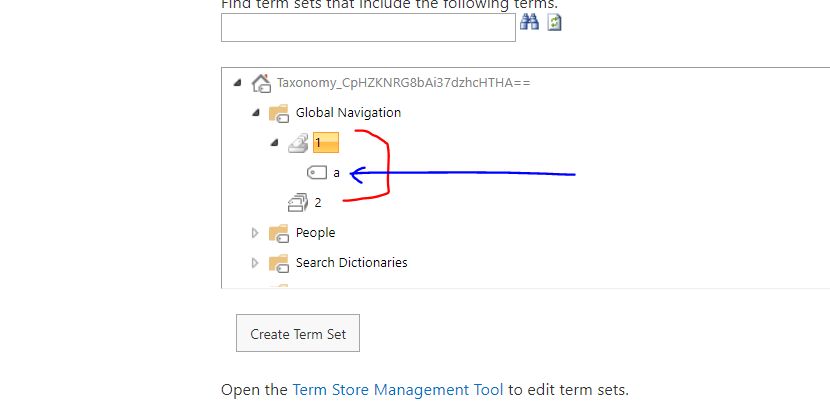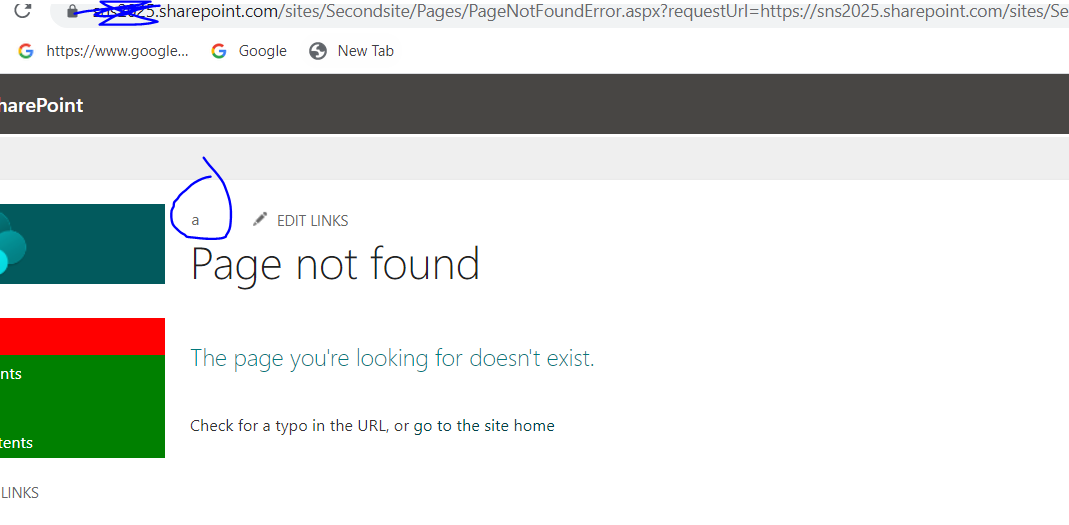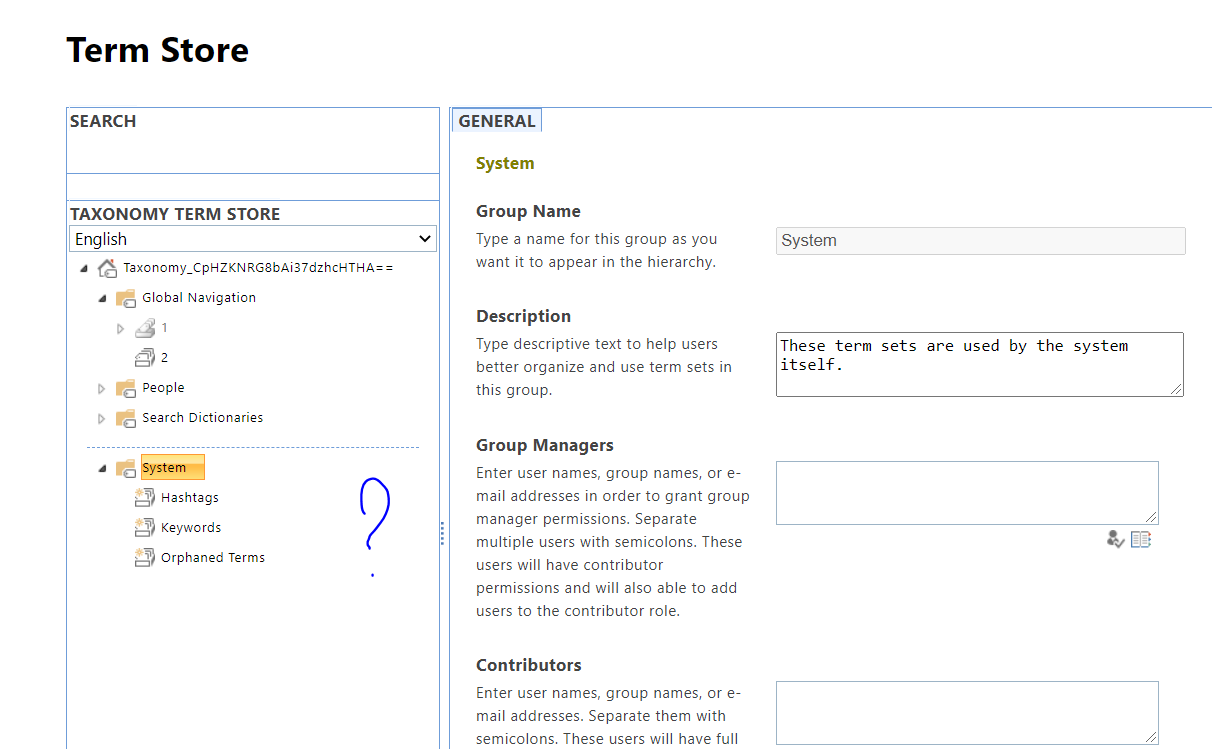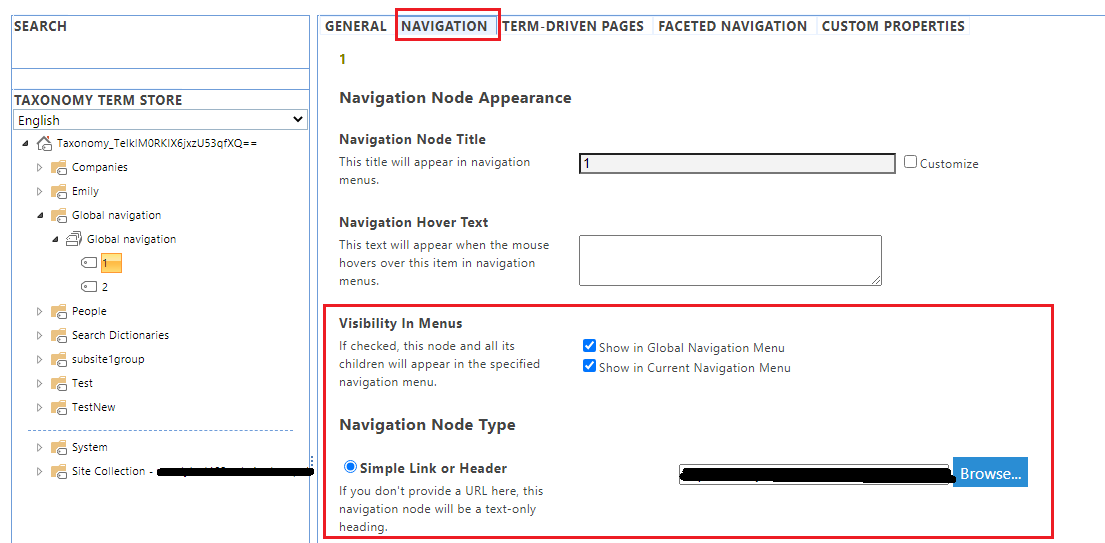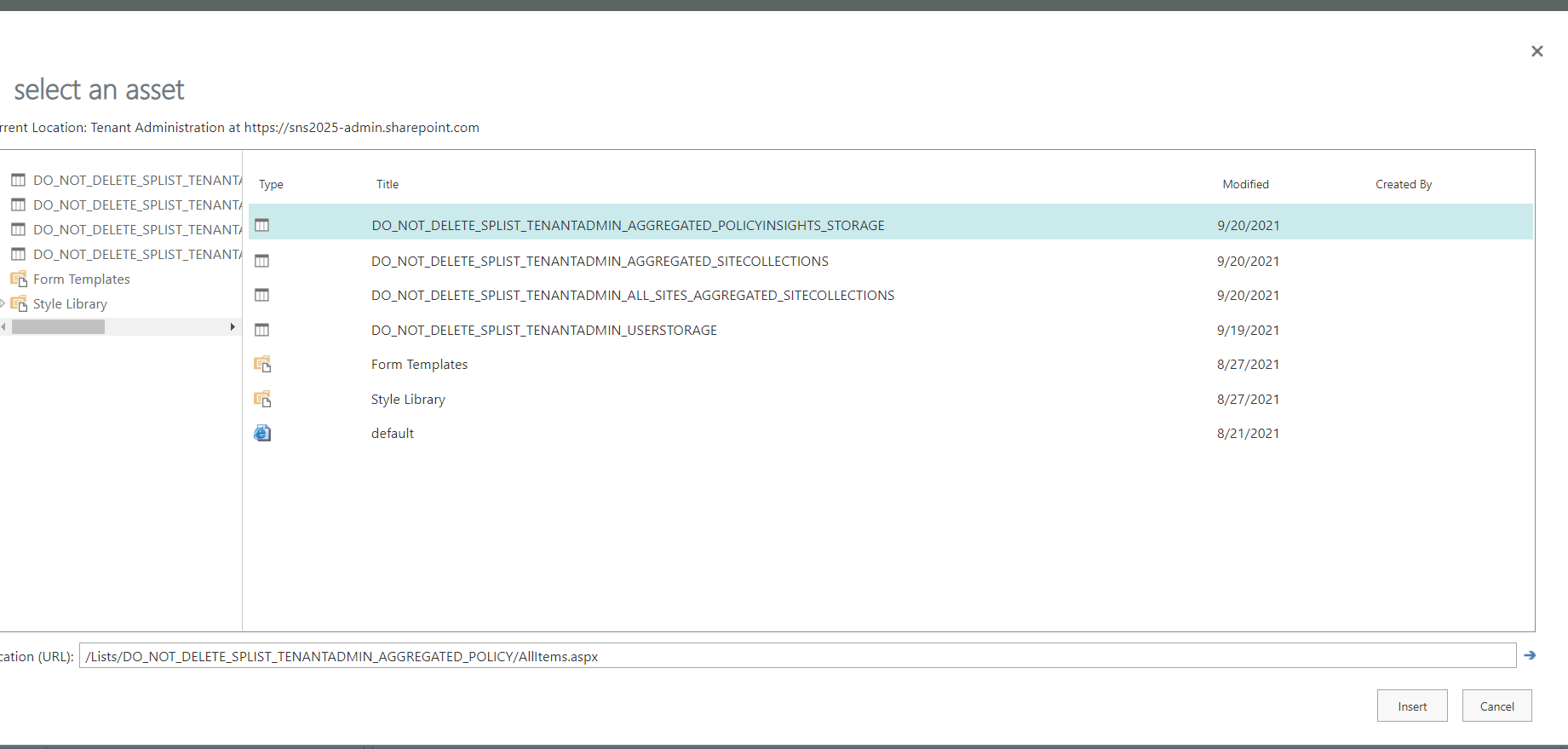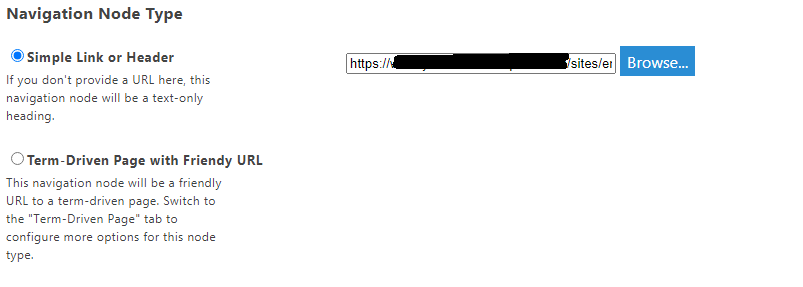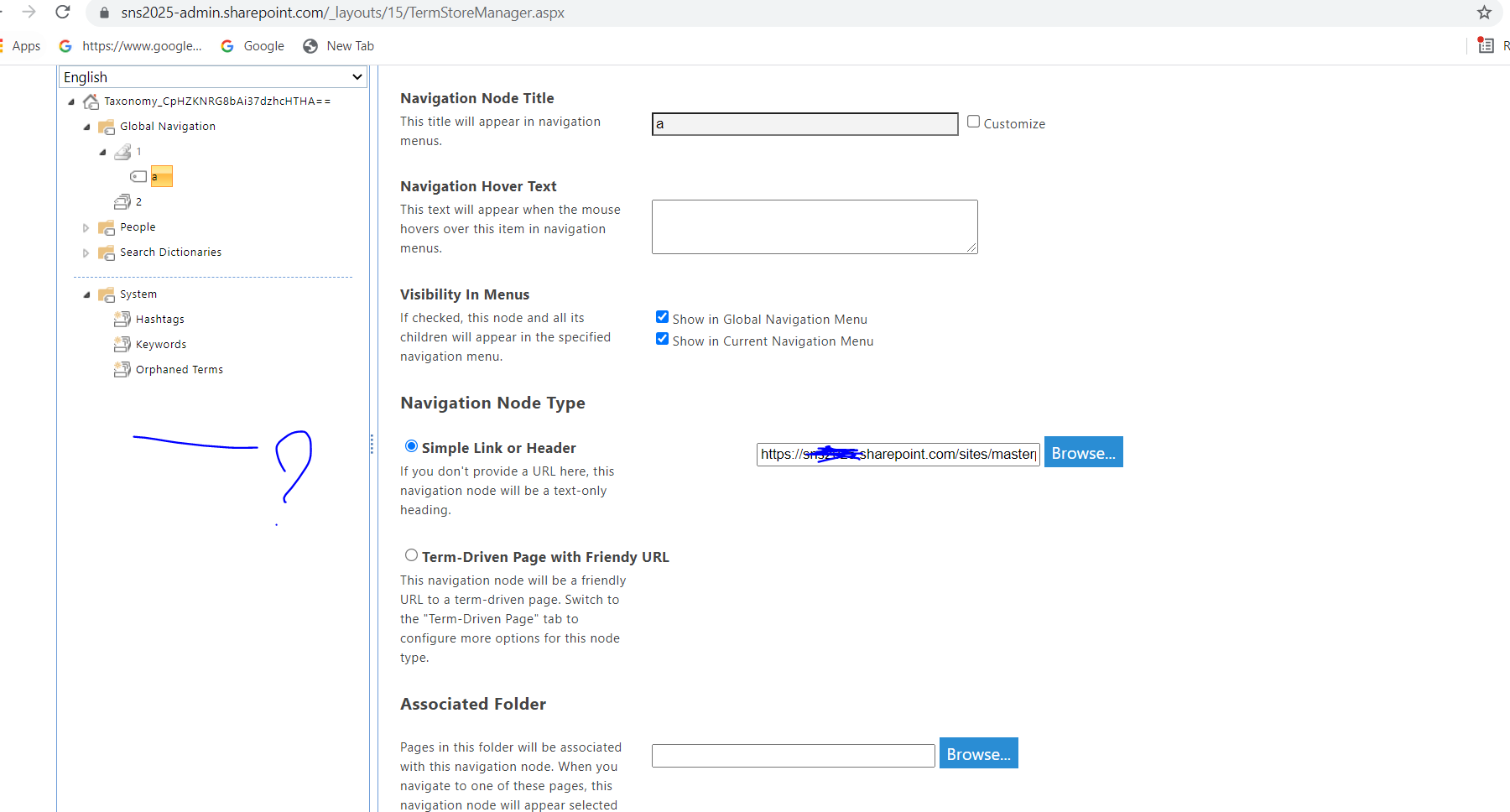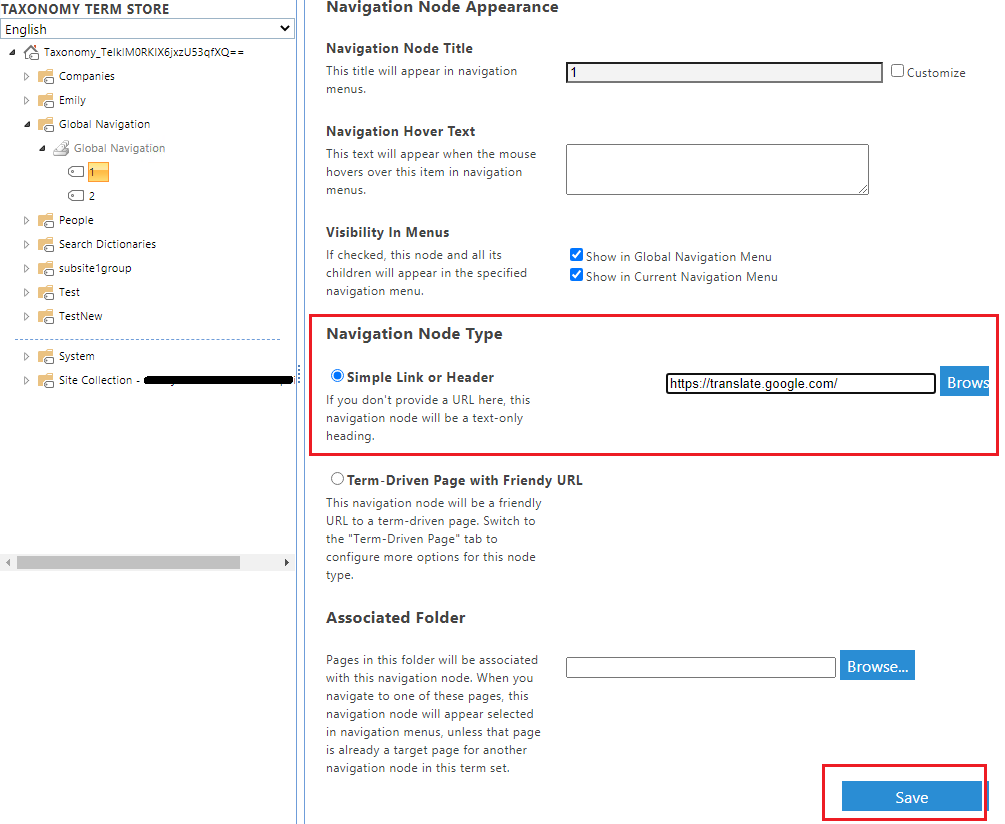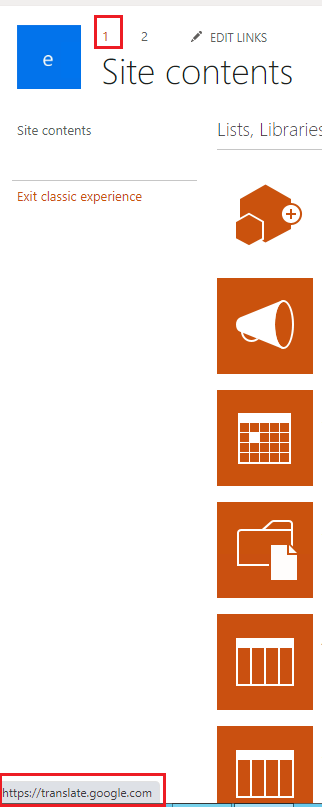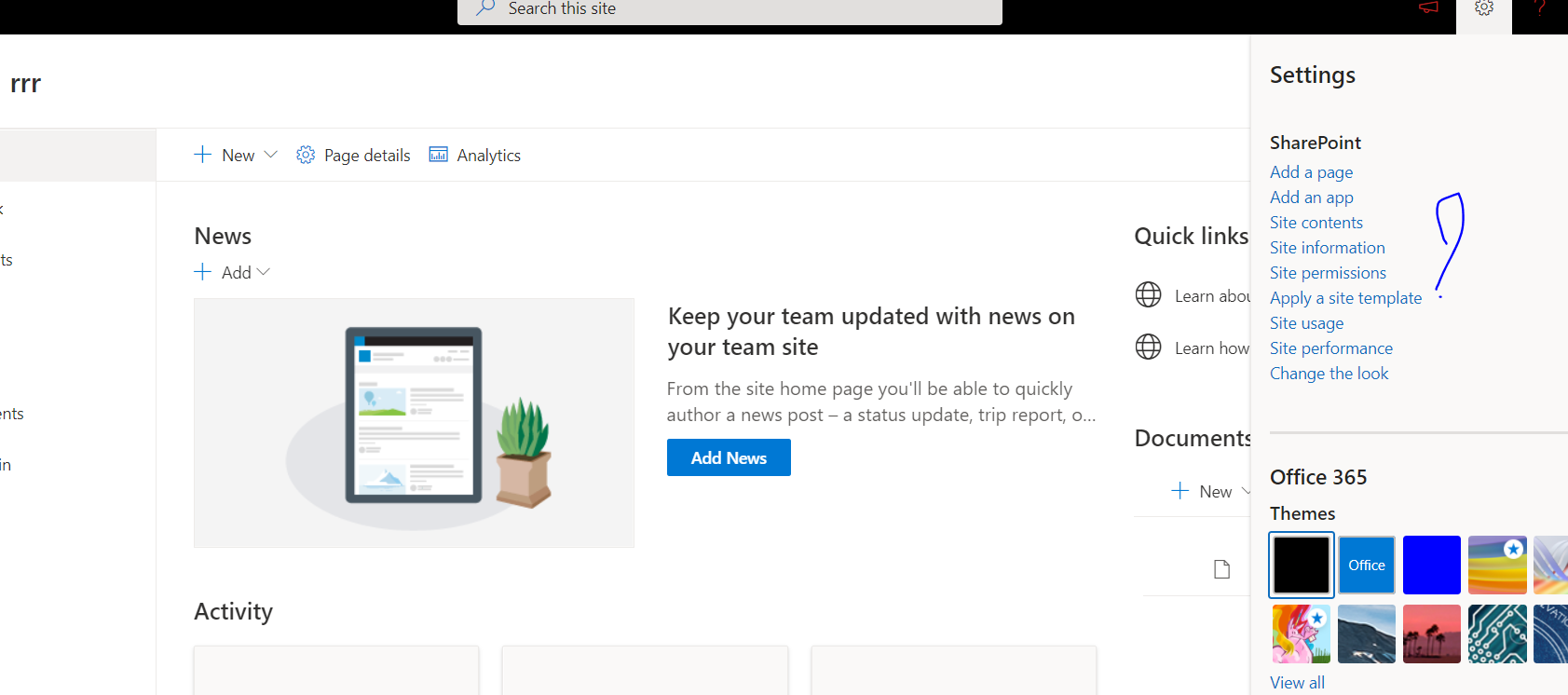1.Global navigation will not display in your attached screenshot in the team site. You should go to Site settings -> Navigation -> Global navigation to set up global navigation.
2.I suggest you create a new term set then apply the new term set to a new site collection, check if it works. Here're steps:
(1)Go to SharePoint admin center -> More features -> Term store -> Set your account as Term Store Administrators ->Save the change.
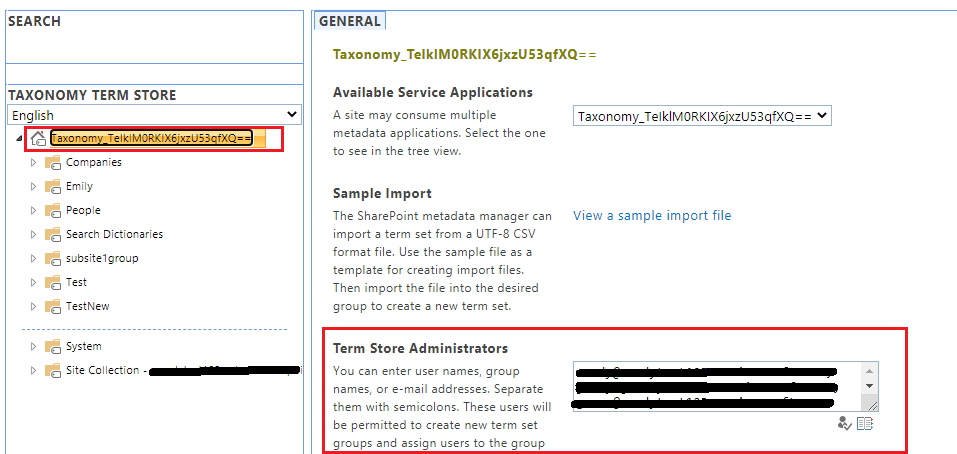
(2)Select the Term store service application -> Right click -> New Group -> Set your account as Group Managers -> Save the change.
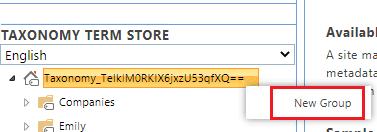
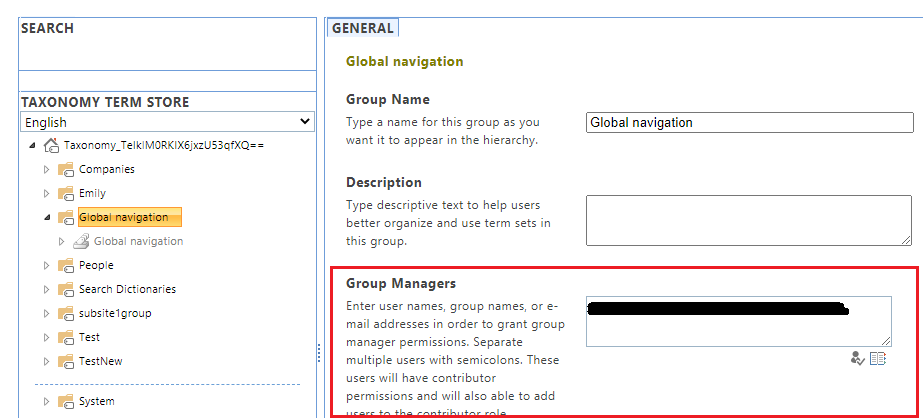
(3)Select the group -> Right click -> New Term Set -> Select the new term set -> Intended use -> Click "Available for Tagging", "Use this Term Set for Site Navigation" and "Use this Term Set for Faceted Navigation" -> Save the change.
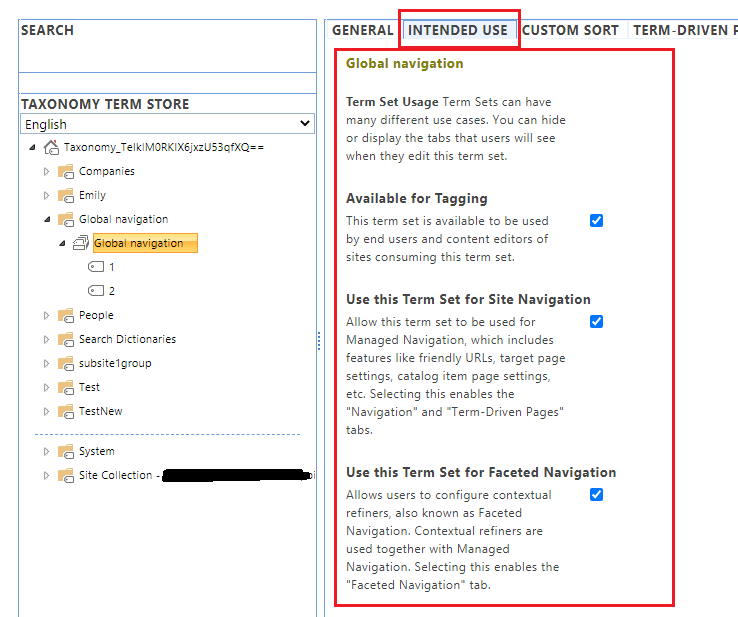
(4)Select the new term set -> Create Term -> Select the new term -> Navigation -> Enter the URL for the term -> Save the change.
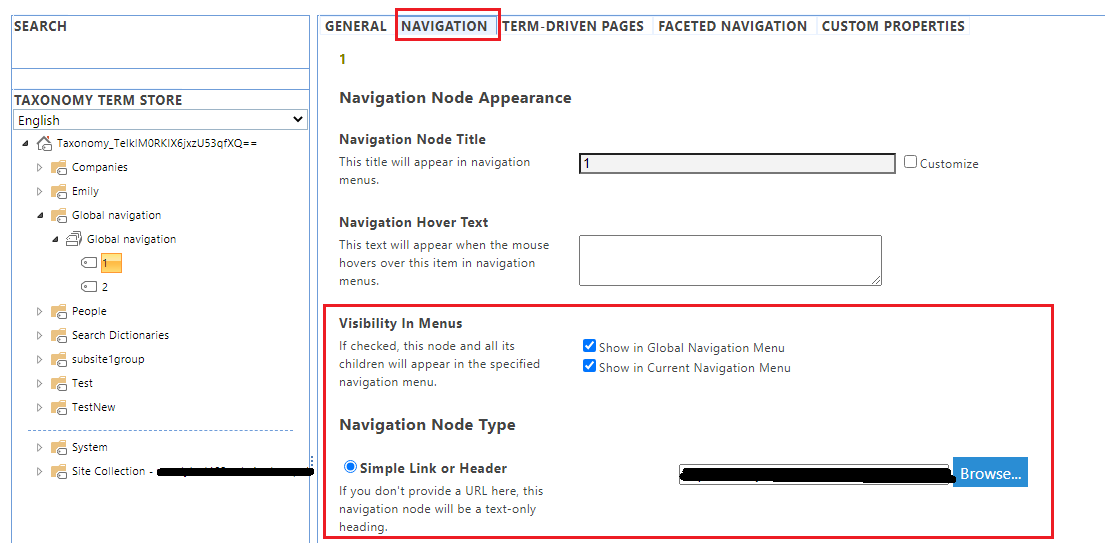
(5)Go to a site collection -> Site settings -> Navigation -> Set Global Navigation as Managed Navigation -> Select term store in the Managed Navigation: Term Set section -> Save the change.
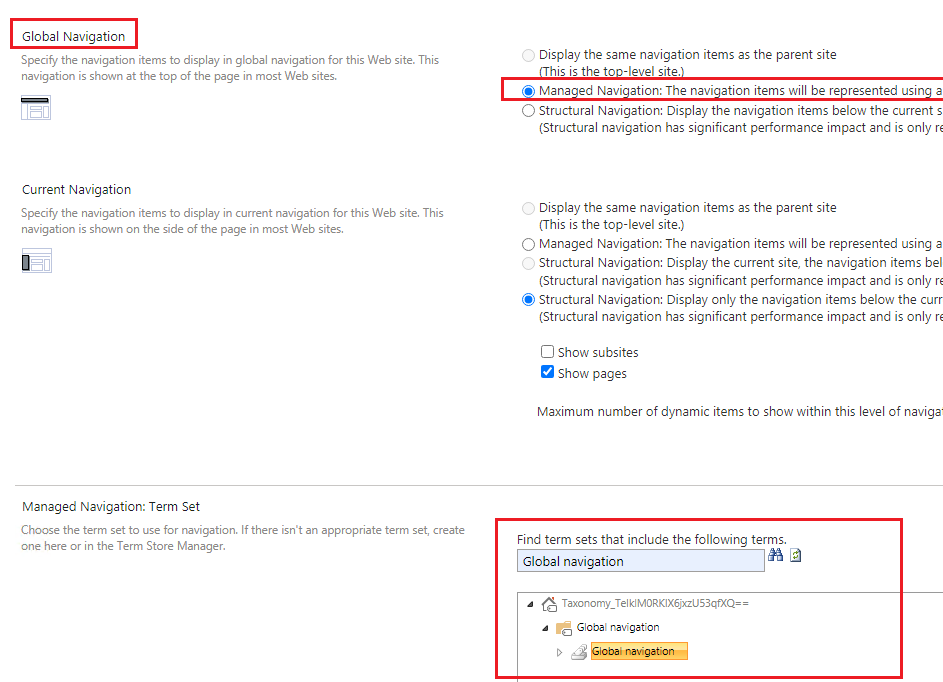
If an Answer is helpful, please click "Accept Answer" and upvote it.
Note: Please follow the steps in our documentation to enable e-mail notifications if you want to receive the related email notification for this thread.
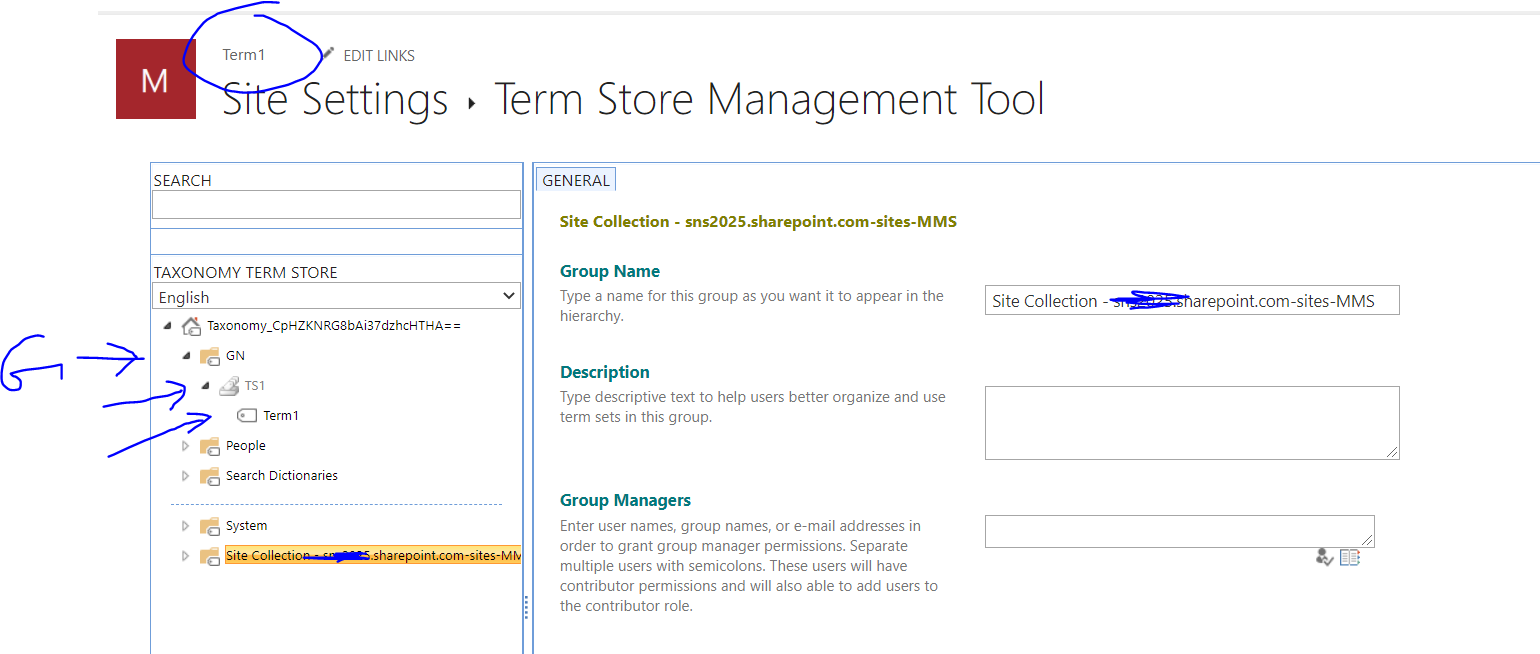
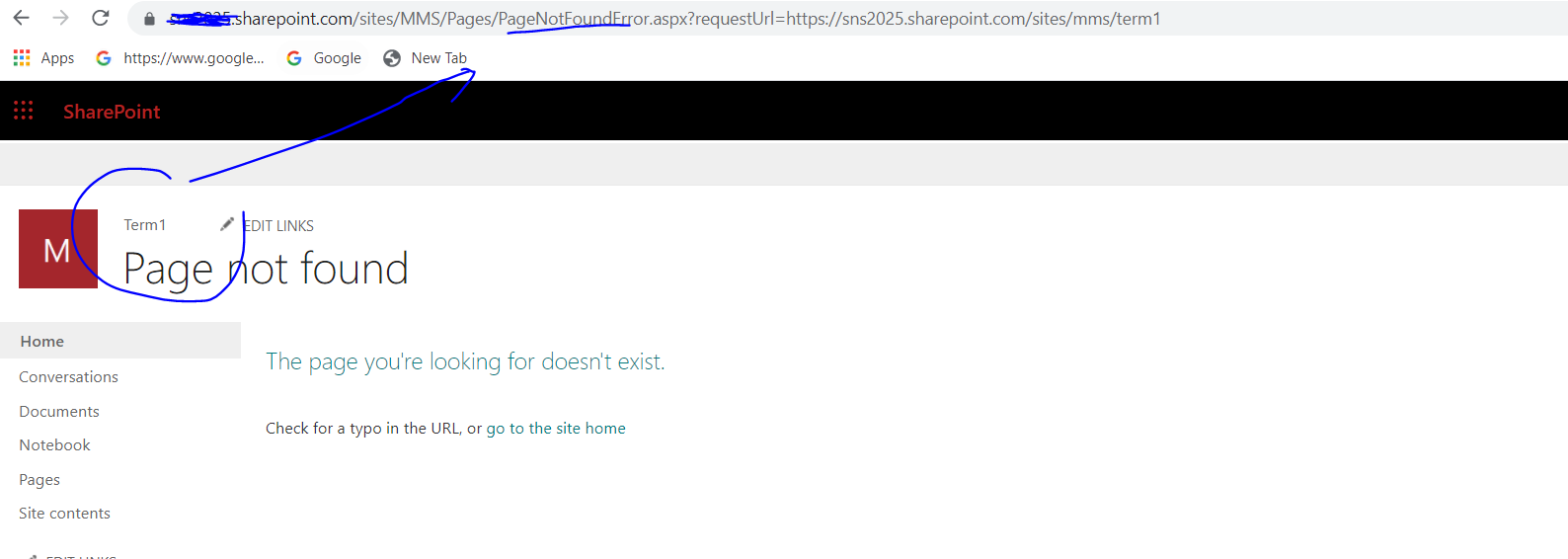
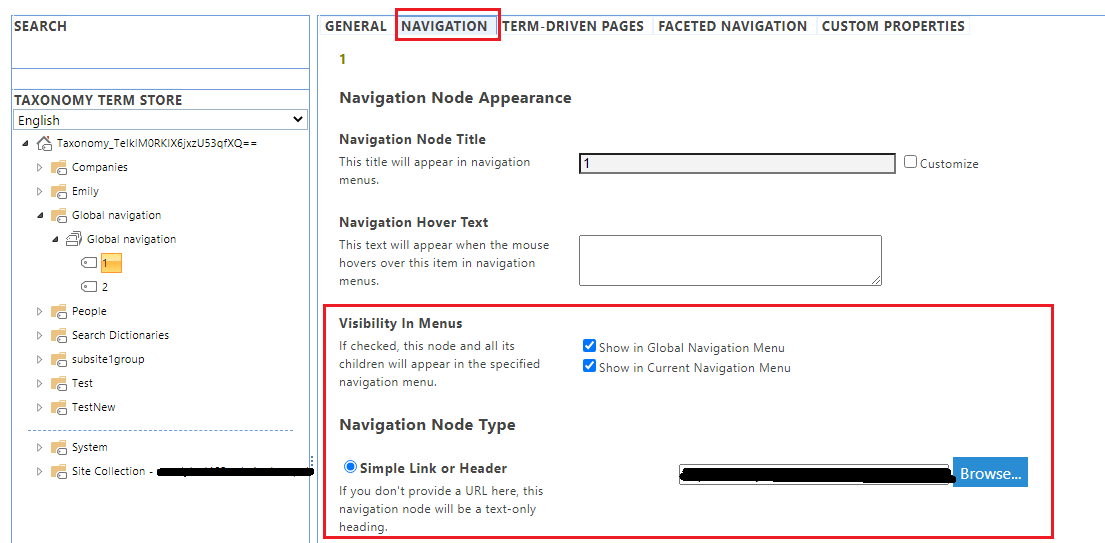
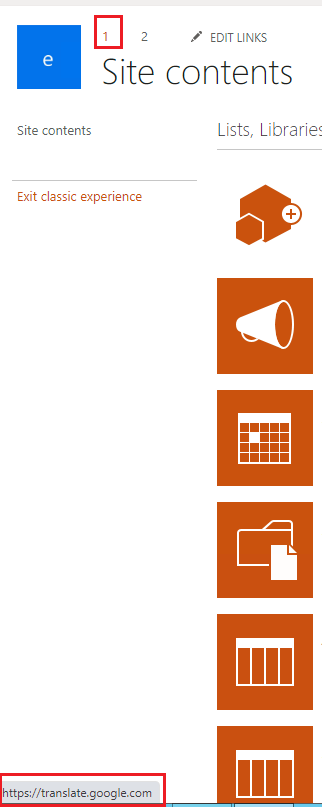
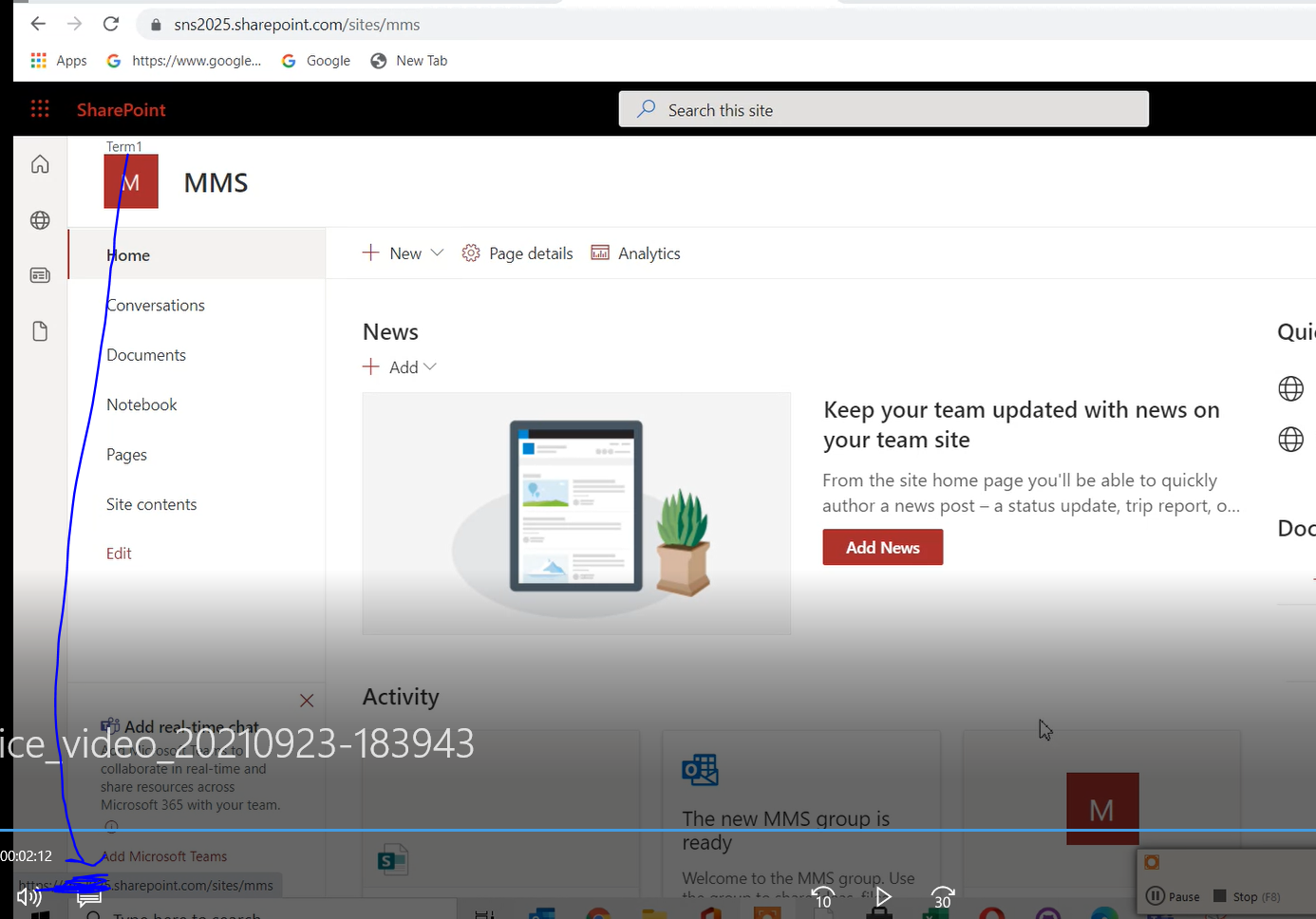

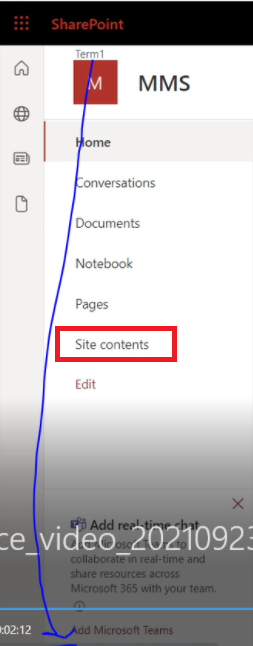
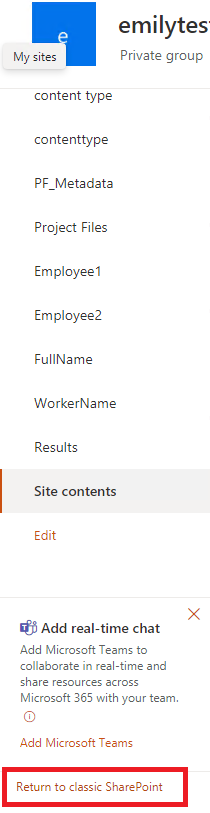
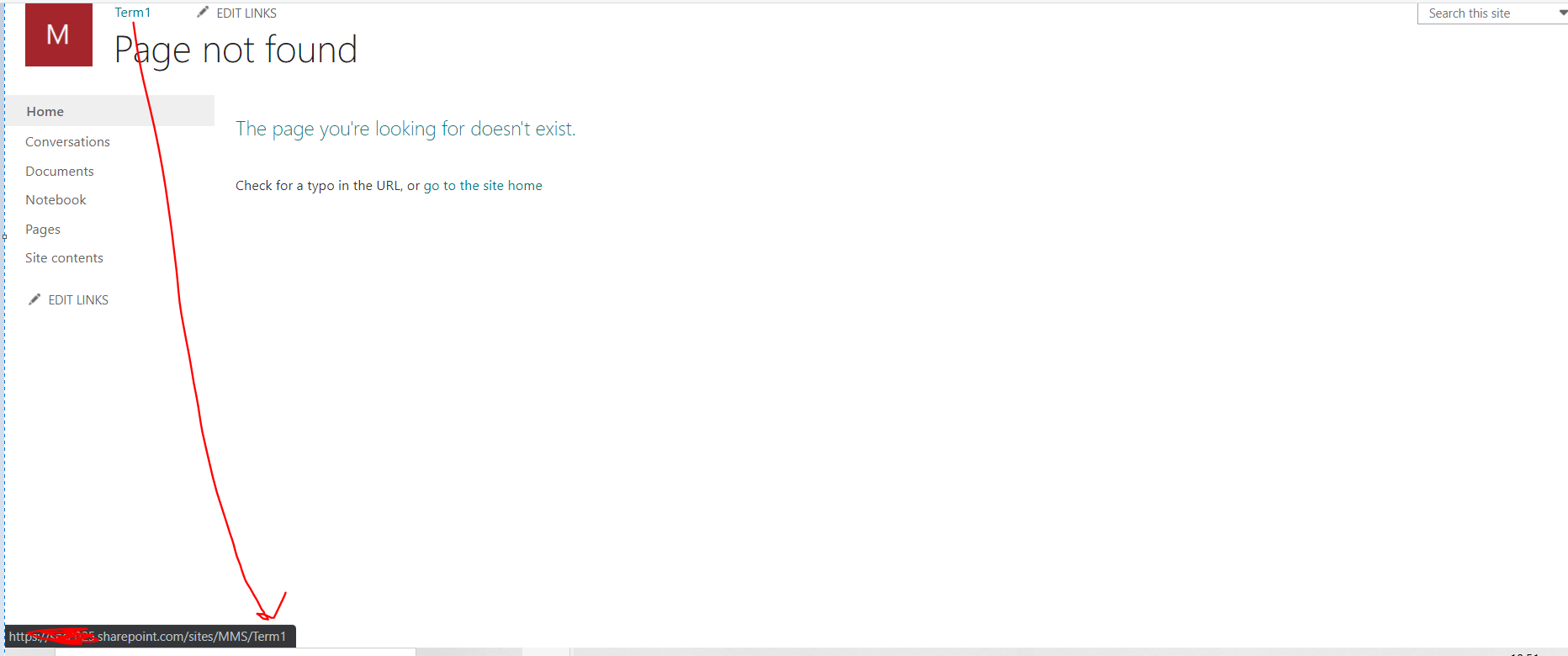
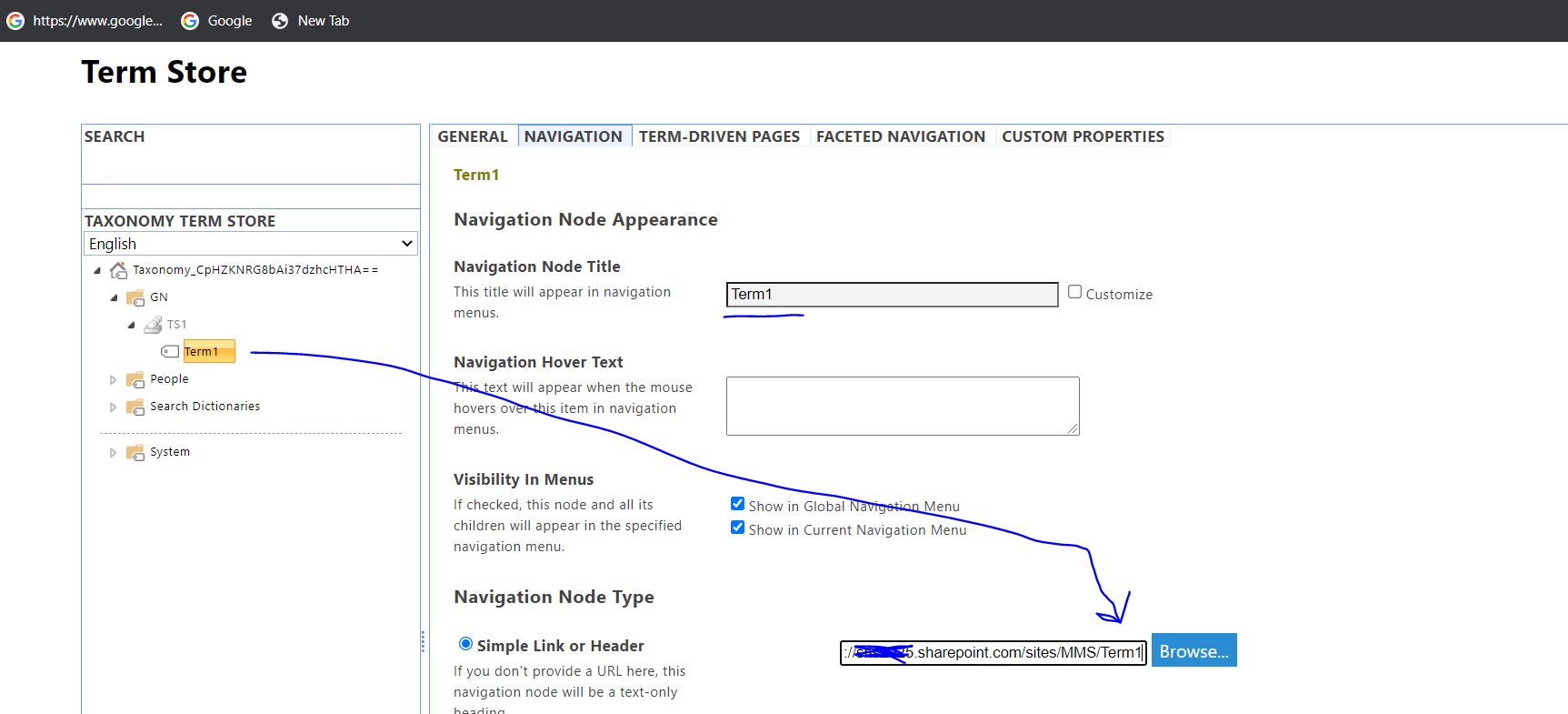
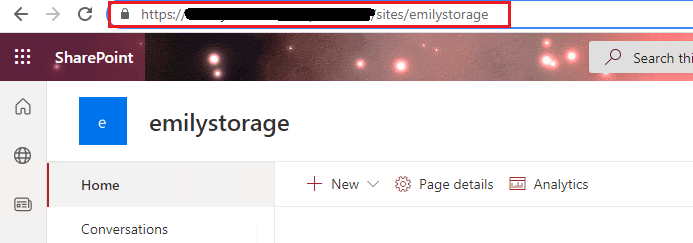
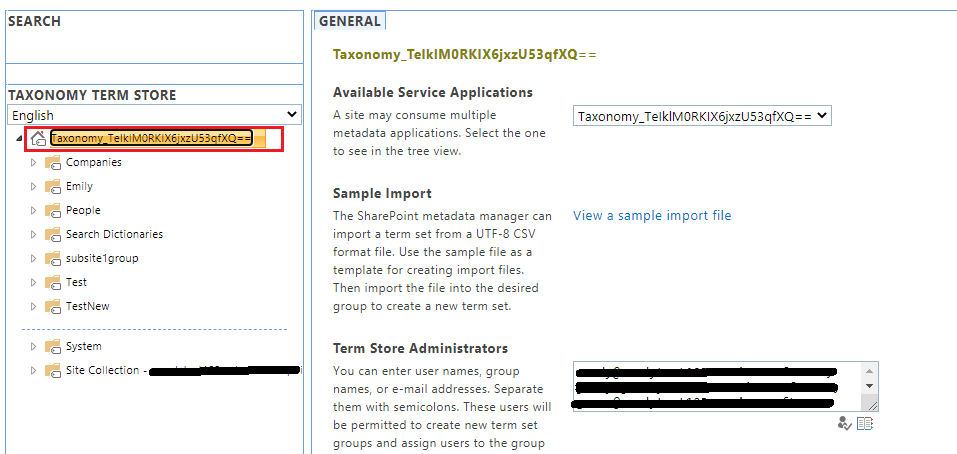
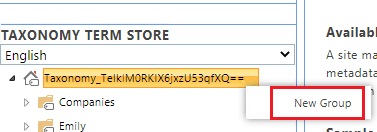
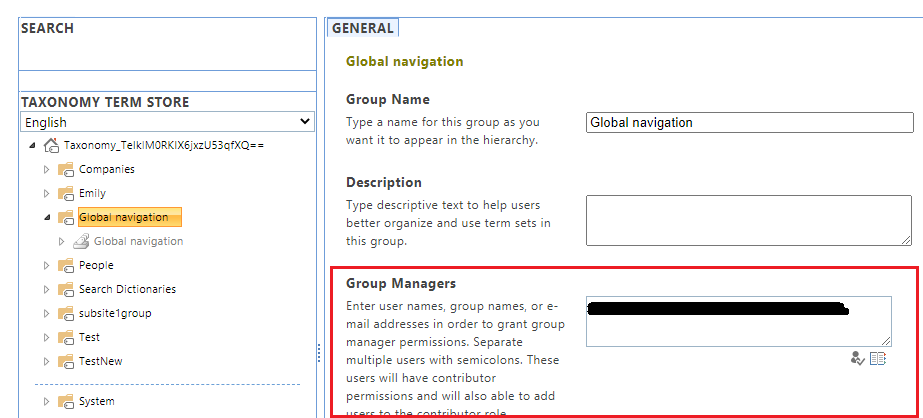
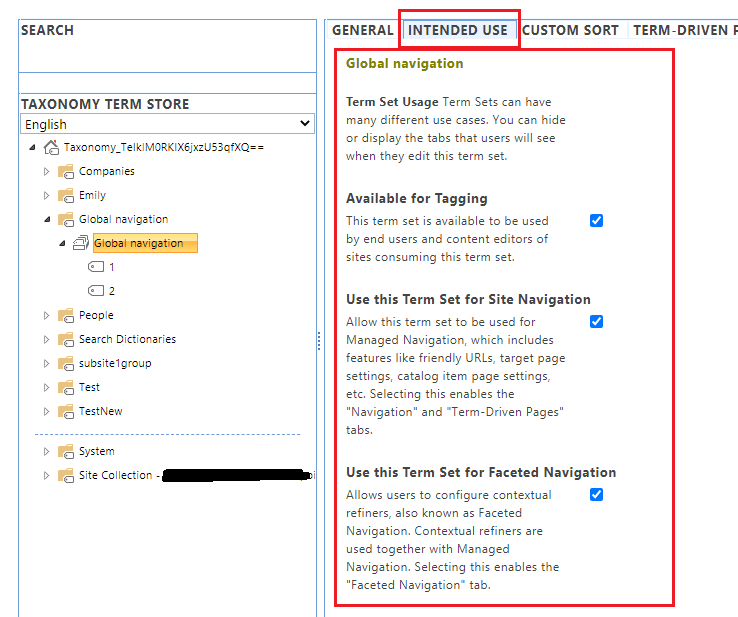
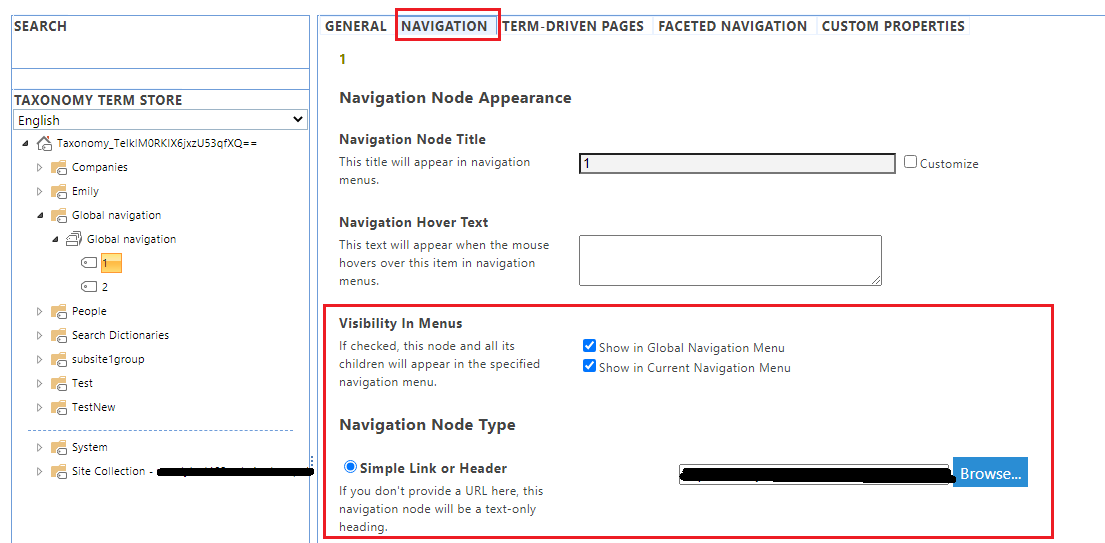
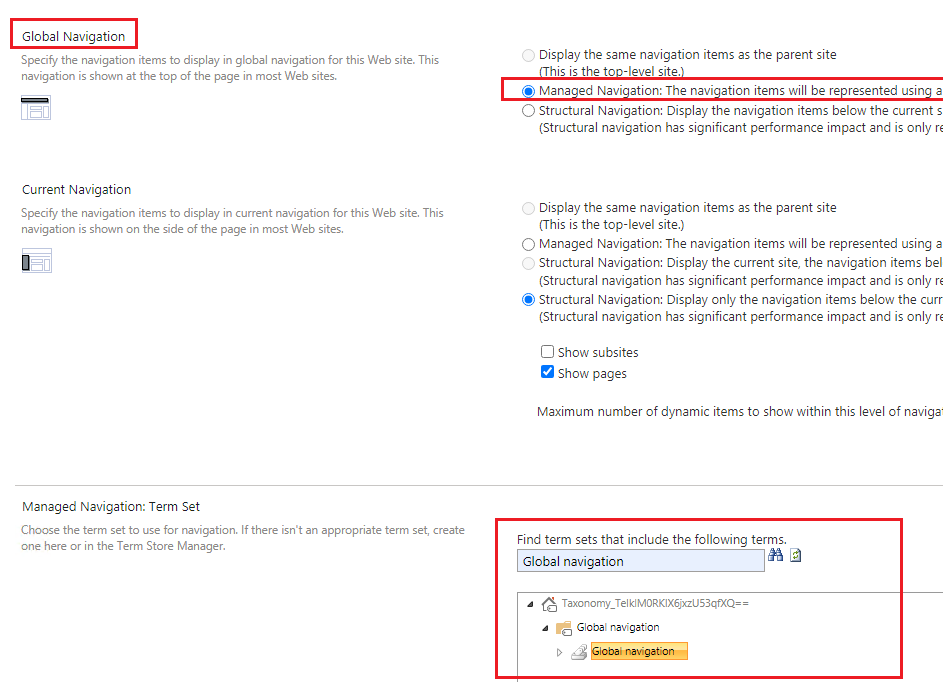
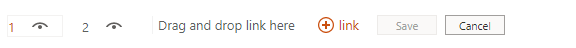
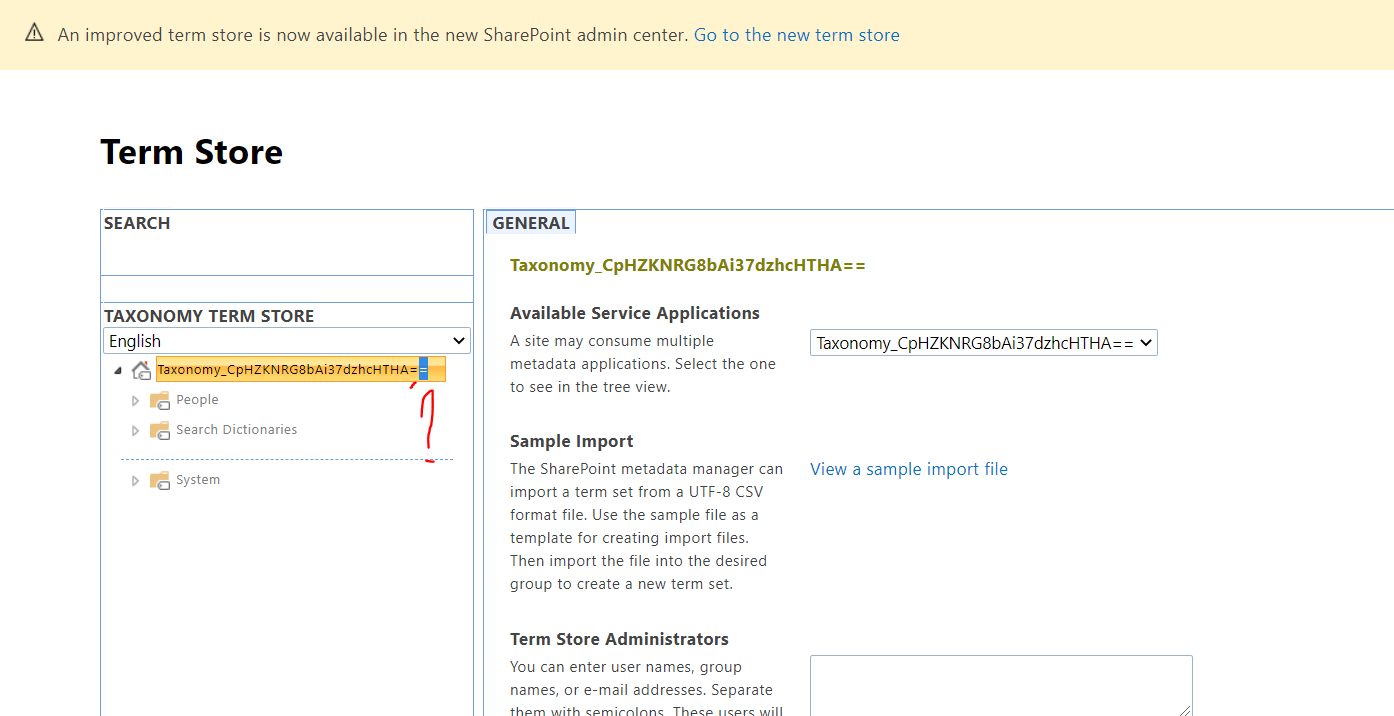
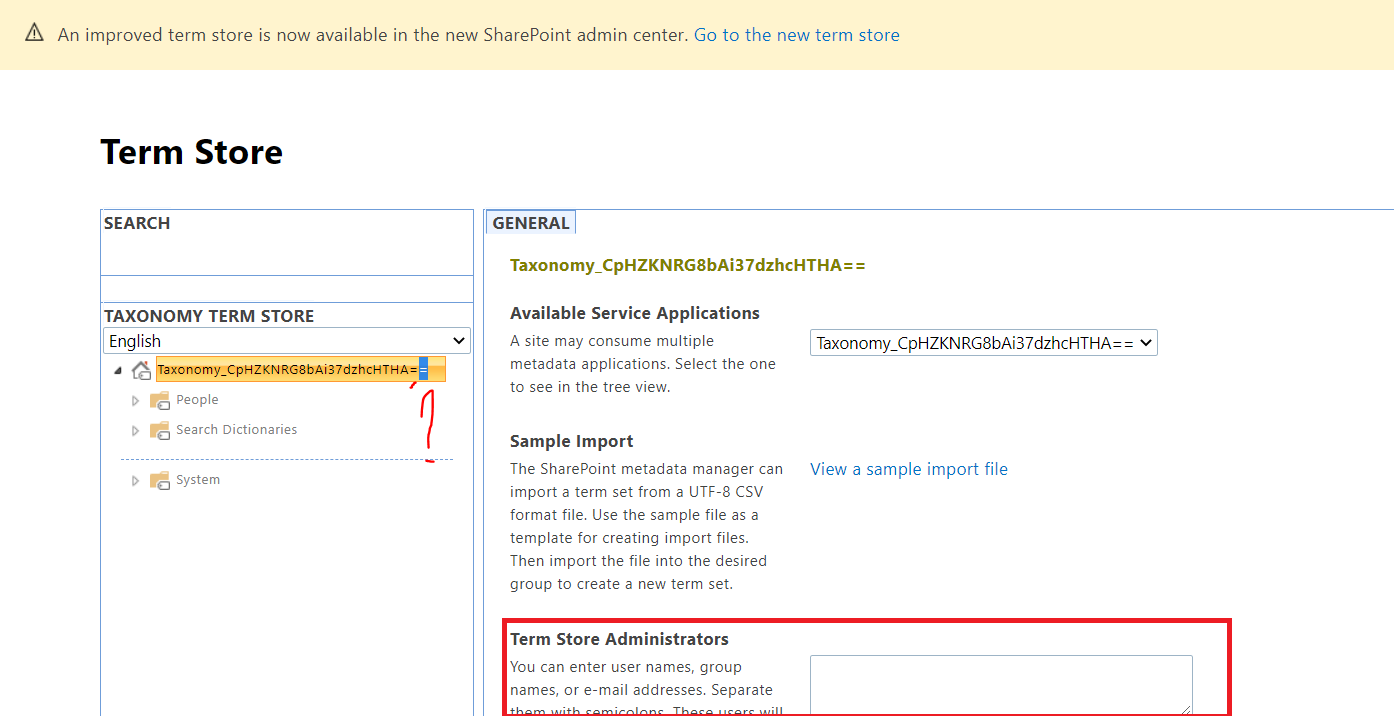
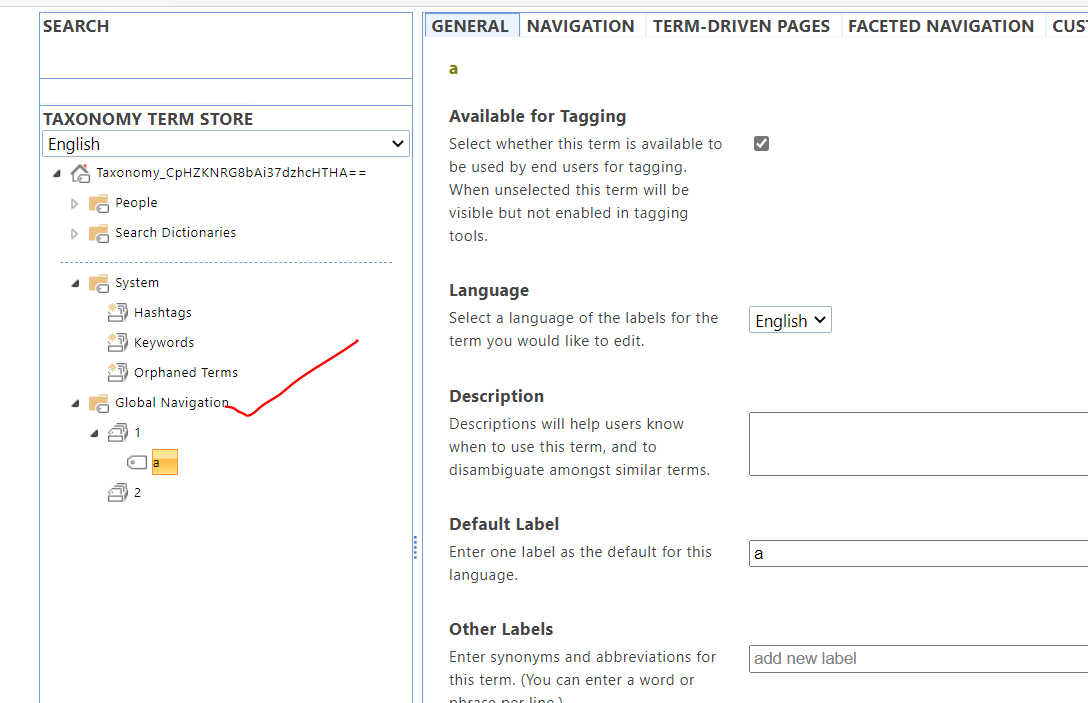

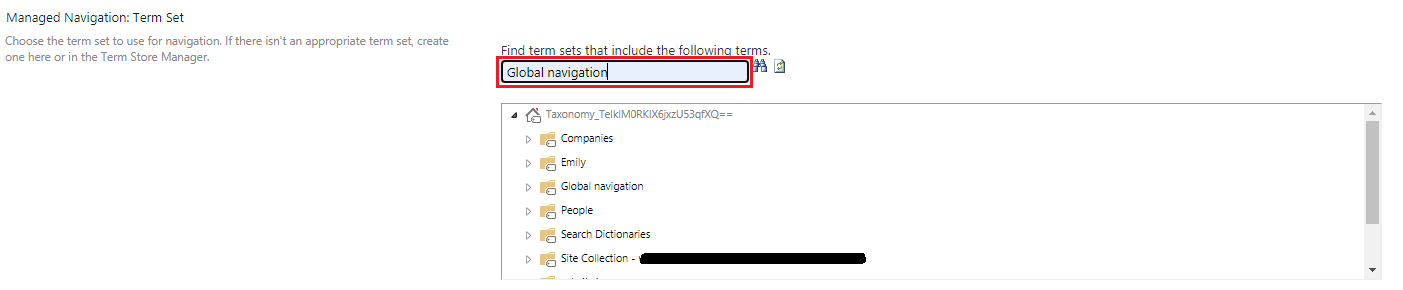
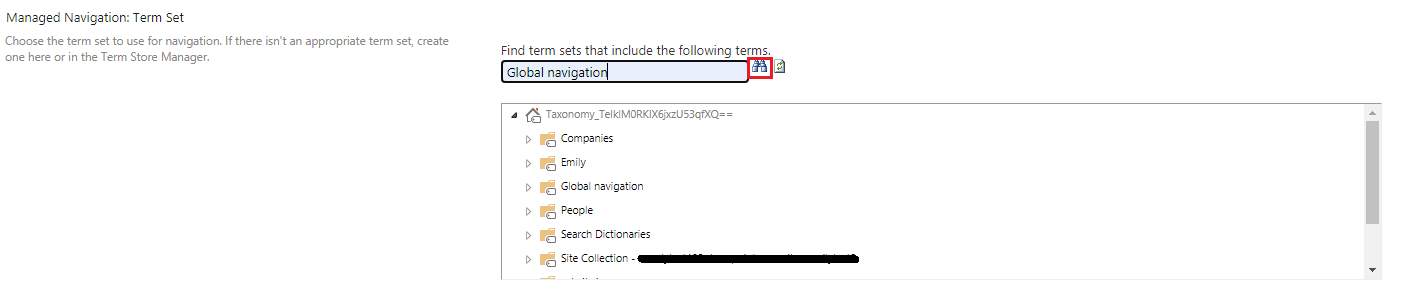
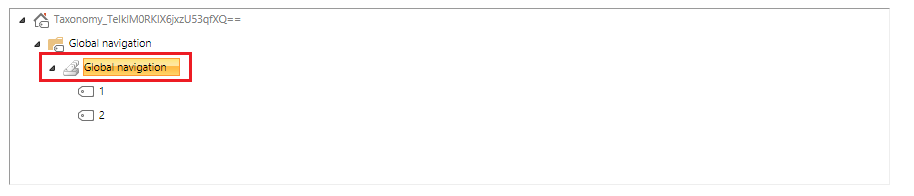
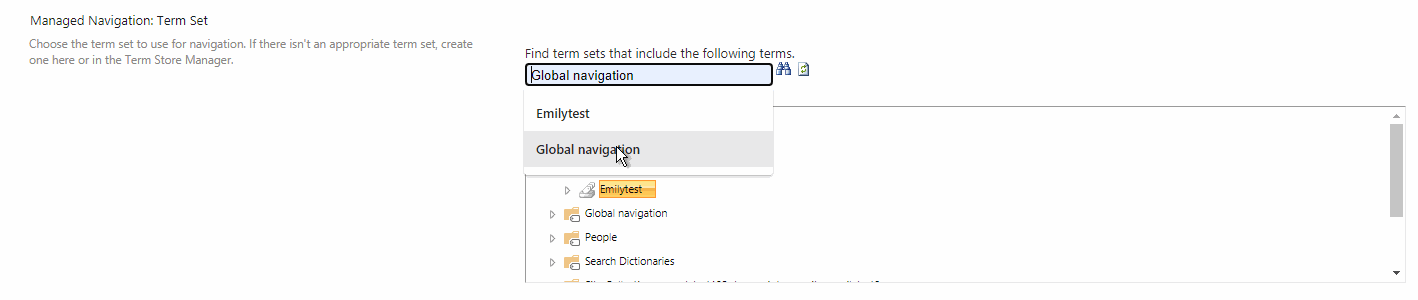
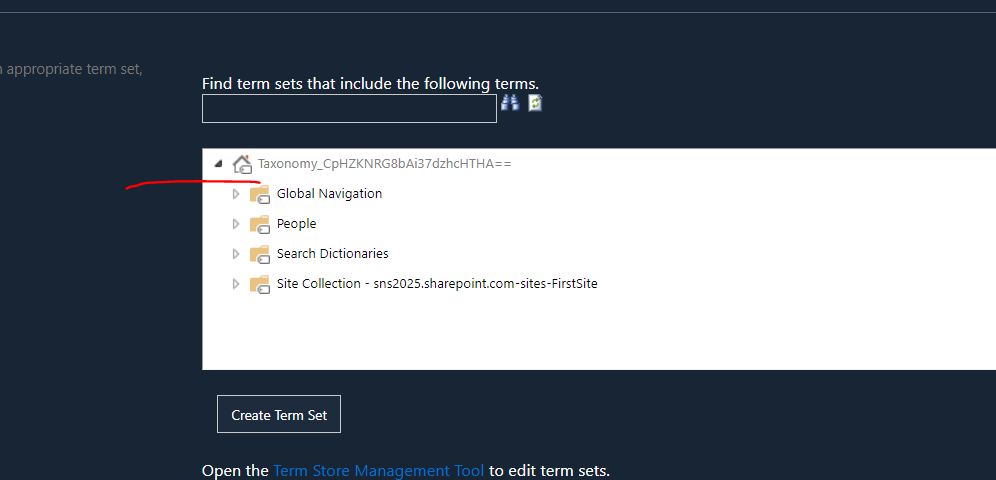
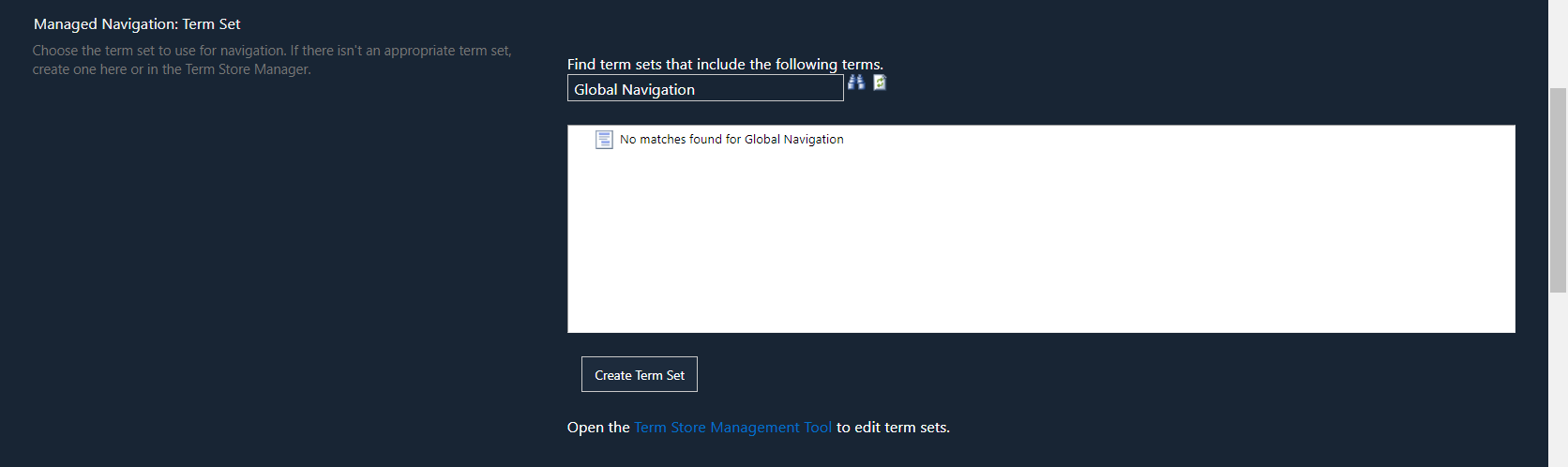 and visible under term store from site settings, It is not resolving when I click Find button. Please help further.
and visible under term store from site settings, It is not resolving when I click Find button. Please help further.