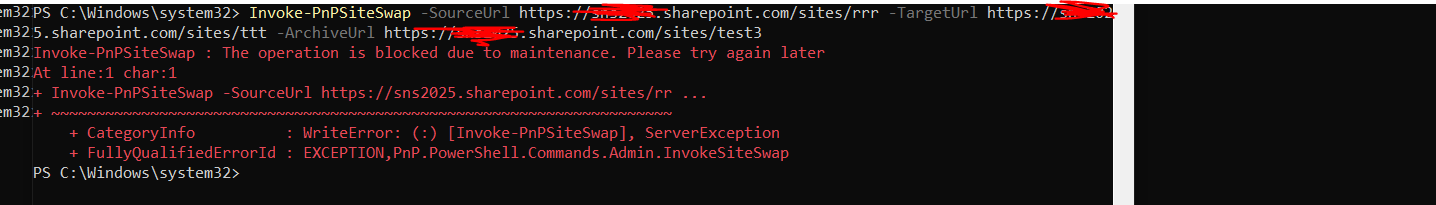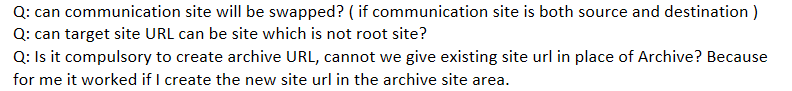@sns ,
1.Group#0 is a site template ID of Team Site with Microsoft 365 Group, this command needs the source and target sites can't be connected to an Office 365 group. They also can't be hub sites or associated with a hub.
PnP PowerShell to Get SharePoint Online Site Templates:
$SiteUrl="https://tenant.sharepoint.com/sites/Team1"
$UserName="julie@tenant.onmicrosoft.com"
$cred = Get-Credential -UserName $UserName -Message "Please enter password for $UserName"
Connect-PnPOnline -Url $SiteUrl -Credentials $cred
#Get the Context & Web Objects
$ClientContext = Get-PnPContext
$Web = Get-PnPWeb
#Get All Web Templates
$WebTemplateCollection = $Web.GetAvailableWebTemplates(1033,0)
$ClientContext.Load($WebTemplateCollection)
$ClientContext.ExecuteQuery()
#Get the Template Name and Title
$WebTemplateCollection | Select Name, Title
2.Note, when the swap is initiated, the target site is moved to the archive location and the source site is moved to the target location. By default, a site redirect is created at the source location that will redirect traffic to the target location.
3.It will work if the source site and target site are not group connected sites or hub sites or associated with a hub.
If an Answer is helpful, please click "Accept Answer" and upvote it.
Note: Please follow the steps in our documentation to enable e-mail notifications if you want to receive the related email notification for this thread.
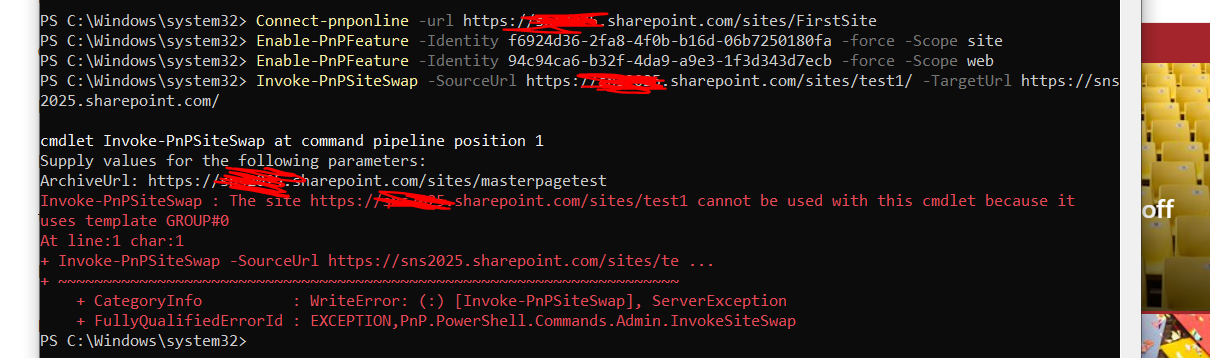 site, in other cases does not it work?
site, in other cases does not it work?