In your Program.cs are you calling Run or Start on IHost? Run will block but Start starts the host asynchronously. It sounds like you need to use Run to stop the process from immediately terminating.
Deploying web api .net 5 to hosting failing.
I am trying to deploy my .net 5 web api project which works fine locally in issexpress.
But when deploying to my web host whom say they support .net 5 I get the following logs with not much to go on.
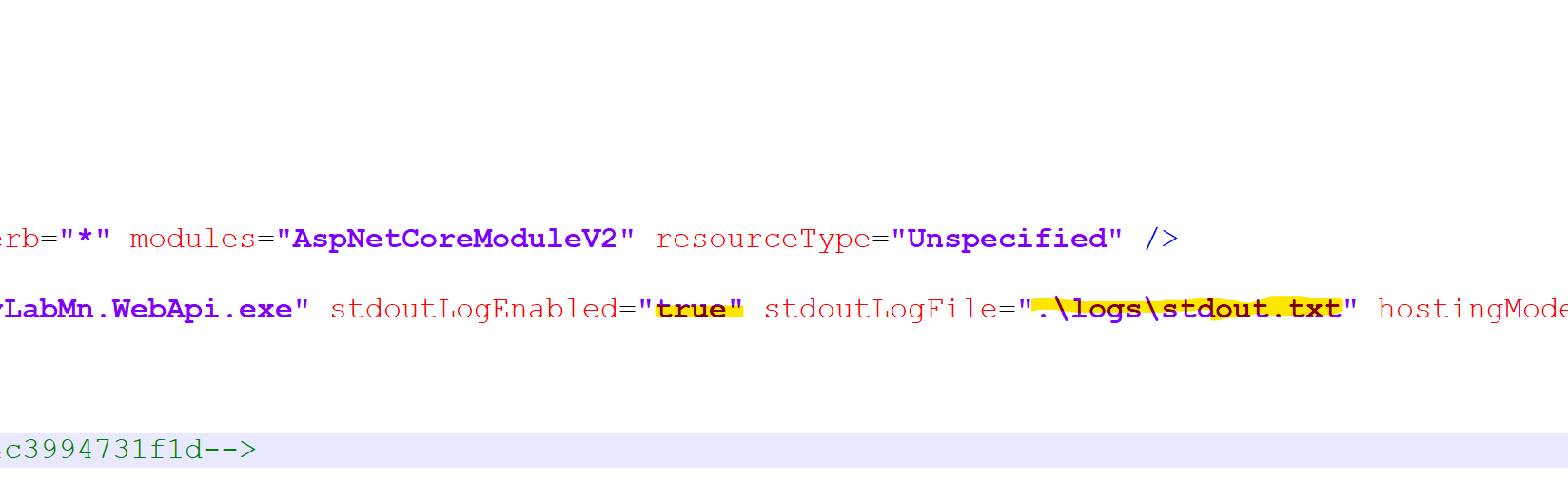
The Error I am getting from the above logs. As you see its not very detailed how to do i get to the root of the issues , its a swagger api with ef core it all works locally grand.
info: Microsoft.Hosting.Lifetime[0]
Now listening on: http://127.0.0.1:38857
info: Microsoft.Hosting.Lifetime[0]
Application started. Press Ctrl+C to shut down.
info: Microsoft.Hosting.Lifetime[0]
Hosting environment: Production
info: Microsoft.Hosting.Lifetime[0]
Content root path: C:\home\site\wwwroot
info: Microsoft.Hosting.Lifetime[0]
Application is shutting down...
My Web config for completeness.
<?xml version="1.0" encoding="utf-8"?>
<configuration>
<location path="." inheritInChildApplications="false">
<system.webServer>
<handlers>
<add name="aspNetCore" path="*" verb="*" modules="AspNetCoreModuleV2" resourceType="Unspecified" />
</handlers>
<aspNetCore processPath=".\TheHockeyLabMn.WebApi.exe" stdoutLogEnabled="true" stdoutLogFile=".\logs\stdout.txt" hostingModel="inprocess" />
</system.webServer>
</location>
</configuration>
<!--ProjectGuid: c97f985a-a850-4cff-b2a0-4c3994731f1d-->
{
"ConnectionStrings": {
"DefaultConnection": ""
},
"AppSettings": {
"Secret": ""
},
"Logging": {
"LogLevel": {
"Default": "Error",
"Microsoft": "Warning",
"Microsoft.Hosting.Lifetime": "Information"
}
},
"AllowedHosts": "*"
}
I left out my connection details for security purposes.
Added program.cs at request.
public class Program
{
public static void Main(string[] args)
{
CreateHostBuilder(args).Build().Run();
}
public static IHostBuilder CreateHostBuilder(string[] args) =>
Host.CreateDefaultBuilder(args)
.ConfigureLogging(logging =>
{
logging.ClearProviders();
logging.AddConsole();
})
.ConfigureWebHostDefaults(webBuilder =>
{
webBuilder.UseStartup<Startup>();
});
}
2 answers
Sort by: Most helpful
-
P a u l 10,496 Reputation points
2021-09-18T21:21:48.12+00:00 -
Bruce (SqlWork.com) 61,731 Reputation points
2021-09-20T17:00:41.707+00:00 as no errors are logged, are you sure you don't have an app_offline.htm file in the root

