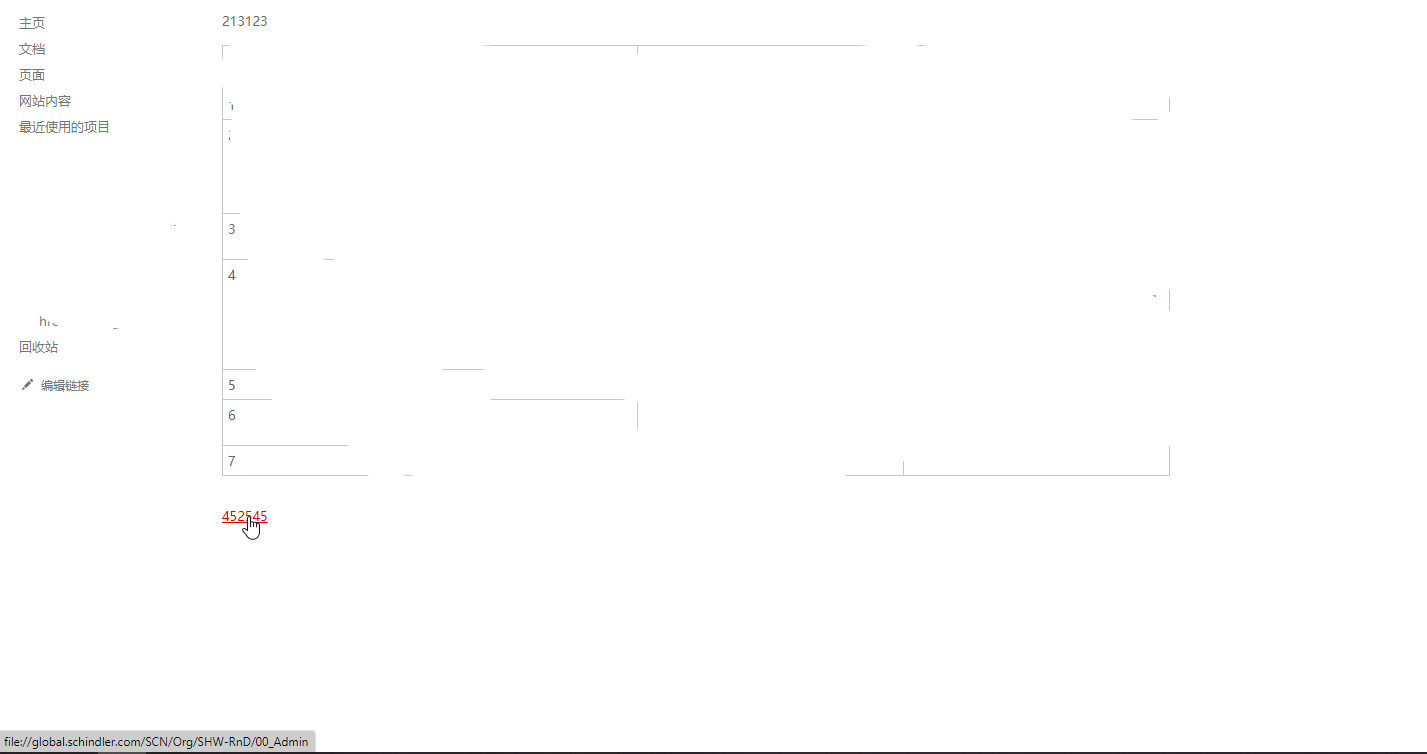Hi @Service Line
You could not meet your need in SharePoint Online because the file:// protocol isn't supported for local files in the Promoted Links list. The http:// and https:// protocols are supported in the Promoted Links list in SharePoint Online. For more information, you could refer to: https://learn.microsoft.com/en-us/sharepoint/troubleshoot/administration/promoted-link-invalid-url
You could add a link in a page in SharePoint server:
Navigate to page library> click on Insert> Link> From Address> copy the network shared folder link.
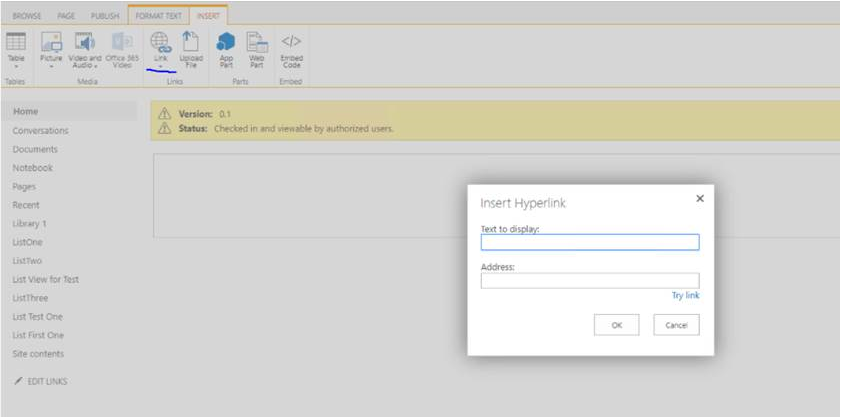
Then when you click the link, you will access the network floder:
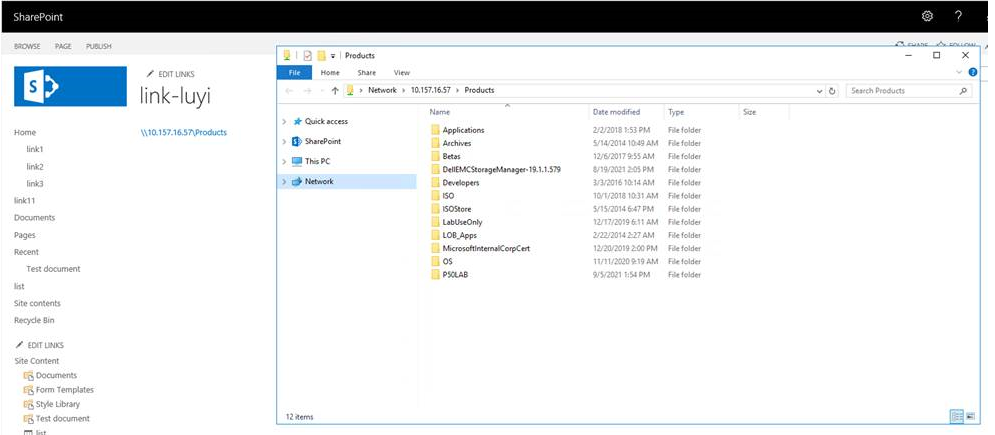
If an Answer is helpful, please click "Accept Answer" and upvote it.
Note: Please follow the steps in our documentation to enable e-mail notifications if you want to receive the related email notification for this thread.