
May need to repair the failed hardware and restore a recent known good backup.
--please don't forget to Accept as answer if the reply is helpful--
This browser is no longer supported.
Upgrade to Microsoft Edge to take advantage of the latest features, security updates, and technical support.
Windows Server 2016 starts with a problem: An Unspecified error cannot be started normally, and there is data in the system. It cannot be reinstalled.

May need to repair the failed hardware and restore a recent known good backup.
--please don't forget to Accept as answer if the reply is helpful--
Hi,
Welcome to Microsoft Q&A.
Please help check below questions so we can narrow down the issue.
Troubleshooting Tips are as follow :

2) If first operations fail, we have to disable auto recovery and check the error message screen. Steps are as follow:
reboot again --> press F8 --> choose Repair Your Computer to boot into WinRE --> open Command Prompt
First use diskpart to find the partition on your system disk, then switch to that partition and then run the command
Bcdedit /set {default} advancedoptions on
Bcdedit /set {default} recoveryenabled No
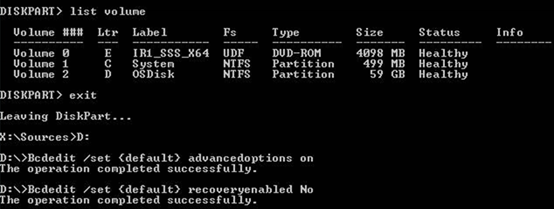
After auto-repair mode is disabled, see if and what errors are reported when normal mode starts. Please take a picture of the error message screen.
3)You can also run startrep.exe and SFC.exe in command prompt
Go to x:\sources\recovery.
Run startrep.exe

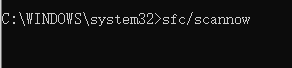
Hope this answer will help you.
Best regards,
Molly
Hi,
Is the problematic server a physical machine or virtual machine?
What changes had been made before the issue started?( patch,hardware etc.)
Please try to enter into safe mode from advanced boot options .
If you can enter into the safemode, please try to perform a cleanboot:
https://support.microsoft.com/en-us/help/929135/how-to-perform-a-clean-boot-in-windows
You can also open Command Prompt and run the following command as admin to see if it will fix this issue:
sfc/scannow