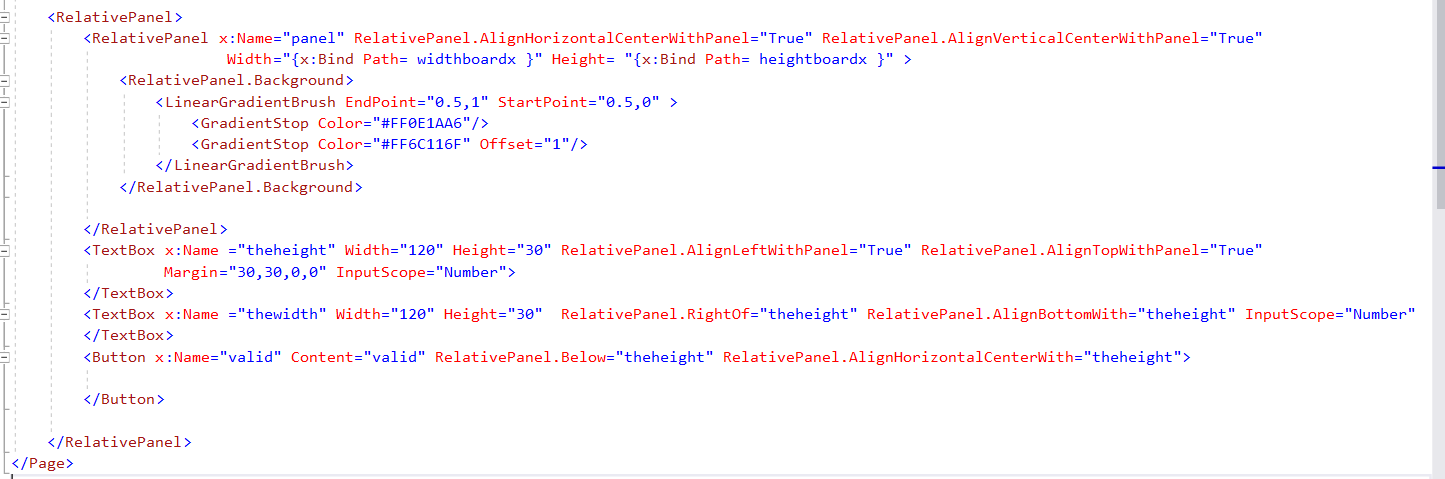3,034 questions
Hello,
Welcome to Microsoft Q&A!
The default mode of x:Bind is OneTime which means it only changes the value one time, if you want to update the value of the target when you change the width or height property, you need to set the mode as OneWay.
.xaml:
<RelativePanel x:Name="panel" Width="{x:Bind Path=widthboardx,Mode=OneWay}" Height="{x:Bind Path=heightboardx,Mode=OneWay}" RelativePanel.AlignHorizontalCenterWithPanel="True" RelativePanel.AlignVerticalCenterWithPanel="True">
......
</RelativePanel>