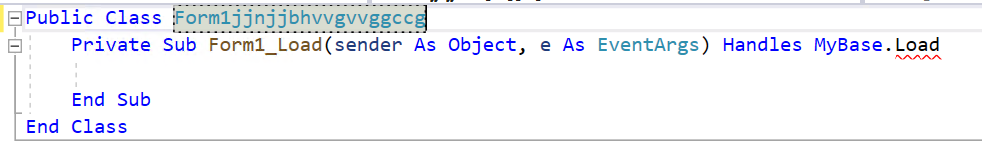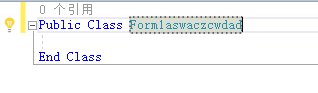Can anyone reproduce the following behavior? The setting is VS community 2019, the new version 16.11.3. Start with a nearly empty VB desktop forms app containing only this:
Public Class Form1
End Class
Place the editing cursor at a known position, for example, after the digit 1. Run the program (F5). Kill the program with a mouse click on the X in the upper right corner.
At this point, keystroke handling is confused. If I type letters, nothing happens as if the output pane were active but could not have input focus. But enter, backspace, and undo (^Z) have editing effect in the code pane. And up and down arrow produce a visual effect in the code pane, but the input cursor is missing. To get proper behavior, I must give focus to the code pane, usually with one mouse click, on occasion, two clicks.
The behavior after a build is as it was in earlier VS 2019 versions (and also VS 2017). After build, the output pane is active, and Esc activates and focusus the code pane. What is new is keystroke behavior after F5 run and program exit.
If no one can reproduce, I'll post my VS options that seem relevant. The workaround is easy enough, just get in the habit of mousing back into code editing as needed.