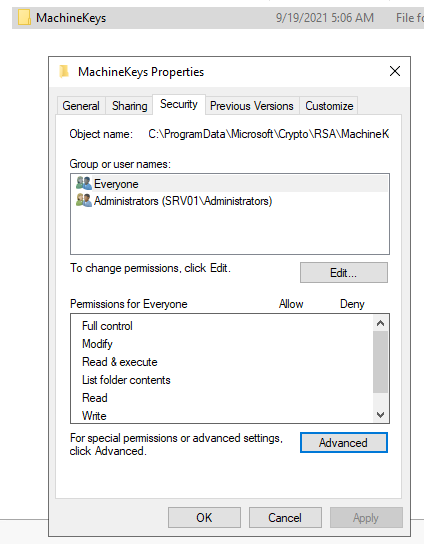Hello,
Thank you for your question.
I would like to suggest you to check below Troubleshooting steps.
- Please check if the AD replication health is good in your environment , you can download Active Directory Replication Status Tool
https://www.microsoft.com/en-in/download/details.aspx?id=30005 - Please try to Disable firewall and Antivirus for temporary purpose.
- for TLS 1.0 and 1.1 please download the tool call IISCrypto to see which Protocols and ciphers you have disabled , then you can enable it.
- Please check what Microsoft updates or any other software updates have been applied of these affected computers.
If the reply was helpful, please don’t forget to upvote or accept as answer.