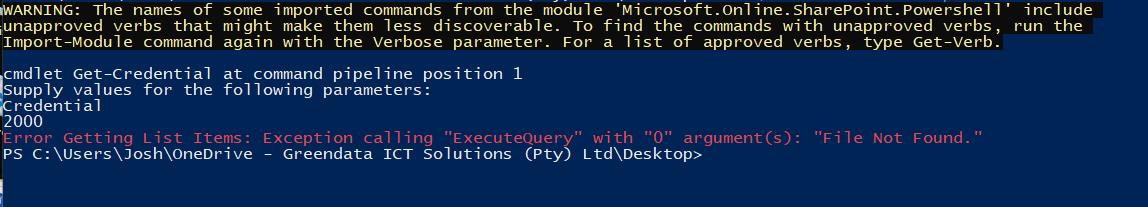Hi @Joshua Smith ,
The list view threshold error usually happens if you have more than 5000 items/files in the document library.
You could try to get the listitems in batch as the below:
#Import SharePoint Online module
Import-Module Microsoft.Online.SharePoint.Powershell
Function Restore-PreviousVersion()
{
param
(
[Parameter(Mandatory=$true)] [string] $SiteURL,
[Parameter(Mandatory=$true)] [string] $ListName
)
Try
{
$Cred= Get-Credential
$Credentials = New-Object Microsoft.SharePoint.Client.SharePointOnlineCredentials($Cred.Username, $Cred.Password)
#Setup the context
$Ctx = New-Object Microsoft.SharePoint.Client.ClientContext($SiteURL)
$Ctx.Credentials = $Credentials
$List = $Ctx.Web.Lists.GetByTitle($ListName)
$Ctx.Load($List)
$ctx.ExecuteQuery()
#Define Query to get List Items in batch
$Query = New-Object Microsoft.SharePoint.Client.CamlQuery
$Query.ViewXml = @"
<View Scope='RecursiveAll'>
<Query>
<OrderBy><FieldRef Name='ID' Ascending='TRUE'/></OrderBy>
</Query>
<RowLimit Paged="TRUE">2000</RowLimit>
</View>
"@
#Get List Items in Batch
Do
{
$ListItems = $List.GetItems($Query)
$Ctx.Load($ListItems)
$Ctx.ExecuteQuery()
$ListItems.count
$Query.ListItemCollectionPosition = $ListItems.ListItemCollectionPosition
#Iterate through each item and restore the previous version
Foreach($Item in $ListItems)
{
#Get the file versions
$File = $Ctx.Web.GetFileByServerRelativeUrl($Item["FileRef"])
$Ctx.Load($File)
$Ctx.Load($File.Versions)
$Ctx.ExecuteQuery()
If($File.Versions.Count -gt 0)
{
#Get the previous version's label
$VersionLabel=$File.Versions[($File.Versions.Count-1)].VersionLabel
#Restore the previous version
$File.Versions.RestoreByLabel($VersionLabel)
$Ctx.ExecuteQuery()
Write-Host -f Green "Previous version $VersionLabel Restored on :" $Item["FileRef"]
}
Else
{
Write-host "No Versions Available for "$Item["FileRef"] -f Yellow
}
}
}
While($Query.ListItemCollectionPosition -ne $null)
}
Catch {
write-host -f Red "Error Getting List Items:" $_.Exception.Message
}
}
#Set parameter values
$SiteURL="<Site_URL>"
$ListName="Documents"
#Call the function to restore previous document version
Restore-PreviousVersion -SiteURL $SiteURL -ListName $ListName
If an Answer is helpful, please click "Accept Answer" and upvote it.
Note: Please follow the steps in our documentation to enable e-mail notifications if you want to receive the related email notification for this thread.