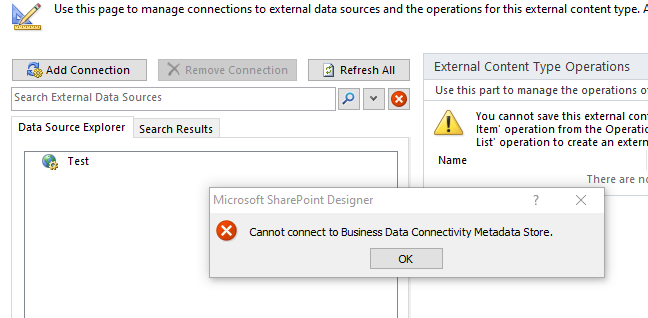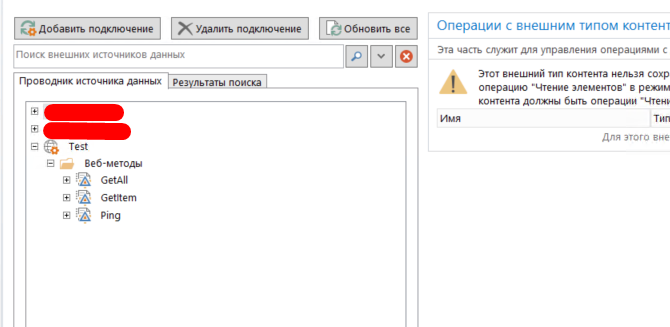Please go to Microsoft 365 admin center> Billing>Subscriptions to check whether the plan you are using supports Business Connectivity Services (BCS).
BCS requires SharePoint Plan 2, Office 365 Enterprise E3, or Office 365 Enterprise E5.
If supported, we suggest you open a ticket to report the issue since BCS is one of the SPO services on Microsoft side.