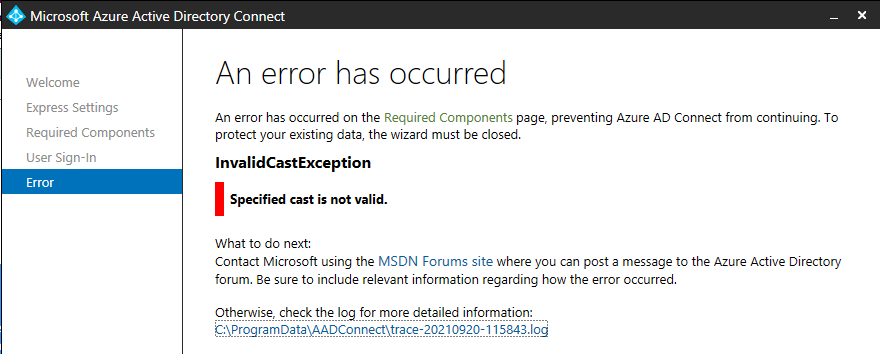Hi,
I'm faced with migfration of Azure AD Connect from one server to another.
I have exported settings on one server, copied to another and during custom install I recieve an error like below:
Invalid Cast Exception
Specified cast is not valid
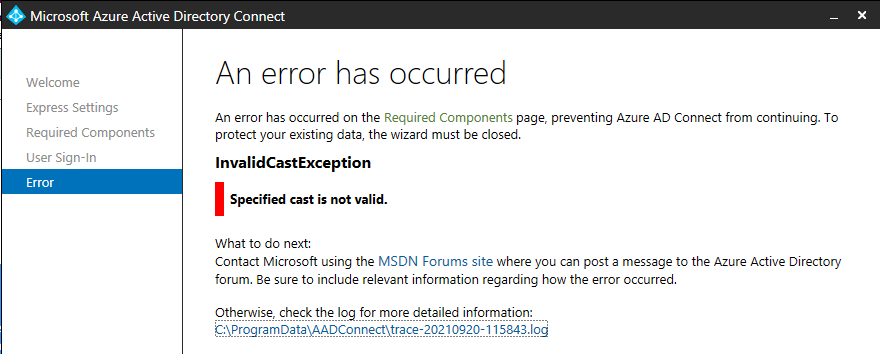
AAD Connect version - 1.6.13 - from this version od AD connect settings we're exported and to this version I try to import.
Log entries:
[11:59:14.875] [ 12] [INFO ] SyncEngineSetupViewModel: Validating sync engine settings.
[11:59:14.875] [ 13] [ERROR] A terminating unhandled exception occurred.
[11:59:14.875] [ 12] [INFO ] MigrateSynchronizationPolicy: Loading persisted settings (0).
Exception Data (Raw): System.AggregateException: One or more errors occurred. ---> System.InvalidCastException: Specified cast is not valid.
at Microsoft.Online.Deployment.OneADWizard.UI.Controls.SyncEngine.SyncEngineSetupViewModel.ValidateSettings(Boolean verifyDataDiskSpace)
at Microsoft.Online.Deployment.OneADWizard.UI.WizardPages.InstallSyncEnginePageViewModel.StartNewInstallation(Boolean skipSyncEngineInstall)
at System.Threading.Tasks.Task.Execute()
--- End of inner exception stack trace ---
---> (Inner Exception #0) System.InvalidCastException: Specified cast is not valid.
at Microsoft.Online.Deployment.OneADWizard.UI.Controls.SyncEngine.SyncEngineSetupViewModel.ValidateSettings(Boolean verifyDataDiskSpace)
at Microsoft.Online.Deployment.OneADWizard.UI.WizardPages.InstallSyncEnginePageViewModel.StartNewInstallation(Boolean skipSyncEngineInstall)
at System.Threading.Tasks.Task.Execute()<---