-------------------------Update----------------------------
If you have multiple choice columns have the same value, we could use id and title to meet your requirement:
134200-specify-value-2.txt
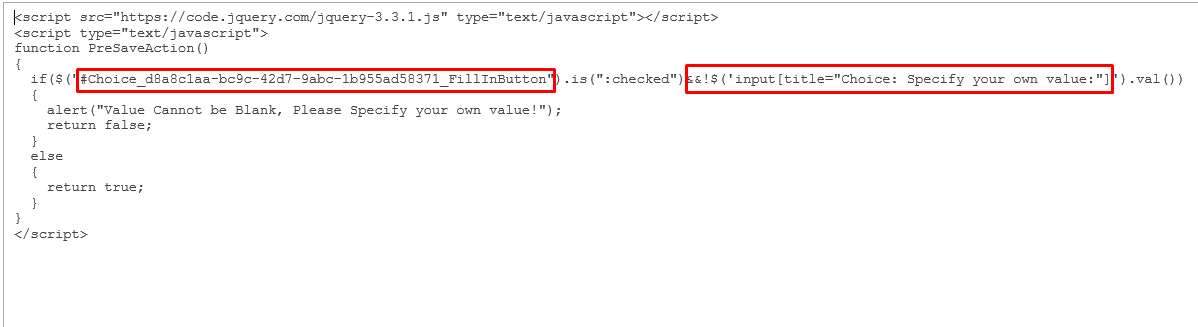
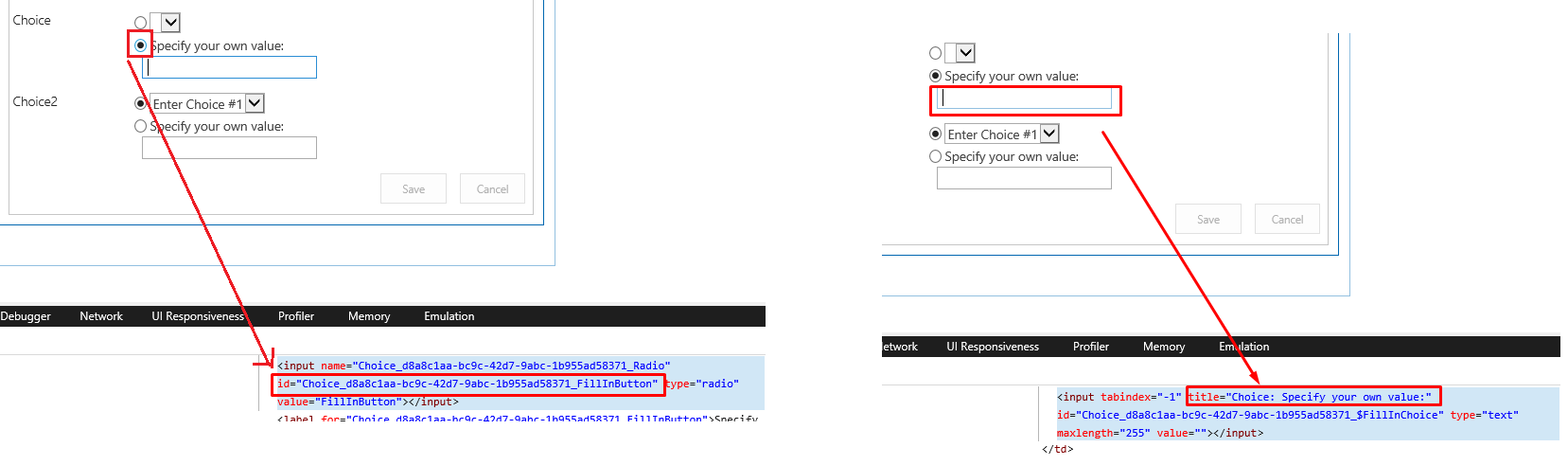
Result for your reference:
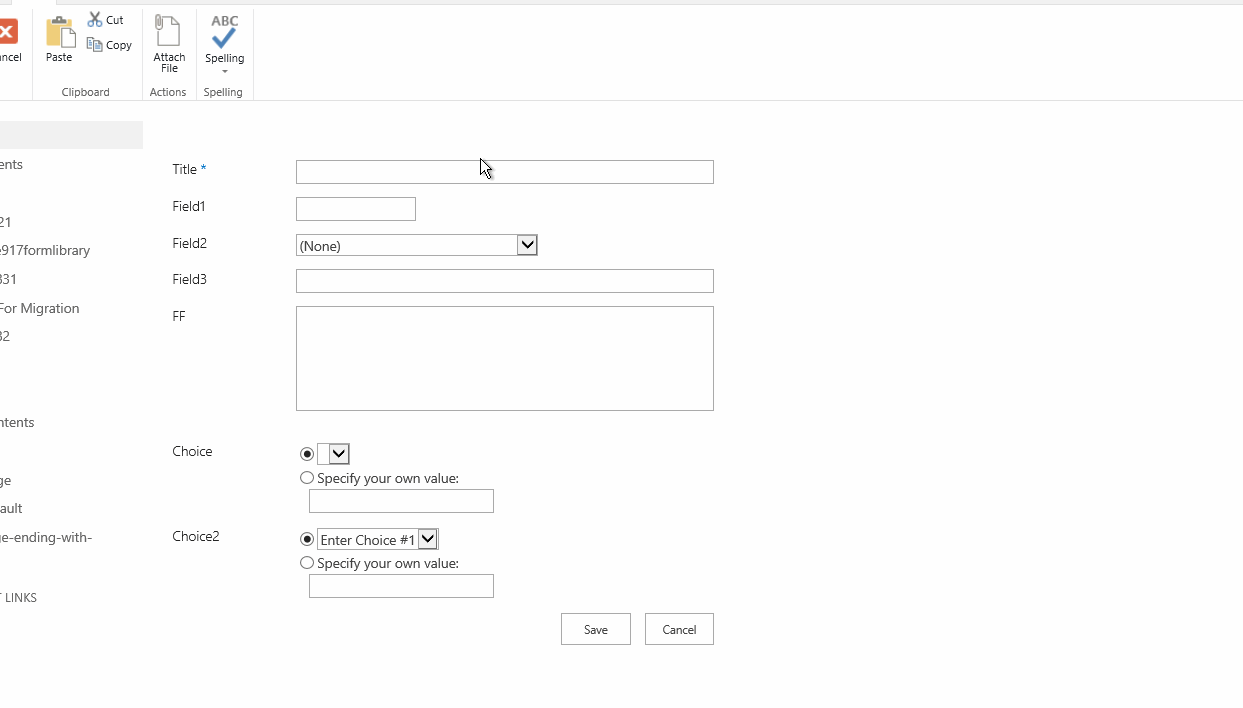
-------------------------------------------------------------------------------------------------------------------------
Add a content edit web part both in NewForm.aspx and EditForm.aspx and insert following code in them:
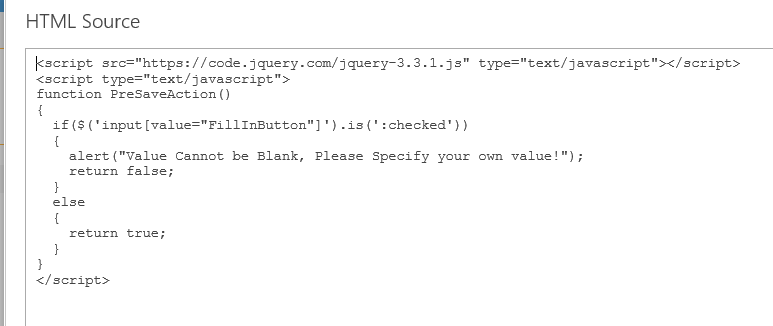
Press F12 to find the radio value used in code:
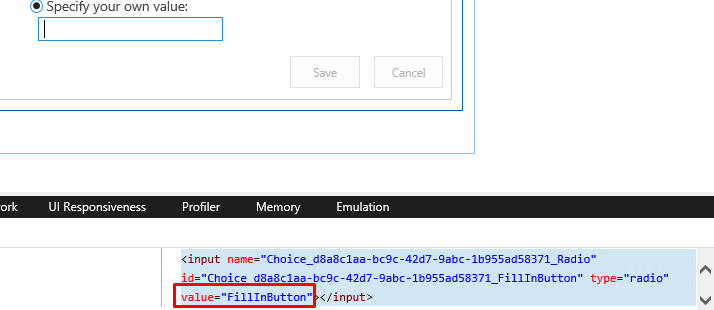
Result for your reference:
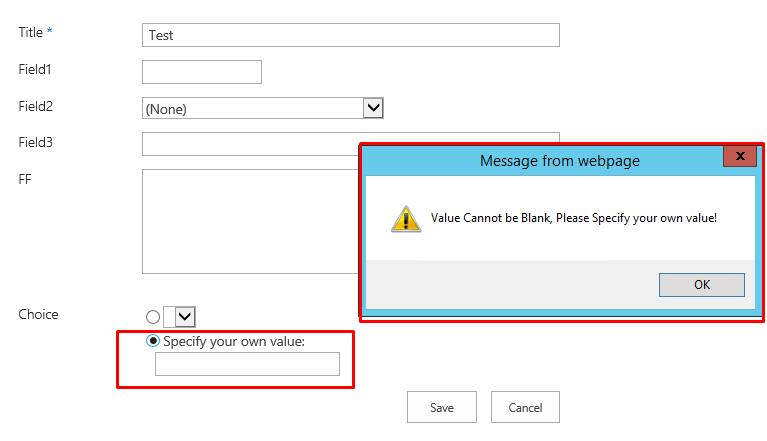
If an Answer is helpful, please click "Accept Answer" and upvote it.
Note: Please follow the steps in our documentation to enable e-mail notifications if you want to receive the related email notification for this thread.
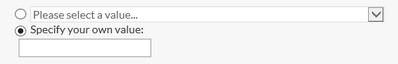 ]
]