Hi, thanks for reaching out. Currently, AutoML only supports TabularDatasets, so the dataset type should default to Tabular. You can create TabularDatasets from .csv, .tsv, .parquet, .jsonl files, and from SQL query results. You may need to convert the Power BI file to a supported file format. Hope this helps!
File Dataset not supported in Automated ML
Ambarish Akilla
1
Reputation point
Hi Team,
I'm trying to select a File dataset (file from Power BI) in Automated ML for a Regressive Machine Learning Model. However, Machine learning studio is displaying the dataset name under unsupported dataset (Screenshot attached). I wanted to know why the Power BI file is not being supported in the Automated ML? Additionally, I wanted to know what is the way I can upload the Power BI file (.pbix extension) in Machine learning studio to train the Regressive machine learning model?
Please let me know if you need any details from me.
Regards,
Ambarish 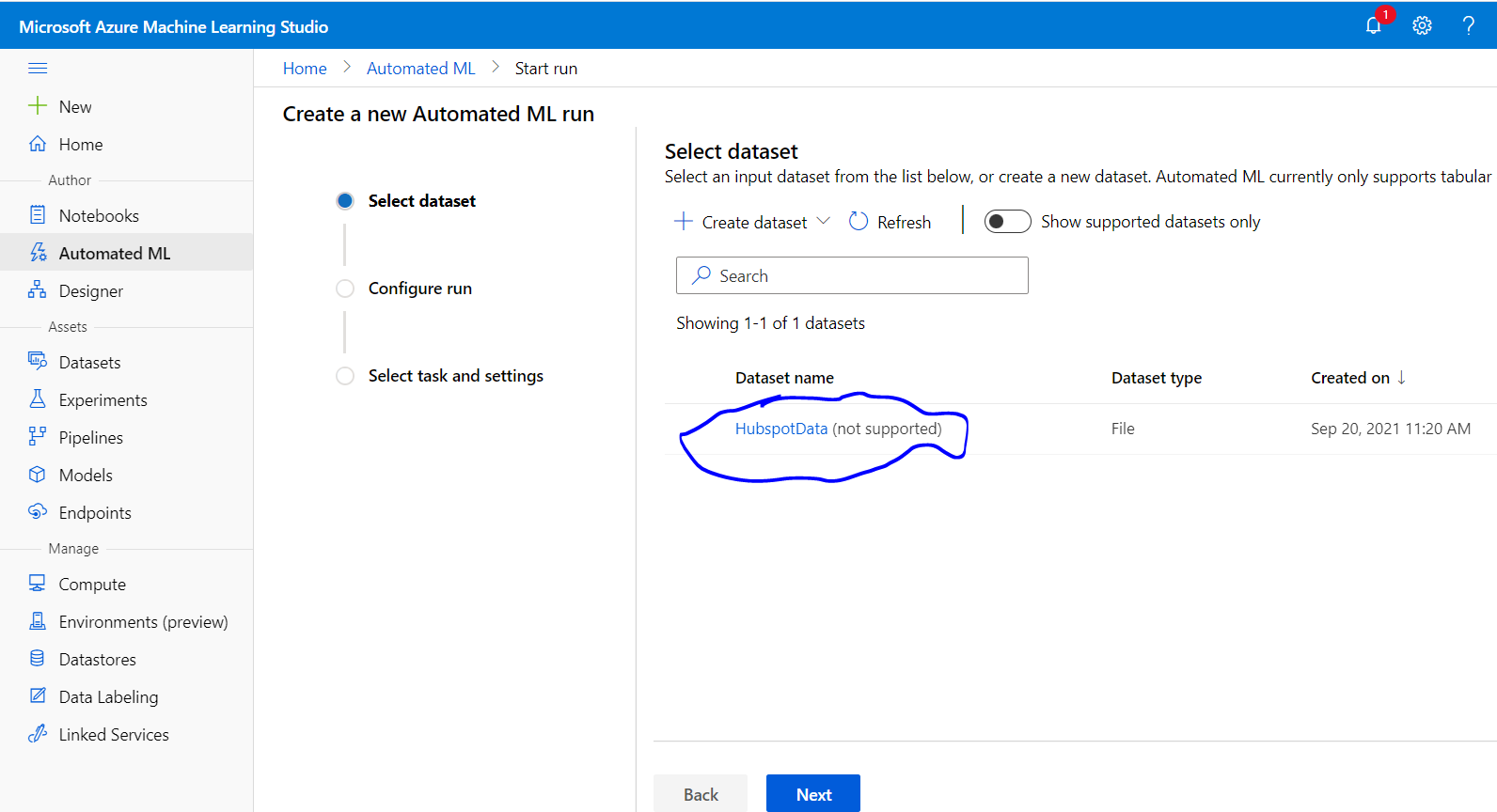
Azure Machine Learning
Azure Machine Learning
An Azure machine learning service for building and deploying models.
3,332 questions