Hi @Adeleke Abimbola , welcome to Microsoft Q&A forum.
You can configure the Logic App as mentioned below to read from Log analytics and populate an existing Azure SQL table.
1). Set up Run Query and List Result. Please note I am selecting 2 columns only in the Query text.
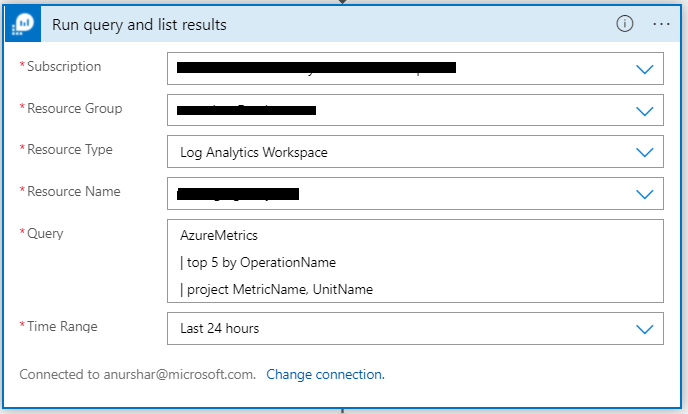
2). Then we need to add another step where we loop through the result and insert into Azure SQL Database.
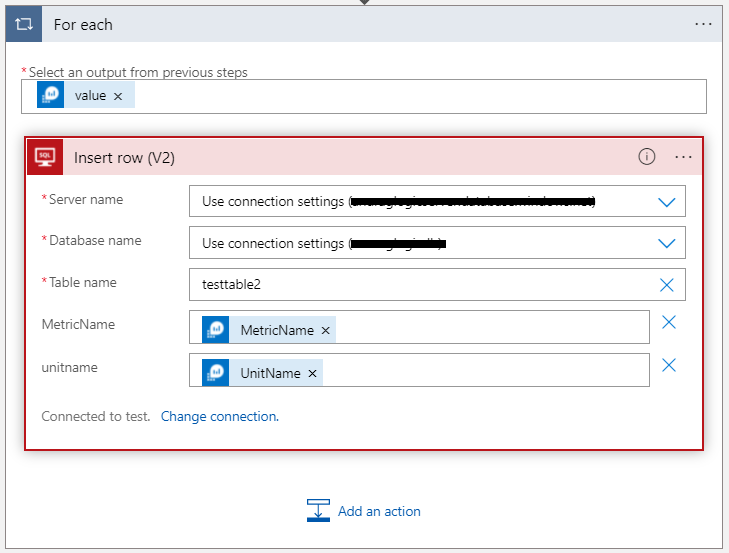
3). This is going to insert these records into database table, we can check the same on database:
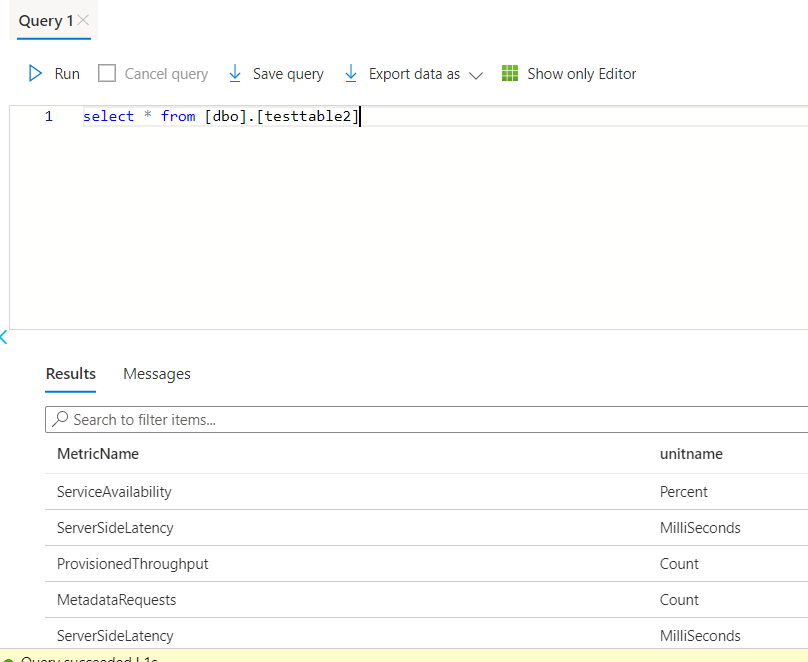
Referenced Article: Log Analytics queries to CSV emailed using Azure Logic Apps
Please let us know if this helps or else we can discuss further on the same.
----------
Please don't forgot to click on accept it as answer button  wherever the information provided helps you. This can be beneficial to other community members as well..
wherever the information provided helps you. This can be beneficial to other community members as well..