Hello Rajat,
Welcome to our Microsoft Q&A platform!
The page as the picture shown will only be presented when you request the permission for the application. We cannot open the page manaually. After adding the permissions/keys to the configuration file, this dialog will be presented to the user the first time they run the app or when you request the permissions.
Here are the related docs, you could refer to it:
https://developer.apple.com/design/human-interface-guidelines/ios/app-architecture/accessing-user-data/
https://learn.microsoft.com/en-us/xamarin/android/app-fundamentals/permissions?tabs=windows#runtime-permission-checks-in-android-60
Best Regards,
Jarvan Zhang
If the response is helpful, please click "Accept Answer" and upvote it.
Note: Please follow the steps in our documentation to enable e-mail notifications if you want to receive the related email notification for this thread.

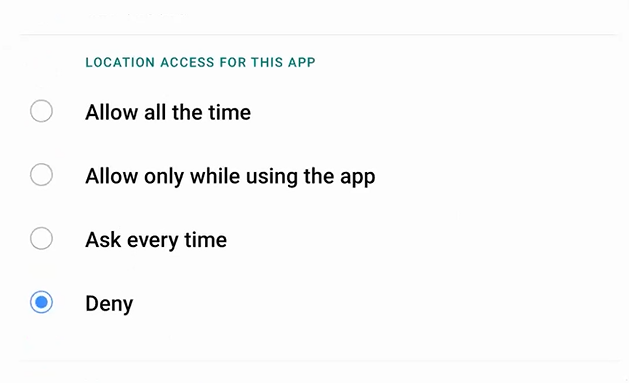 ]
]