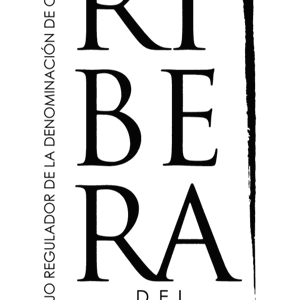@Csar-1609
Sorry for the inconvenience.
A few days ago, I came across a similar thread, "Unable to print range of pages with the field NUMPAGES used inside the document". And Microsoft is investigating this issue.
Curently, I suggest you try the workaround, go to File > Options > Dispaly, make sure that you have ticked the box of "Update fields before printing".
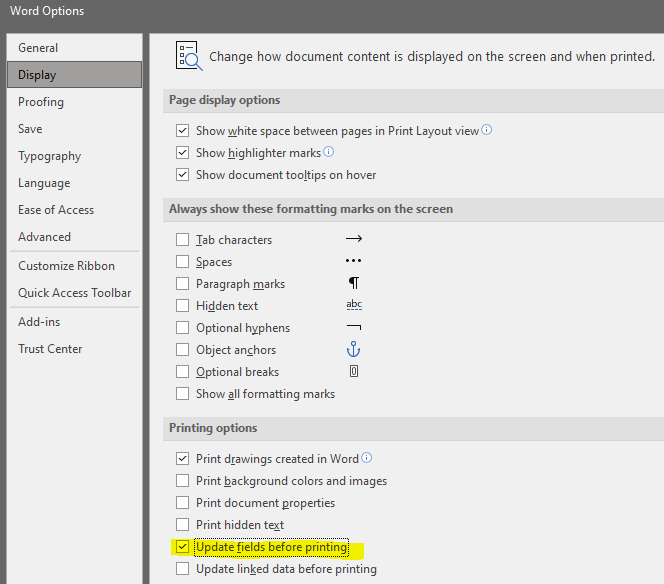
If an Answer is helpful, please click "Accept Answer" and upvote it.
Note: Please follow the steps in our documentation to enable e-mail notifications if you want to receive the related email notification for this thread.