Hello @Tony Reynolds - Thanks for reaching out.
I know that you have mentioned that you have followed the article.
But the document mentions the issue that you are facing.
In order for you to enable the policy to view Azure usage charges, You need to be a member of the admin agent group to view and update the policy.
Use the following information to enable the policy allowing customers to view Azure usage charges.
In the Azure portal, sign in to the partner tenant and select Cost Management + Billing. Select the relevant billing scope in the Billing Scope area, and then select Customers. The list of customers is associated with the billing account. If you mistakenly sign in to the customer tenant, you won't see the Customers list.
In the list of customers, select the customer that you want to allow to view costs.
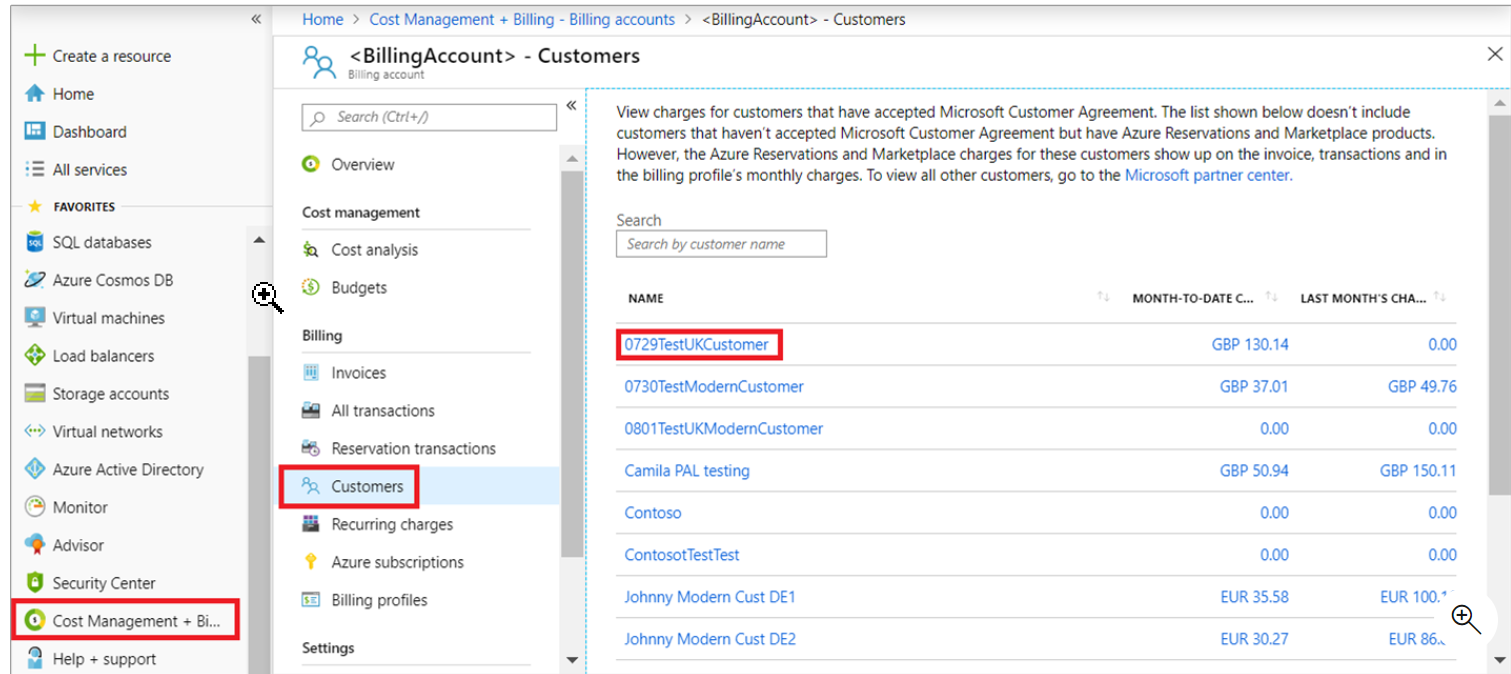
Under Settings, select Policies.
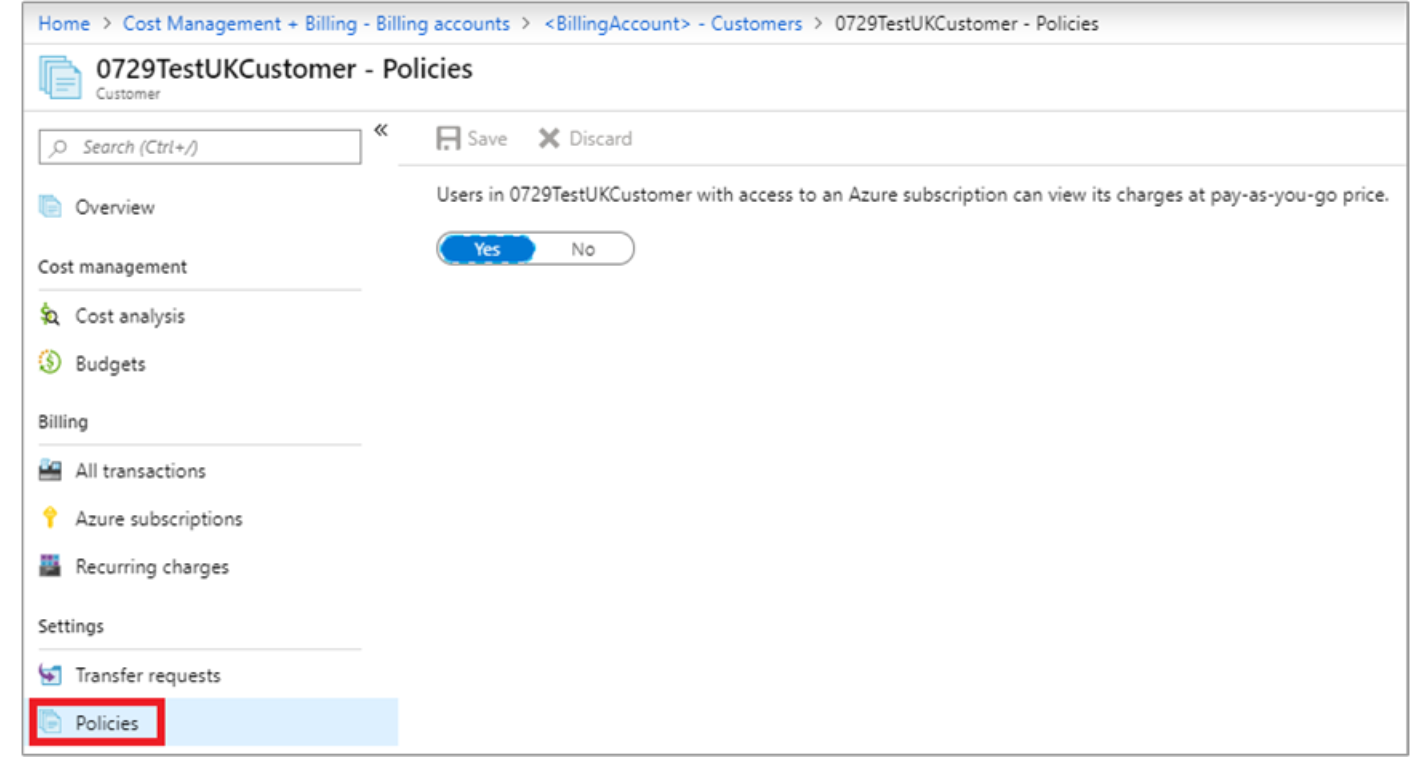
When the policy is set to No, Azure Cost Management isn't available for subscription users associated to the customer. Unless enabled by a partner, the cost visibility policy is disabled by default for all subscription users.
When the cost policy is set to Yes, subscription users associated to the customer tenant can see usage charges at pay-as-you go rates.
When the cost visibility policy is enabled, all services that have subscription usage show costs at pay-as-you-go rates.
Hope this helps.
If the above response helps, please feel free to "Accept as Answer" so it can be beneficial to the community.