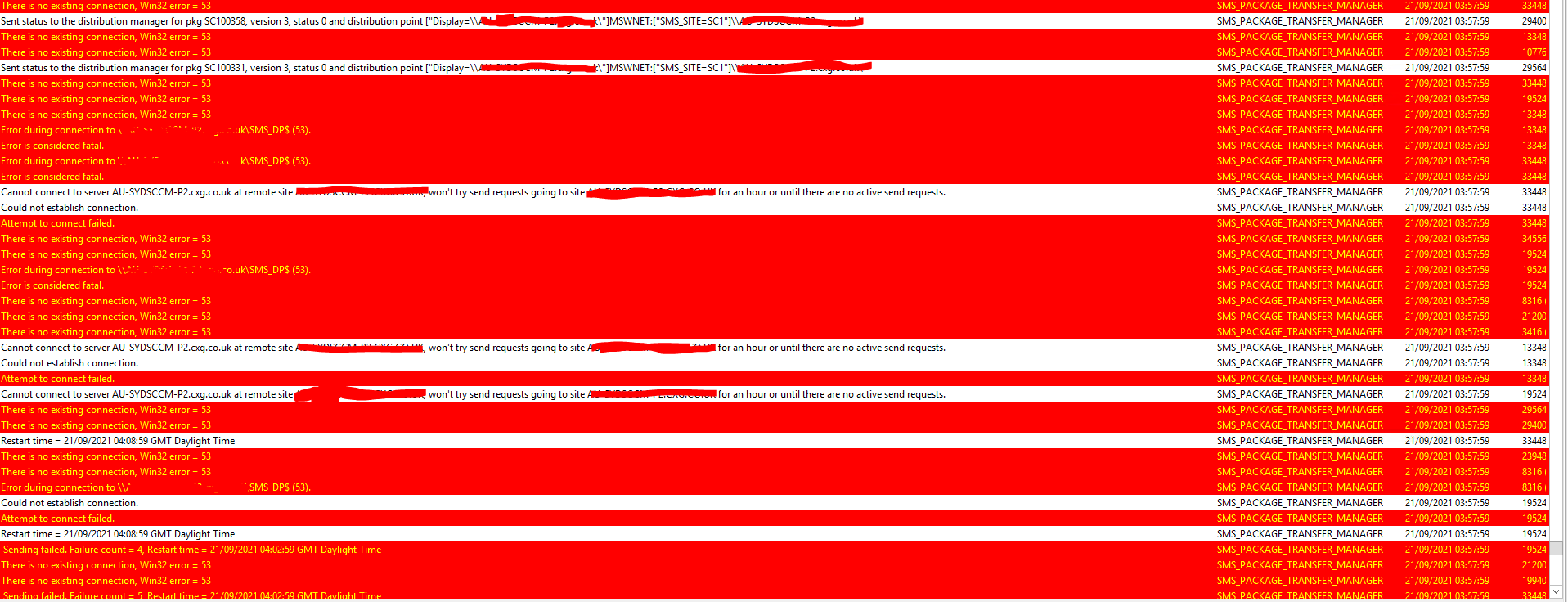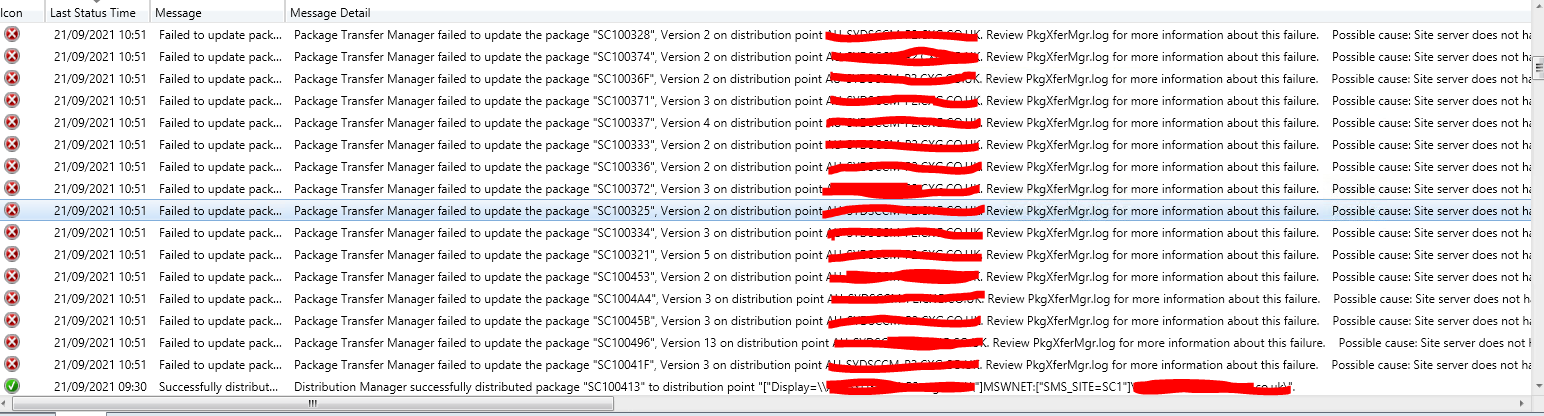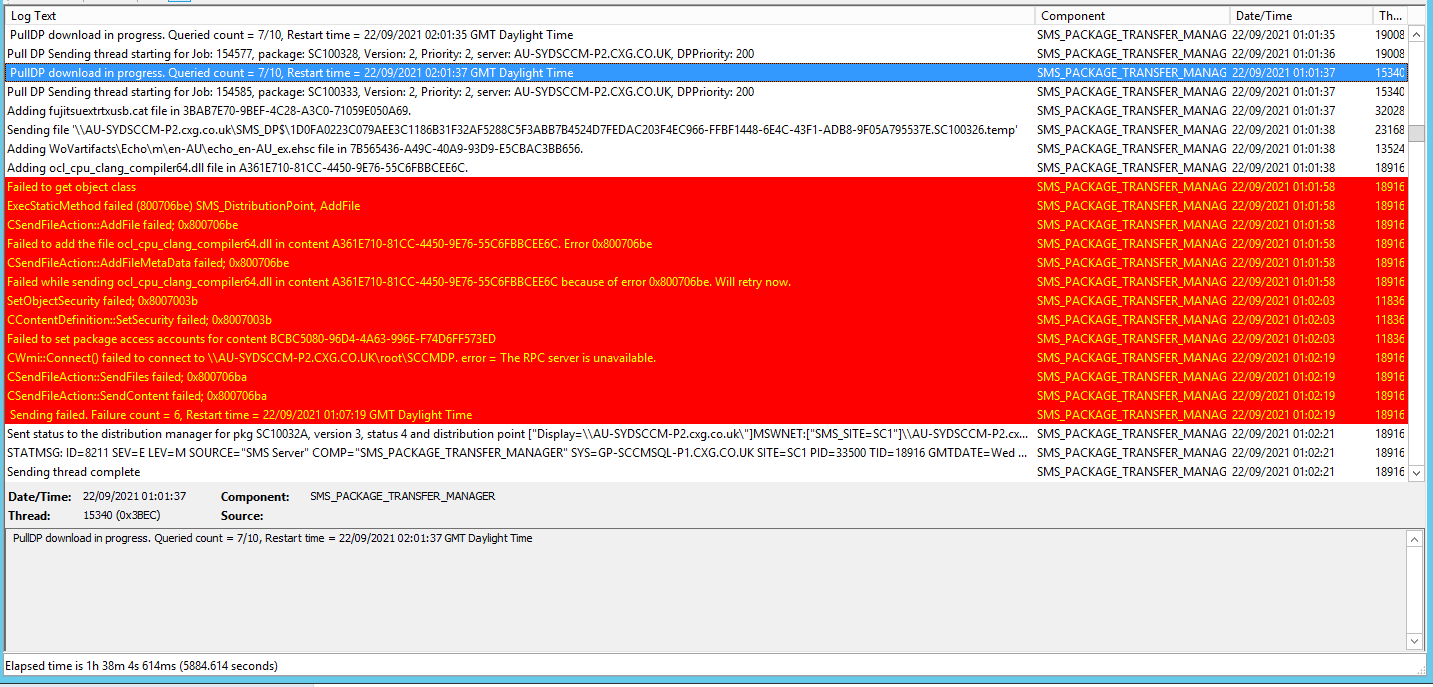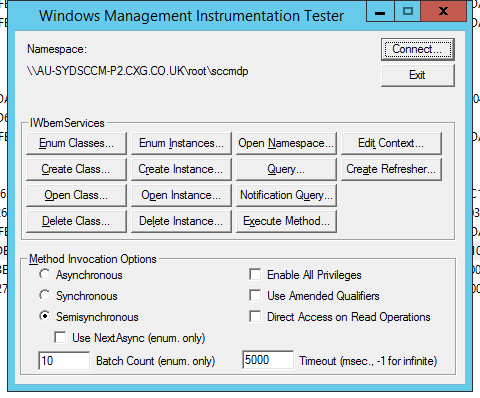A few comments/questions:
- There is no such thing as SCCM 2019. Can you please clarify what version of Configuration Manager (ConfigMgr) you are using?
- There are no service accounts in ConfigMgr.
- Is the primary site server's account directly added as a local administrator on the new site system?
- Did you give the new site system a new name or is it reusing a name?
- Is the new site system in the same domain and forest as the primary site server?
- Where exactly are you seeing the message you noted in your title? If a log files, please indicate which log file and post a complete, and relevant portion from that log file as single lines from a log file are more or less useless for troubleshooting.
- The error message you called out in the title is unrelated to any DP as DPs do not access source locations -- as noted though, without more context about this error message, not much more can be said.