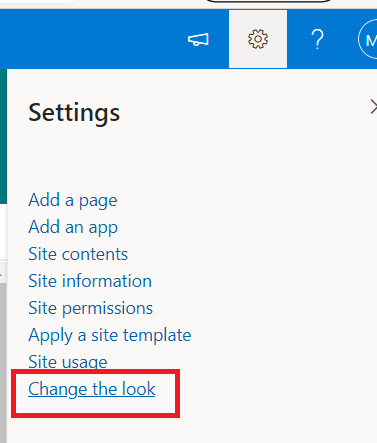Hi @john john ,
SharePoint Online Modern UI doesn't support custom fonts and Colors. You could use Theme Generator Tool to customize primary, text and background color.
For Reference: Custom Fonts and Custom Theme or css on Sharepoint Online Modern Experience and Classic Experience
If an Answer is helpful, please click "Accept Answer" and upvote it.
Note: Please follow the steps in our documentation to enable e-mail notifications if you want to receive the related email notification for this thread.