Hi JochenHansen-8951,
Thanks for your posting on Q&A.
To avoid misunderstandings, please help to confirm the following information:
- What is the Windows version of your clients?
- Please help confirm whether the following group policy is consistent with your clients.
auto updates during utilization deactivated: active
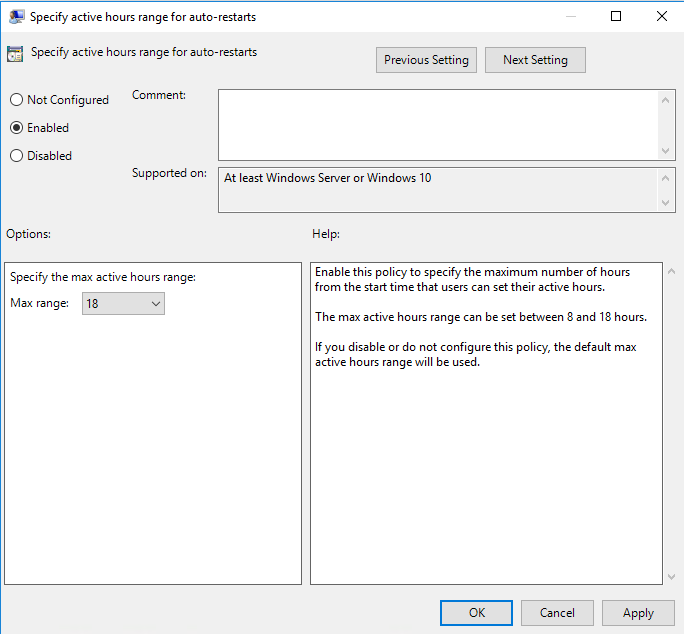
In addition, the following link for the WIndows10 client restart Group Policy settings is for your reference. According to the links below, Windows 10 clients can only apply one restart group policy. I guess this is why the client did not restart as expected.
Reference link:
https://learn.microsoft.com/en-us/windows/deployment/update/waas-restart
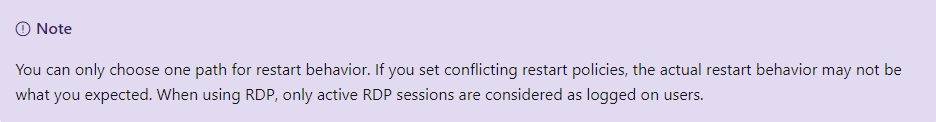
Regards,
Rita