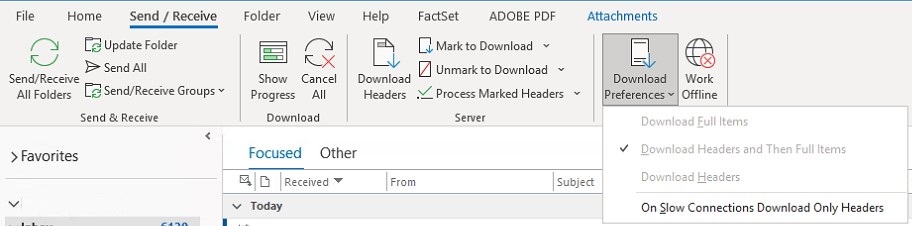Hi @Lt. Columbo ,
I tried to switch from downloaded headers and full items to download full items but that menu is greyed out. no matter if Outlook is opened as a regular user or as administrator.
Does it affect other users in your environment?
If not, what if adding a normal user's account on this machine?
In case it's due to any relavent group policy settings, it's suggested to follow the steps below to get a report of GPO settings you have applied:
1.Press Win + R to open the Run command, type cmd and press Enter.
2.Type cd desktop and press Enter.
3.Type the following command line and press Enter:
gpresult /h gpreport.html
4.Go to the desktop and open the gpreport.html, check if any of the below policies are configured:
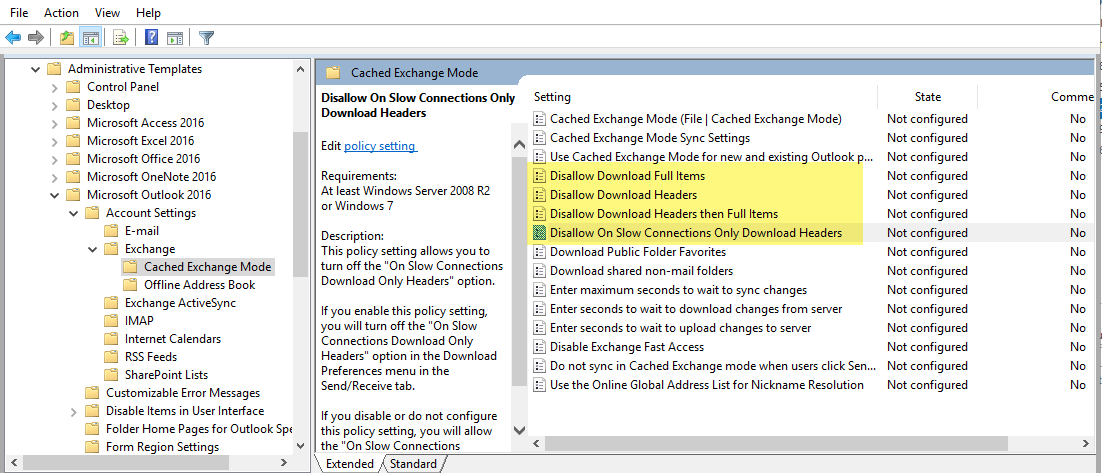
If an Answer is helpful, please click "Accept Answer" and upvote it.
Note: Please follow the steps in our documentation to enable e-mail notifications if you want to receive the related email notification for this thread.