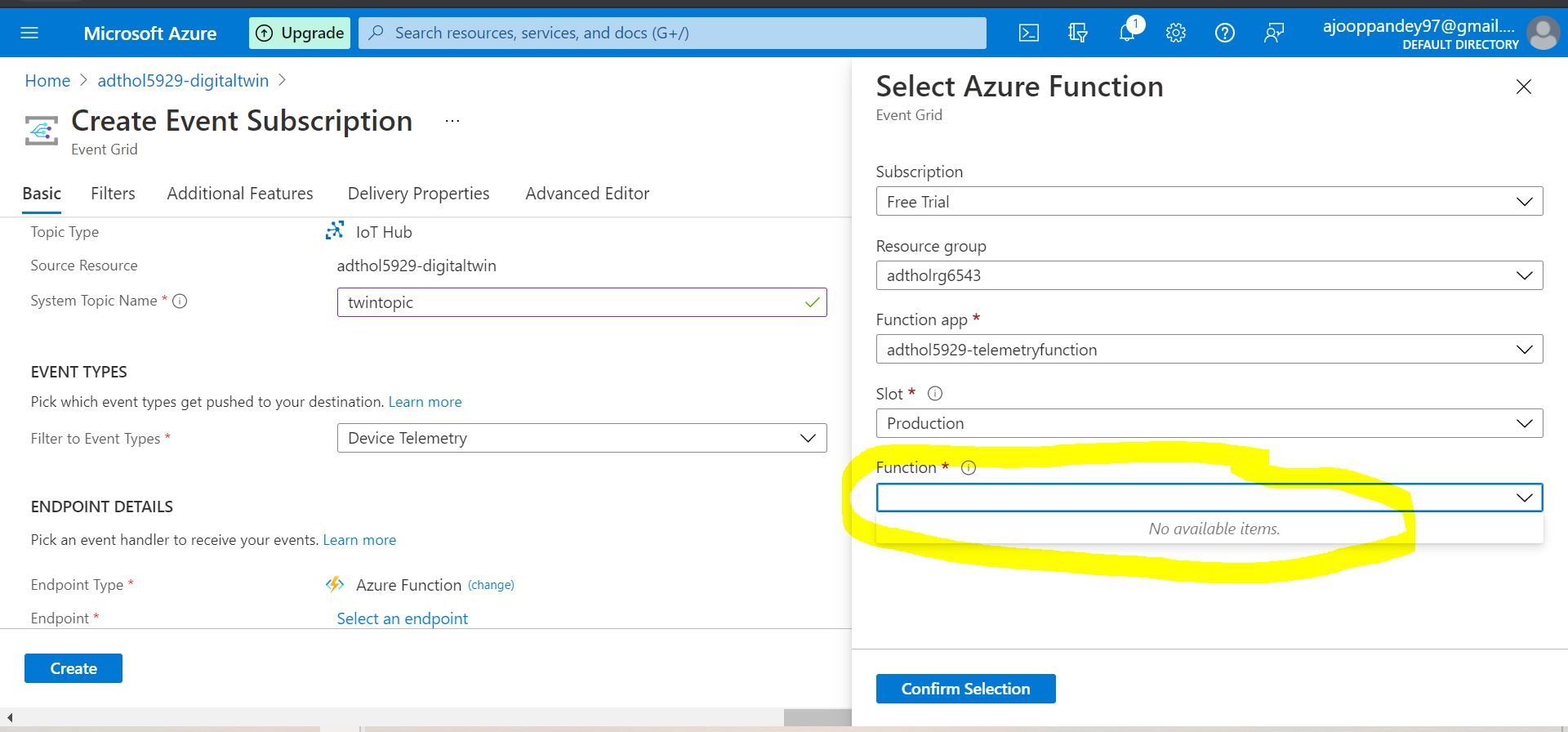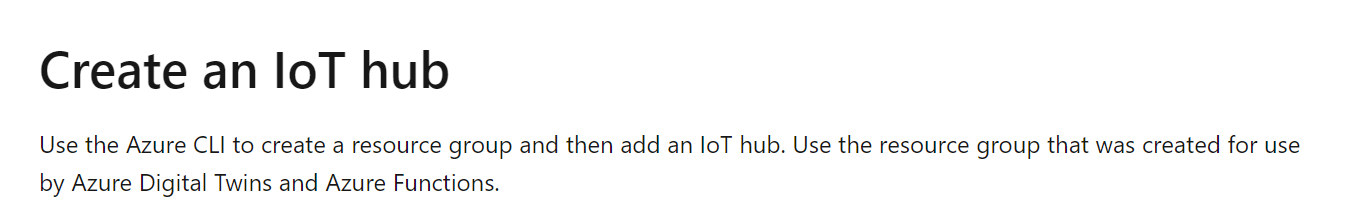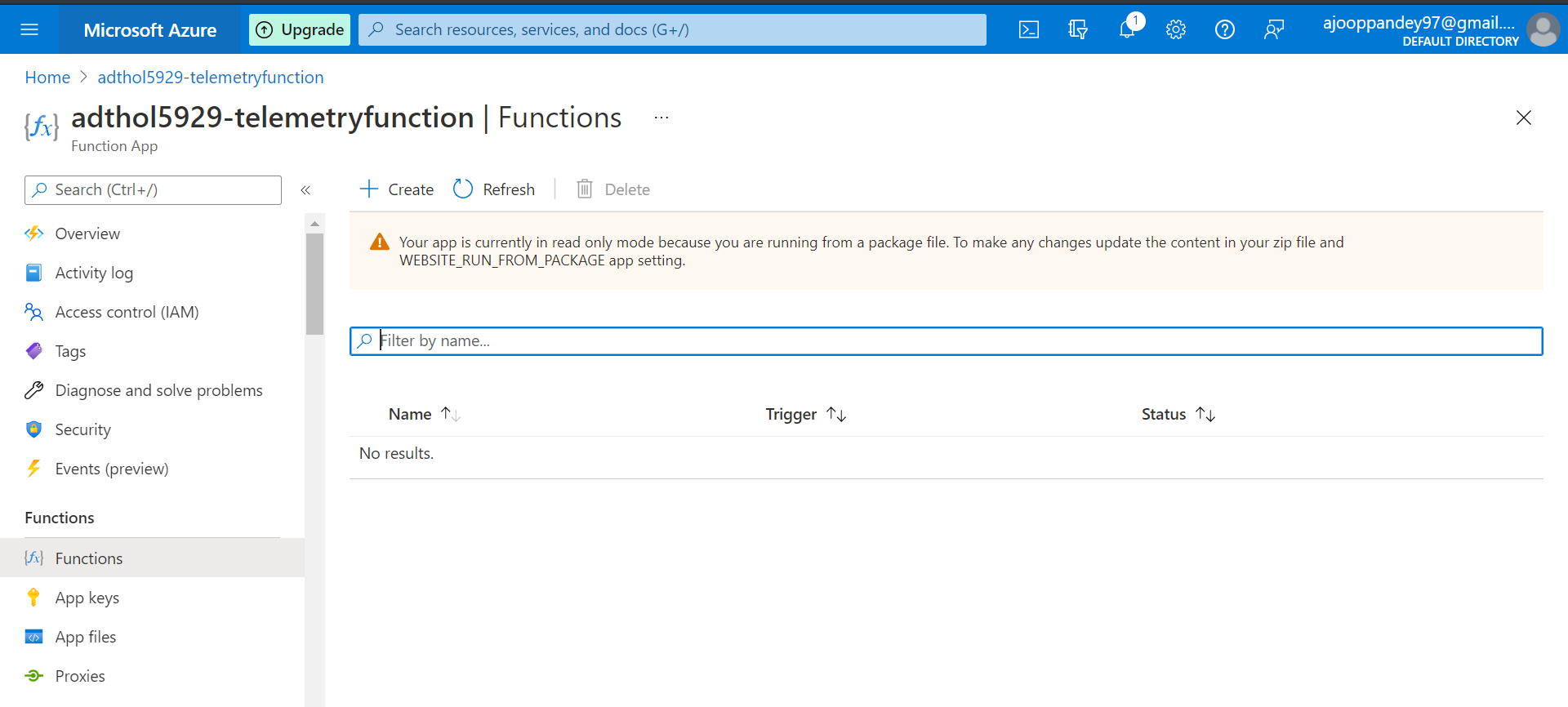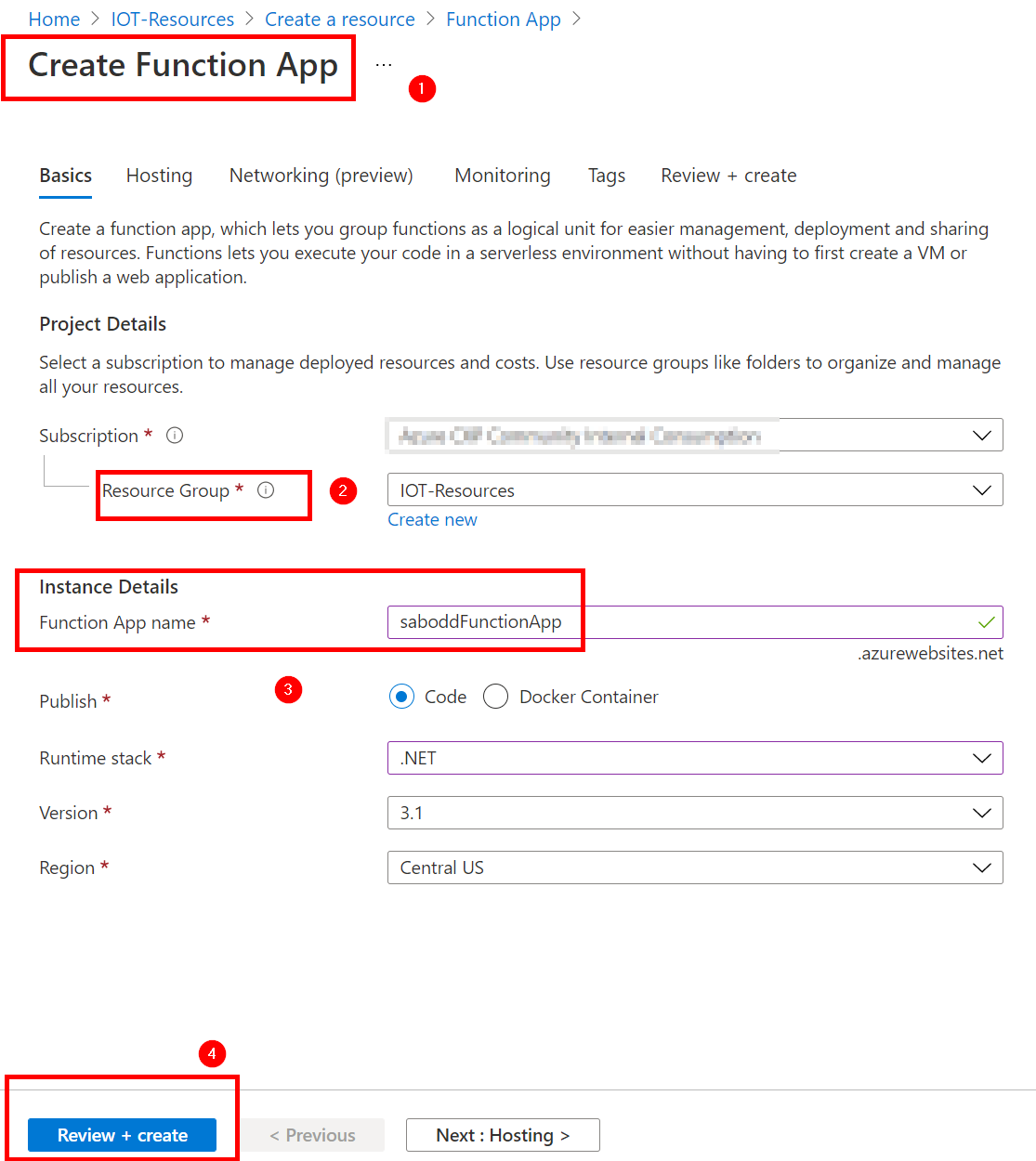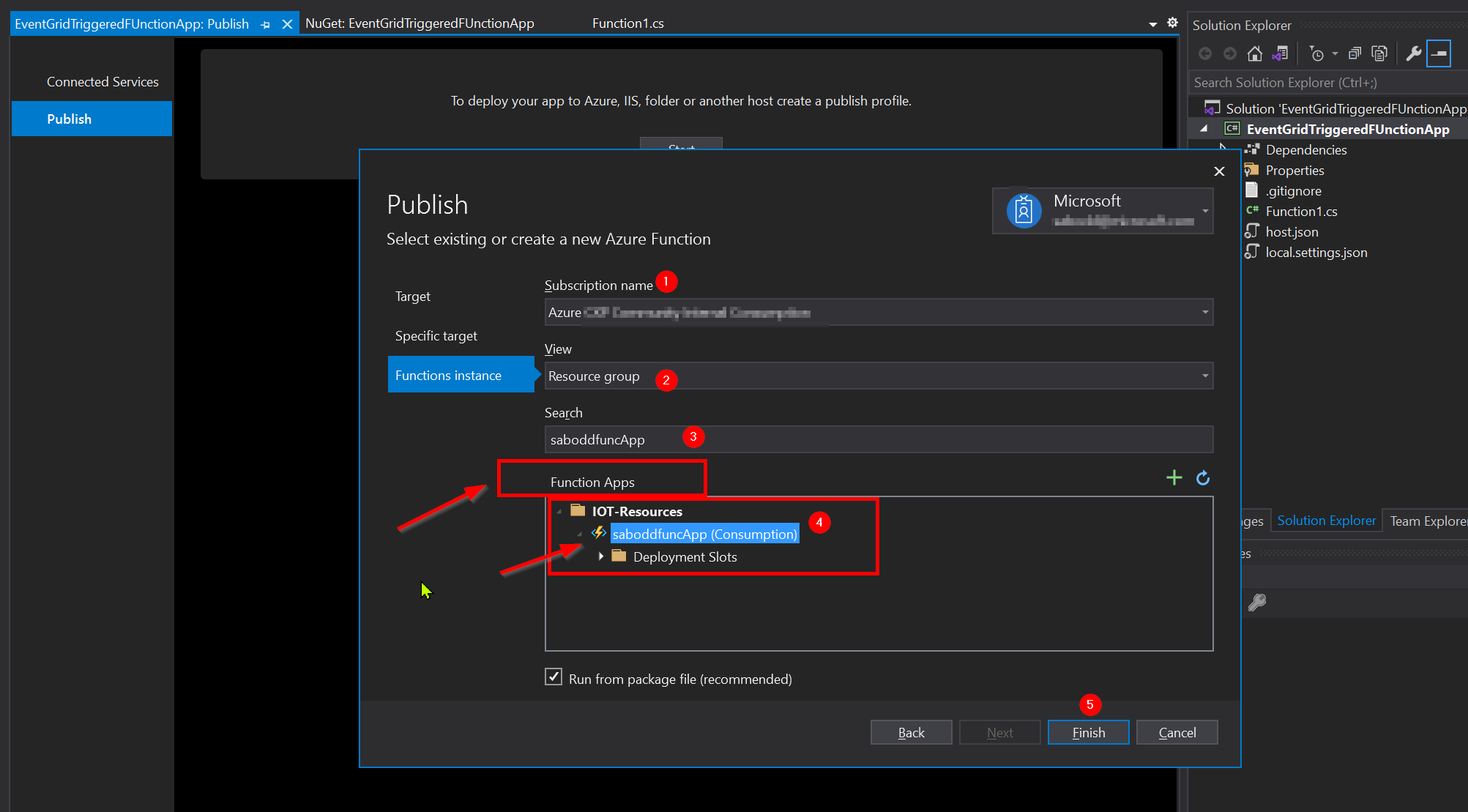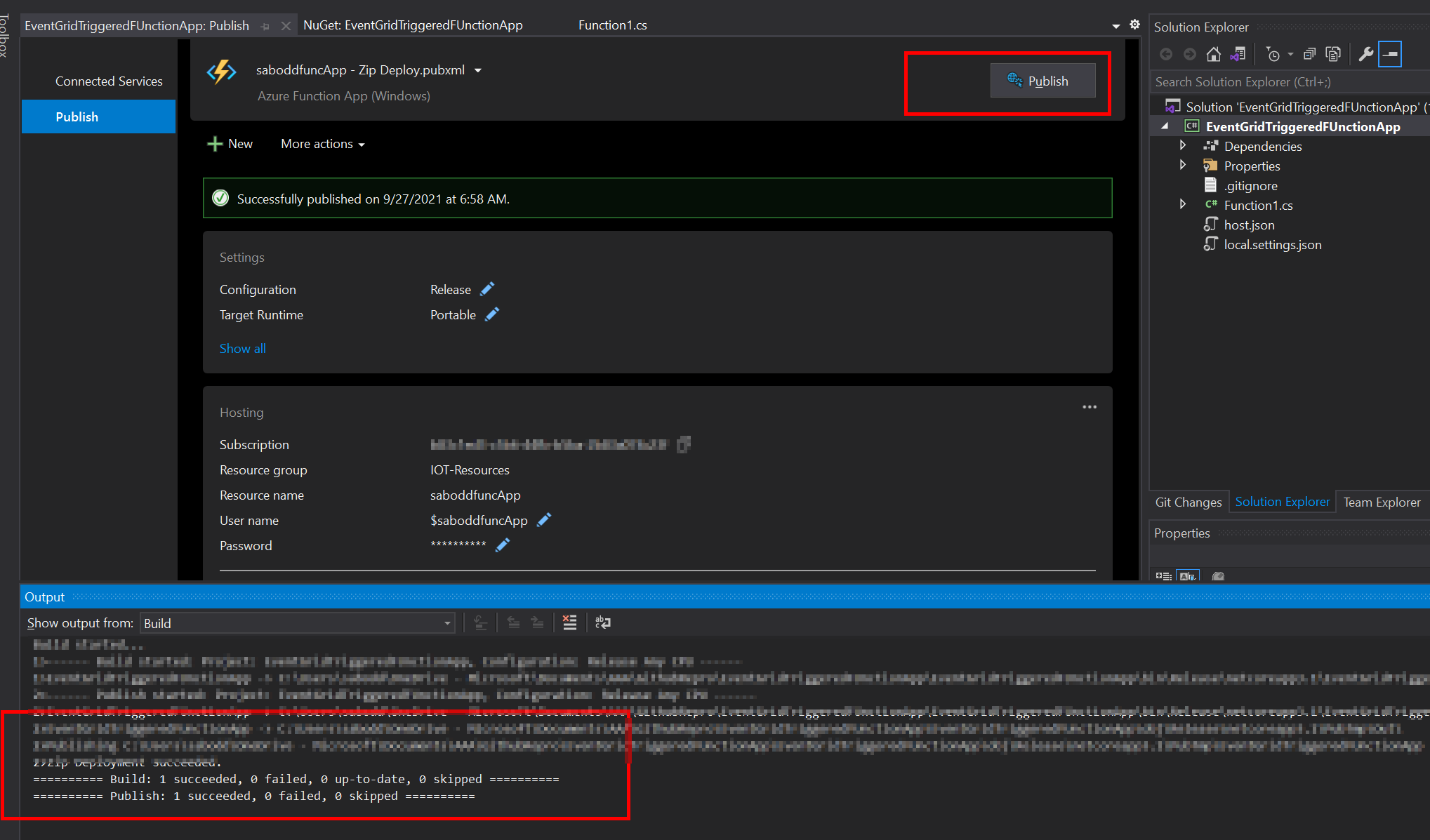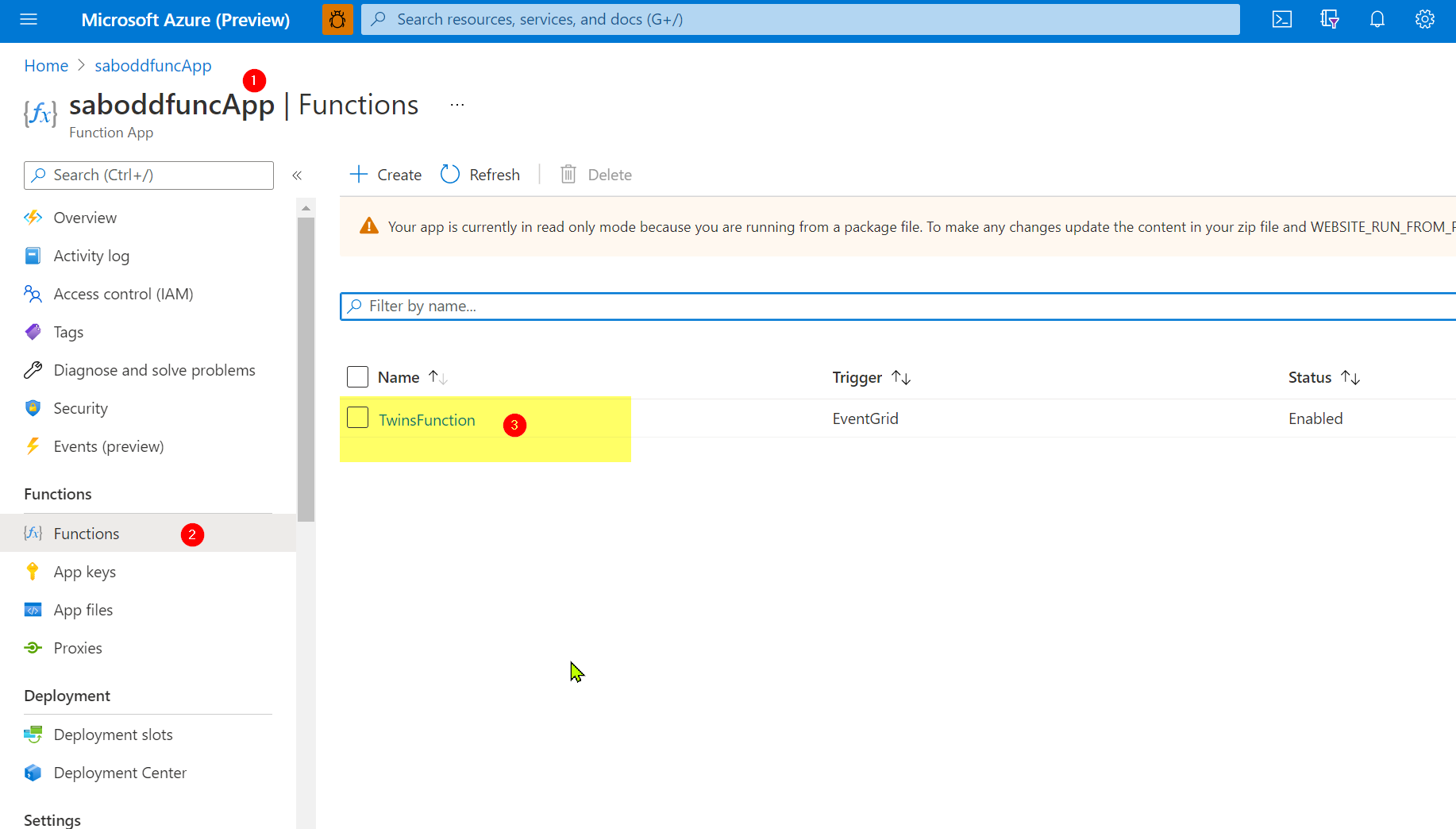Hello, @Pooja Kumari Sorry for the inconvenience caused!
I was able to repro the issue, as the error gives a more accurate reason.
Your Azure FunctionApp is Ready, but the Function code is not ready. That means there is an issue in the Function code.
Please make use of this piece of code: Remove the void word and use the Task
--> public async Task Run([EventGridTrigger] EventGridEvent eventGridEvent, ILogger log)
Please add the declaration as well:
using System.Threading.Tasks;
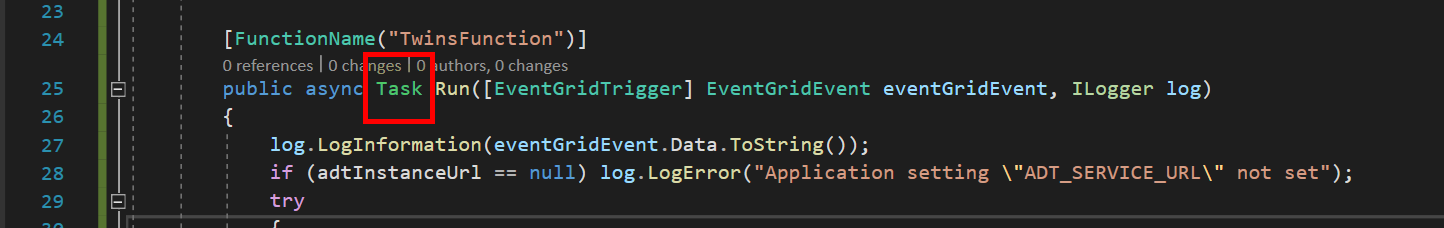
Note: I have submitted a report to update the MSLearn content on the page, so please make use of the above workaround to get unblocked until it is fixed!!!
Please comment in the below section for further help in this matter!.